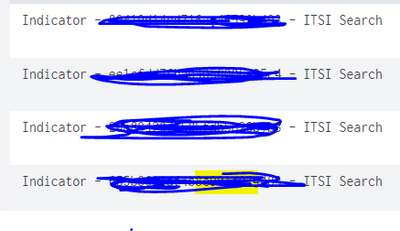Turn on suggestions
Auto-suggest helps you quickly narrow down your search results by suggesting possible matches as you type.
Showing results for
Splunk IT Service Intelligence
Turn on suggestions
Auto-suggest helps you quickly narrow down your search results by suggesting possible matches as you type.
Showing results for
- Splunk Answers
- :
- Splunk Premium Solutions
- :
- IT Ops Premium Solutions
- :
- Splunk IT Service Intelligence
- :
- Splunk ITSI Correlation search Name
Options
- Subscribe to RSS Feed
- Mark Topic as New
- Mark Topic as Read
- Float this Topic for Current User
- Bookmark Topic
- Subscribe to Topic
- Mute Topic
- Printer Friendly Page
- Mark as New
- Bookmark Message
- Subscribe to Message
- Mute Message
- Subscribe to RSS Feed
- Permalink
- Report Inappropriate Content
Splunk ITSI Correlation search Name
ManjunathNargun
New Member
09-01-2023
08:50 AM
hi,
How to identify the correlation search name using the Report name found in skipped searches.
We are trying to resolve the skipped searches issue. Any help would be much appreciated.
Thanks!
- Mark as New
- Bookmark Message
- Subscribe to Message
- Mute Message
- Subscribe to RSS Feed
- Permalink
- Report Inappropriate Content
andrew_nelson
Communicator
09-04-2023
04:56 AM
Extract the search key (The hex string you have redacted) using either split or rex to a field called keyID substituting search_name for whatever the field is called in your data.
| eval keyID=mvindex(split(search_name, " - "), 1)
OR
| rex field=search_name "Indicator - (?<keyID>[^\s]+) - "
Then you can use the ITSI API endpoints to tie them to the base searches:
| join type=left keyID
[| rest splunk_server=local /servicesNS/nobody/SA-ITOA/itoa_interface/kpi_base_search report_as=text
| eval value=spath(value,"{}")
| mvexpand value
| eval title = spath(value, "title"), keyID = spath(value, "_key"), frequency = spath(value, "alert_period")
| fields title, keyID, frequency ]
Get Updates on the Splunk Community!
Enter the Splunk Community Dashboard Challenge for Your Chance to Win!
The Splunk Community Dashboard Challenge is underway! This is your chance to showcase your skills in creating ...
.conf24 | Session Scheduler is Live!!
.conf24 is happening June 11 - 14 in Las Vegas, and we are thrilled to announce that the conference catalog ...
Introducing the Splunk Community Dashboard Challenge!
Welcome to Splunk Community Dashboard Challenge! This is your chance to showcase your skills in creating ...