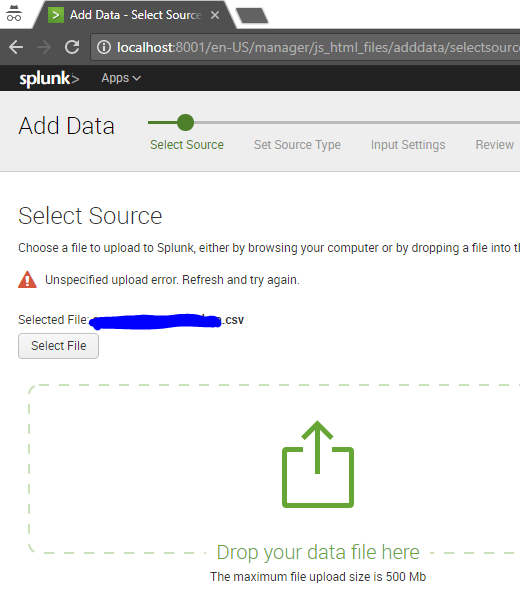Are you a member of the Splunk Community?
- Find Answers
- :
- Splunk Platform
- :
- Splunk Enterprise
- :
- Re: why are we constantly getting this "Unspecifie...
- Subscribe to RSS Feed
- Mark Topic as New
- Mark Topic as Read
- Float this Topic for Current User
- Bookmark Topic
- Subscribe to Topic
- Mute Topic
- Printer Friendly Page
- Mark as New
- Bookmark Message
- Subscribe to Message
- Mute Message
- Subscribe to RSS Feed
- Permalink
- Report Inappropriate Content
Me and my other colleagues having problem regarding adding data , We are uploading a csv file (10kb) but it doesn't allow us to add new data. We do have a legit license and we are not having warning about uploading bigger data ,
We do try different solutions like uploading a different file , restarting the splunk and updating splunk , and even UNINSTALL-INSTALL IT AGAIN but it still cant upload a new data.
May i know why this is happening to our splunk enterprise .
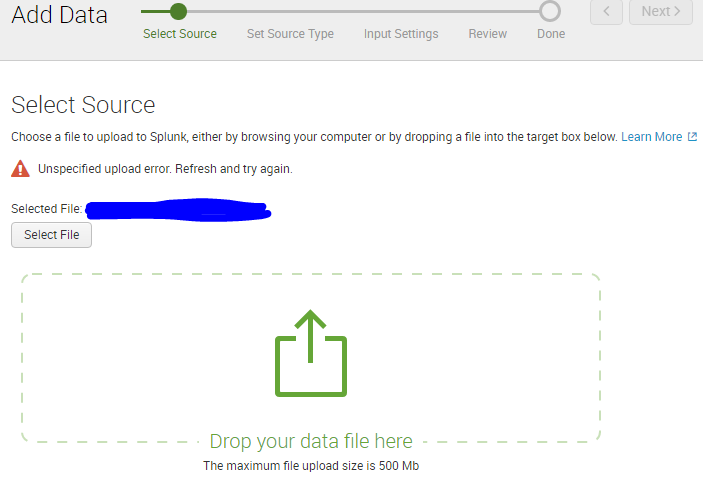
- Mark as New
- Bookmark Message
- Subscribe to Message
- Mute Message
- Subscribe to RSS Feed
- Permalink
- Report Inappropriate Content
Hi jadengoho,
You can try to use other browser instead when uploading you data.
Use Internet Explorer instead of Google Chrome browser.
Hope this will resolve your issue.
- Mark as New
- Bookmark Message
- Subscribe to Message
- Mute Message
- Subscribe to RSS Feed
- Permalink
- Report Inappropriate Content
Please check the file properties/settings and permission! If the file is create or extracted via root, the permission should be changed!
Hope that it helps.
- Mark as New
- Bookmark Message
- Subscribe to Message
- Mute Message
- Subscribe to RSS Feed
- Permalink
- Report Inappropriate Content
I am getting this error "Unspecified upload error. Refresh and try again. " I have tried Chrome/Explorer/and firefox and there is no way i can upload the training files. This is preventing me from moving beyond module 4. I have tried the above recommendations and so far nothing has worked. Any other ideas?
- Mark as New
- Bookmark Message
- Subscribe to Message
- Mute Message
- Subscribe to RSS Feed
- Permalink
- Report Inappropriate Content
Hi All, I encountered this issue as well on every file type I was attempting to upload. It came down to an issue for me with using http instead of https (SSL). Go to settings --> Server Settings --> General Settings and enable SSL (https) on web.
This solution worked for me. Hope it works for other people with this problem!
- Mark as New
- Bookmark Message
- Subscribe to Message
- Mute Message
- Subscribe to RSS Feed
- Permalink
- Report Inappropriate Content
another browser and compressed to zip file and it worked just fine.
- Mark as New
- Bookmark Message
- Subscribe to Message
- Mute Message
- Subscribe to RSS Feed
- Permalink
- Report Inappropriate Content
I had issue with Microsoft Edge browser. When I used Chrome I am able to upload the data without any issues.
- Mark as New
- Bookmark Message
- Subscribe to Message
- Mute Message
- Subscribe to RSS Feed
- Permalink
- Report Inappropriate Content
I get this message regularly (using Chrome). Switching browser sometimes helps but not always.
Instead I use gzip to compress the file before uploading.
- Mark as New
- Bookmark Message
- Subscribe to Message
- Mute Message
- Subscribe to RSS Feed
- Permalink
- Report Inappropriate Content
I am getting the same error on both on my splunk enterprise on my laptop.
- Mark as New
- Bookmark Message
- Subscribe to Message
- Mute Message
- Subscribe to RSS Feed
- Permalink
- Report Inappropriate Content
I had the same problem using Chrome.
When I tried to load data using Microsoft Edge it worked fine ...
Hope this helps...
-Steve S.,I had the same problem using Chrome.
When I tried it in Microsoft Edge it worked fine ...
Hope this helps ...
S
- Mark as New
- Bookmark Message
- Subscribe to Message
- Mute Message
- Subscribe to RSS Feed
- Permalink
- Report Inappropriate Content
Hi jadengoho,
You can try to use other browser instead when uploading you data.
Use Internet Explorer instead of Google Chrome browser.
Hope this will resolve your issue.
- Mark as New
- Bookmark Message
- Subscribe to Message
- Mute Message
- Subscribe to RSS Feed
- Permalink
- Report Inappropriate Content
Hi, jaracan,
That workaround works for me, but can you tell me why and how that does affect my localhost instance ?.
1) We do have a different machine, but the same problem?
2) Does the Google chrome have some issue with adding data?
.Nevertheless this workaround was great, but it would be greater if you could answer some of question.
- Mark as New
- Bookmark Message
- Subscribe to Message
- Mute Message
- Subscribe to RSS Feed
- Permalink
- Report Inappropriate Content
- Mark as New
- Bookmark Message
- Subscribe to Message
- Mute Message
- Subscribe to RSS Feed
- Permalink
- Report Inappropriate Content
Is there any space in file name? Is the file format is correct?
- Mark as New
- Bookmark Message
- Subscribe to Message
- Mute Message
- Subscribe to RSS Feed
- Permalink
- Report Inappropriate Content
No there are no Space . it's just "XXXX_XXXX_XXX.csv " . Is it a splunk error or its on our machine ?
- Mark as New
- Bookmark Message
- Subscribe to Message
- Mute Message
- Subscribe to RSS Feed
- Permalink
- Report Inappropriate Content
Hey jadengoho,
I am not sure if this will work but can you try following two things:
1. Clear your browser history and try adding data again.
2. If that doesn't work try monitoring that file and index once.
Hope this helps!!
- Mark as New
- Bookmark Message
- Subscribe to Message
- Mute Message
- Subscribe to RSS Feed
- Permalink
- Report Inappropriate Content
thanks for that , but i do actually Reinstall the Splunk , Restart my machine, Clear my browser but then again still
"Unspecified upload error. Refresh and try again."
And same to my fellow colleagues , its not on our network since i try this in my house, and different location but nothing changes , we cant still upload a data .
The file monitoring was a work around , but it on a specific folder and if that folder was accidentally deleted it will lost , Hope someone can help us regarding this problem .
- Mark as New
- Bookmark Message
- Subscribe to Message
- Mute Message
- Subscribe to RSS Feed
- Permalink
- Report Inappropriate Content
Even if you accidentally delete the files, data once indexed wont be deleted from Splunk, the data will be available in Splunk.
- Mark as New
- Bookmark Message
- Subscribe to Message
- Mute Message
- Subscribe to RSS Feed
- Permalink
- Report Inappropriate Content
Okay , that's helpful , but can i ask why does this happening to our splunk localhost ?
- Mark as New
- Bookmark Message
- Subscribe to Message
- Mute Message
- Subscribe to RSS Feed
- Permalink
- Report Inappropriate Content
I am assuming that it has to be browser cache issue , i tried recreating the error and when i tried adding data in incognito mode it worked. Can you try the same?
- Mark as New
- Bookmark Message
- Subscribe to Message
- Mute Message
- Subscribe to RSS Feed
- Permalink
- Report Inappropriate Content
Is there any license error?
Also check index=_internal log_level=ERROR for any error messages.
- Mark as New
- Bookmark Message
- Subscribe to Message
- Mute Message
- Subscribe to RSS Feed
- Permalink
- Report Inappropriate Content
apparently there are no license error , i just get my DEV license last week , and as i check i dont have any violation or warning . That's why i am still baffled about this error that we got , and i am not the only one who are experiencing this we're about 7 people . Different license, different machine , different network connections BUT SAME ERROR