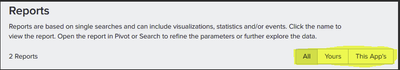Are you a member of the Splunk Community?
- Find Answers
- :
- Splunk Platform
- :
- Splunk Enterprise
- :
- Re: "ui-prefs.conf" no more working from Version 7...
- Subscribe to RSS Feed
- Mark Topic as New
- Mark Topic as Read
- Float this Topic for Current User
- Bookmark Topic
- Subscribe to Topic
- Mute Topic
- Printer Friendly Page
- Mark as New
- Bookmark Message
- Subscribe to Message
- Mute Message
- Subscribe to RSS Feed
- Permalink
- Report Inappropriate Content
"ui-prefs.conf" no more working from Version 7 to Version 8.2.12
Hello.
Upgrading from Version 7 to Version 8.2.12,
we noticed that the "ui-prefs.conf" is not working anymore.
Inside the /etc/user/app/local/ui-prefs.conf we have every user customization, now they are totally skipped.
Also the admin, can't change his default view type (ex. "fast/smart/verbose").
Is there a reason?
And is there a way to restore this feature?
Thanks.
- Mark as New
- Bookmark Message
- Subscribe to Message
- Mute Message
- Subscribe to RSS Feed
- Permalink
- Report Inappropriate Content
FACT: ui-prefs is broken! ☹️
- Mark as New
- Bookmark Message
- Subscribe to Message
- Mute Message
- Subscribe to RSS Feed
- Permalink
- Report Inappropriate Content
For some strange reason, in version 8.2.12 "ui-prefs" is not managed anymore by default.
This is not much documented, as it should!!! 😠
To get rid of it, and get back with original ui management, we could try to edit a "local/web-features.conf"
[feature:ui_prefs_optimizations]
optimize_ui_prefs_performance = false
But it's like playing the lottery, sometimes works, others not, with new apps not at all 🤦♂️
I don't think this is a good idea changing the bahaviour of UI so drastically.
Above all, it's not documented anywhere, and we had to go around the web to understand it!!!
🤔🤔🤔🤔🤔
- Mark as New
- Bookmark Message
- Subscribe to Message
- Mute Message
- Subscribe to RSS Feed
- Permalink
- Report Inappropriate Content
They did a real great mess, after 7.0, and some 8.x release
Also with false in optimize_ui_prefs_performance, i'm now on 8.2.12 version,
1) optimize_ui_prefs_performance to true destroyes all old users customization on search tab
... also with optimize_ui_prefs_performance to false,
2) new ui-prefs.conf are not created anymore, only old ui-prefs are managed
3) also etc/users/launcher/local/ui-prefs.conf to remove "Explore Splunk Enterprise" banner has gone away!
4) users can't change Alerts/Reports/Dashboards object view modality (general/owner/app), since it's defaulted and reverted back to "All" next time you load the page!!!
5) seems ui-prefs is right managed only in "app/search/search|alerts|reports|dashboards" (default search App)
This is really a great mess!!!
We have had many users complain about this poor UI management!!!