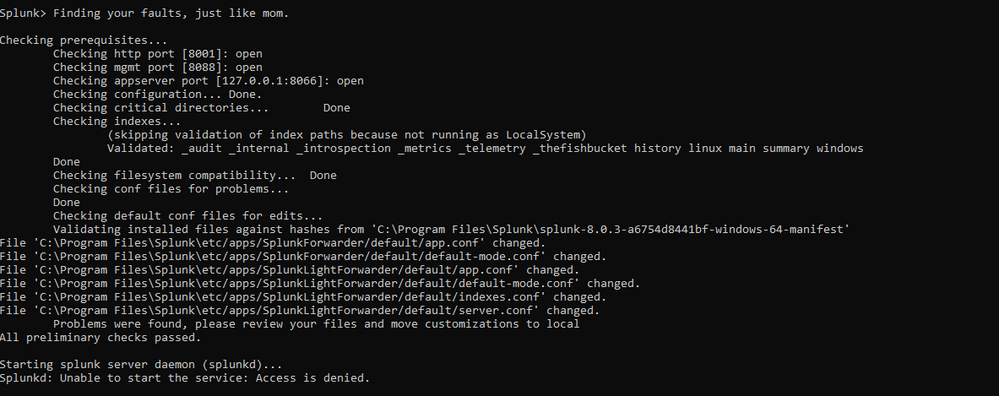Are you a member of the Splunk Community?
- Find Answers
- :
- Splunk Platform
- :
- Splunk Enterprise
- :
- not able to restart splunk service
- Subscribe to RSS Feed
- Mark Topic as New
- Mark Topic as Read
- Float this Topic for Current User
- Bookmark Topic
- Subscribe to Topic
- Mute Topic
- Printer Friendly Page
- Mark as New
- Bookmark Message
- Subscribe to Message
- Mute Message
- Subscribe to RSS Feed
- Permalink
- Report Inappropriate Content
Hi,
Getting below error while restarting splunk
- Mark as New
- Bookmark Message
- Subscribe to Message
- Mute Message
- Subscribe to RSS Feed
- Permalink
- Report Inappropriate Content
Hello @vijaysri ,
based on your screenshot, it seems Splunk is running on Windows and it installed as a service. A restricted user have to have right to start/stop a service.
If it has been worked before, then may be some recent changes prevent it now. The warnings about modified default files are not fatal but check them anyway and move your changes (not the files!) to the local folder.
Does is work if you restart Splunk using services.msc?
- Mark as New
- Bookmark Message
- Subscribe to Message
- Mute Message
- Subscribe to RSS Feed
- Permalink
- Report Inappropriate Content
Hello @vijaysri ,
based on your screenshot, it seems Splunk is running on Windows and it installed as a service. A restricted user have to have right to start/stop a service.
If it has been worked before, then may be some recent changes prevent it now. The warnings about modified default files are not fatal but check them anyway and move your changes (not the files!) to the local folder.
Does is work if you restart Splunk using services.msc?
- Mark as New
- Bookmark Message
- Subscribe to Message
- Mute Message
- Subscribe to RSS Feed
- Permalink
- Report Inappropriate Content
Any details on the changes that done before this error occurred ? It seems like the error is related to the permissions of your user... make sure you have sufficient permissions to restart.
- Mark as New
- Bookmark Message
- Subscribe to Message
- Mute Message
- Subscribe to RSS Feed
- Permalink
- Report Inappropriate Content
You need to be the splunk user, or root. You may need to do the following,
sudo /opt/splunk/bin/splunk restart