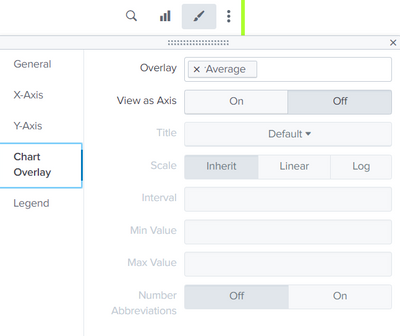Are you a member of the Splunk Community?
- Find Answers
- :
- Splunk Platform
- :
- Splunk Enterprise
- :
- help on average line in bar chart
- Subscribe to RSS Feed
- Mark Topic as New
- Mark Topic as Read
- Float this Topic for Current User
- Bookmark Topic
- Subscribe to Topic
- Mute Topic
- Printer Friendly Page
- Mark as New
- Bookmark Message
- Subscribe to Message
- Mute Message
- Subscribe to RSS Feed
- Permalink
- Report Inappropriate Content
help on average line in bar chart
hi
I want to display an average line in my bar chart
So I am doing this but instad a line it's a third bar chart which is displayed
how to add a line average instead a bar line
| timechart span=2h max(debut) as "Début de session", max(fin) as "Fin de session"
| eventstats avg("Début de session") as Average
| eval Average=round(Average,0)Thanks
- Mark as New
- Bookmark Message
- Subscribe to Message
- Mute Message
- Subscribe to RSS Feed
- Permalink
- Report Inappropriate Content
You need to format the chart, specifically Chart Overlay
- Mark as New
- Bookmark Message
- Subscribe to Message
- Mute Message
- Subscribe to RSS Feed
- Permalink
- Report Inappropriate Content
thanks it works
last question, I try to color the average line like the color of the field related to the avaerage but I dont reach...
<option name="charting.fieldColors">{"Average":EC240C, "Fin de session": EC240C}</option>
- Mark as New
- Bookmark Message
- Subscribe to Message
- Mute Message
- Subscribe to RSS Feed
- Permalink
- Report Inappropriate Content
Your average is from "Début de session" not "Fin de session" - is that why?
- Mark as New
- Bookmark Message
- Subscribe to Message
- Mute Message
- Subscribe to RSS Feed
- Permalink
- Report Inappropriate Content
In my dash, I have 2 fields "Début de session" and "Fin de session" and I am doing 2 average, avg_deb and avg_fin
But I dont succeed to use the same color for avg_deb like for "Début de session" and same thing for avg_fin with "Fin de session"
- Mark as New
- Bookmark Message
- Subscribe to Message
- Mute Message
- Subscribe to RSS Feed
- Permalink
- Report Inappropriate Content
What part isn't working? Is it only colouring the average lines or none of them?
- Mark as New
- Bookmark Message
- Subscribe to Message
- Mute Message
- Subscribe to RSS Feed
- Permalink
- Report Inappropriate Content
i dont succeed to colour the average lines