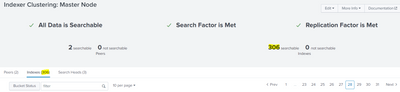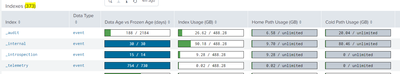Are you a member of the Splunk Community?
- Find Answers
- :
- Splunk Platform
- :
- Splunk Enterprise
- :
- Why my number of indexes are not the same in monit...
- Subscribe to RSS Feed
- Mark Topic as New
- Mark Topic as Read
- Float this Topic for Current User
- Bookmark Topic
- Subscribe to Topic
- Mute Topic
- Printer Friendly Page
- Mark as New
- Bookmark Message
- Subscribe to Message
- Mute Message
- Subscribe to RSS Feed
- Permalink
- Report Inappropriate Content
Hi,
I removed several indexes from indexes.conf and after the apply, I found that the number of indexes are not the same :
In the monitoring console, in "Indexes an Volumes: Instance" tab, I found another number :
When I run |rest /services/data/indexes and filter on indexes, the count is 376.
Can you explain me why and how to get the same number every place ?
- Mark as New
- Bookmark Message
- Subscribe to Message
- Mute Message
- Subscribe to RSS Feed
- Permalink
- Report Inappropriate Content
@mah , Cluster Master does not show empty indexes on the list. Can you check if missing indexes has any data?
https://docs.splunk.com/Documentation/Splunk/latest/Indexer/Howtomonitoracluster#Indexes_tab
- Mark as New
- Bookmark Message
- Subscribe to Message
- Mute Message
- Subscribe to RSS Feed
- Permalink
- Report Inappropriate Content
@mah , Cluster Master does not show empty indexes on the list. Can you check if missing indexes has any data?
https://docs.splunk.com/Documentation/Splunk/latest/Indexer/Howtomonitoracluster#Indexes_tab
- Mark as New
- Bookmark Message
- Subscribe to Message
- Mute Message
- Subscribe to RSS Feed
- Permalink
- Report Inappropriate Content
That's it ! I make a diff and 70 indexes are empty.
Thanks a lot !
- Mark as New
- Bookmark Message
- Subscribe to Message
- Mute Message
- Subscribe to RSS Feed
- Permalink
- Report Inappropriate Content
On which instance(s) did you change indexes.conf? Did you restart Splunk after making the change?
If this reply helps you, Karma would be appreciated.
- Mark as New
- Bookmark Message
- Subscribe to Message
- Mute Message
- Subscribe to RSS Feed
- Permalink
- Report Inappropriate Content
I did the changes on deployment-server and cluster master.
On cluster master, I apply it on indexers (2 instances) with "splunk apply cluster-bundle" command.