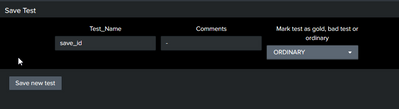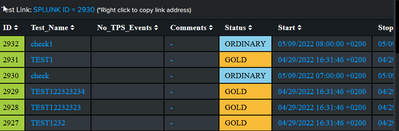Turn on suggestions
Auto-suggest helps you quickly narrow down your search results by suggesting possible matches as you type.
Splunk Enterprise
×
Join the Conversation
Without signing in, you're just watching from the sidelines. Sign in or Register to connect, share, and be part of the Splunk Community.
Turn on suggestions
Auto-suggest helps you quickly narrow down your search results by suggesting possible matches as you type.
- Find Answers
- :
- Splunk Platform
- :
- Splunk Enterprise
- :
- Why is Save ID not working in Splunk?
Options
- Subscribe to RSS Feed
- Mark Topic as New
- Mark Topic as Read
- Float this Topic for Current User
- Bookmark Topic
- Subscribe to Topic
- Mute Topic
- Printer Friendly Page
- Mark as New
- Bookmark Message
- Subscribe to Message
- Mute Message
- Subscribe to RSS Feed
- Permalink
- Report Inappropriate Content
Why is Save ID not working in Splunk?
_pravin
Contributor
05-09-2022
03:59 AM
Hi,
In the above figure, I save the test results using a save ID and then I get a list of ID's like the one below.
But when I click on 'save new test', it doesn't work.
I have the same code on the test site as well where it works as usual.
A sample xml code is provided as well.
<panel depends="$host_token$">
<title>Save Test</title>
<!--When button is pressed the the token execute_save_test is set up with a outputlookup at the end, this is used later on to push the data back into the lookup in order-->
<input type="text" token="save_test_name_token" searchWhenChanged="true">
<label>Test_Name</label>
</input>
<input type="text" token="save_test_comments" searchWhenChanged="true">
<label>Comments</label>
<default>-</default>
</input>
<input type="dropdown" token="save_test_status" searchWhenChanged="true">
<label>Mark test as gold, bad test or ordinary</label>
<choice value="ORDINARY">ORDINARY</choice>
<choice value="GOLD">GOLD</choice>
<choice value="BAD TEST">BAD TEST</choice>
<default>ORDINARY</default>
</input>
<html>
<button class="btn" data-token-json="{"execute_save_test":"| eventstats max(ID) as max_ID | eval ID = if(isnull(ID),max_ID + 1,ID) | fields - max_ID | dedup ID | outputlookup Saved_Tests.csv"}">Save new test</button>
</html>
<html depends="$saved_test_id$">
<button class="btn" data-token-json="{"execute_save_test":"| eval ID = if(isnull(ID),$saved_test_id$,ID) | dedup ID | outputlookup Saved_Tests.csv"}">Update current test (ID: $saved_test_id$)</button>
</html>
</panel>
Could someone please advise what has gone wrong?
Regards,
Pravin
Get Updates on the Splunk Community!
[Puzzles] Solve, Learn, Repeat: Dynamic formatting from XML events
This challenge was first posted on Slack #puzzles channelFor a previous puzzle, I needed a set of fixed-length ...
Enter the Agentic Era with Splunk AI Assistant for SPL 1.4
🚀 Your data just got a serious AI upgrade — are you ready?
Say hello to the Agentic Era with the ...
Stronger Security with Federated Search for S3, GCP SQL & Australian Threat ...
Splunk Lantern is a Splunk customer success center that provides advice from Splunk experts on valuable data ...