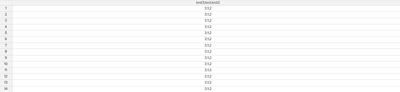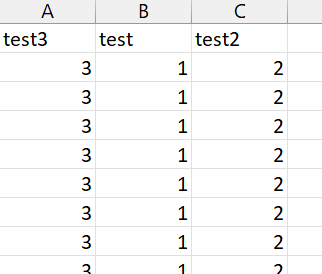- Find Answers
- :
- Splunk Platform
- :
- Splunk Enterprise
- :
- Why file encoding is not supported, only utf-8 enc...
- Subscribe to RSS Feed
- Mark Topic as New
- Mark Topic as Read
- Float this Topic for Current User
- Bookmark Topic
- Subscribe to Topic
- Mute Topic
- Printer Friendly Page
- Mark as New
- Bookmark Message
- Subscribe to Message
- Mute Message
- Subscribe to RSS Feed
- Permalink
- Report Inappropriate Content
Hello,
I have installed the splunk enterprise free version on my pc and i have installed the app Splunk app for lookup file edting but unfortunatly doesn't works.
When i try to upload a file .csv i have the following error "File is binary or file encoding is not supported, only utf-8 encoded files are supported splunk".
I tried to change the permission on the app's folder on windows but i did not resolve the problem.
I tested with a very easy csv, and this one is the result:
In the csv the column test3,test,test2 were divided. I saved the .csv in all format.
Thanks for the support!
- Mark as New
- Bookmark Message
- Subscribe to Message
- Mute Message
- Subscribe to RSS Feed
- Permalink
- Report Inappropriate Content
Open the file with notepad++ to confirm it's truly in CSV format. If the values are not separated by commas then it's not a CSV file.
If this reply helps you, Karma would be appreciated.
- Mark as New
- Bookmark Message
- Subscribe to Message
- Mute Message
- Subscribe to RSS Feed
- Permalink
- Report Inappropriate Content
The file's encoding has nothing to do with its permissions. If Splunk finds binary or non-UTF-8 data then the *content* needs to change rather than the access rights.
Similarly, putting ".csv" on the end of a file name does not make the file a CSV file. It's the *content* that matters. A CSV file needs to have each column separated from other columns by a comma. If you create the file using a spreadsheet program like Excel, be sure to save the file in CSV format. "All" is not a format.
If this reply helps you, Karma would be appreciated.
- Mark as New
- Bookmark Message
- Subscribe to Message
- Mute Message
- Subscribe to RSS Feed
- Permalink
- Report Inappropriate Content
Thanks for the answer.
"All" format means that i tried CSV (MS-Dos), CSV (Macintosh), CSV (comma delimited), etc.
My csv is not separate by comma, it's a simple .csv:
I changed the permission after read this topic: https://community.splunk.com/t5/Getting-Data-In/once-more-about-quot-File-is-binary-or-file-encoding...
- Mark as New
- Bookmark Message
- Subscribe to Message
- Mute Message
- Subscribe to RSS Feed
- Permalink
- Report Inappropriate Content
Open the file with notepad++ to confirm it's truly in CSV format. If the values are not separated by commas then it's not a CSV file.
If this reply helps you, Karma would be appreciated.
- Mark as New
- Bookmark Message
- Subscribe to Message
- Mute Message
- Subscribe to RSS Feed
- Permalink
- Report Inappropriate Content
You are right!
i change the configuration on my pc.
Thanks for the support 🙂
- Mark as New
- Bookmark Message
- Subscribe to Message
- Mute Message
- Subscribe to RSS Feed
- Permalink
- Report Inappropriate Content
Hello, im really lost here and NEED help. What exactly did you configure and where? because no matter what u try i can't get it to save