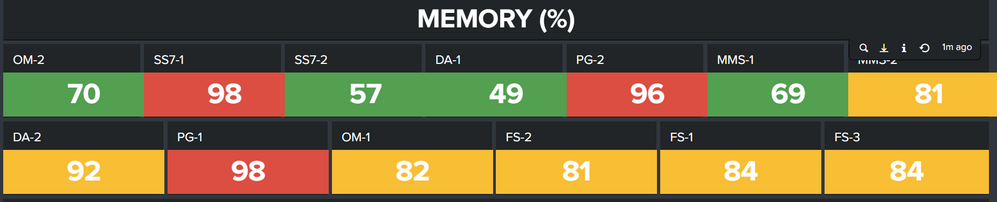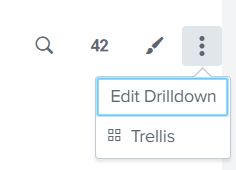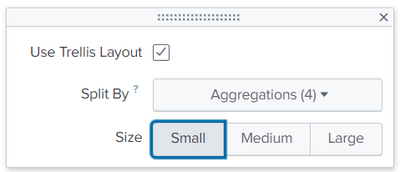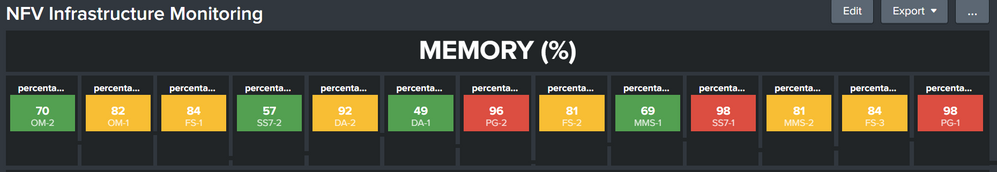- Mark as New
- Bookmark Message
- Subscribe to Message
- Mute Message
- Subscribe to RSS Feed
- Permalink
- Report Inappropriate Content
I want to make the panel and the font smaller in size. So that I can put more panel in one line with the font visible.
Does anyone know how to do this?
- Mark as New
- Bookmark Message
- Subscribe to Message
- Mute Message
- Subscribe to RSS Feed
- Permalink
- Report Inappropriate Content
- Mark as New
- Bookmark Message
- Subscribe to Message
- Mute Message
- Subscribe to RSS Feed
- Permalink
- Report Inappropriate Content
Edit trellis and set to small or have you already done this?
- Mark as New
- Bookmark Message
- Subscribe to Message
- Mute Message
- Subscribe to RSS Feed
- Permalink
- Report Inappropriate Content
Thank you so much! It works. I have 1 more question which is how can I remove the percentage which is the name of the field of the trellis.
- Mark as New
- Bookmark Message
- Subscribe to Message
- Mute Message
- Subscribe to RSS Feed
- Permalink
- Report Inappropriate Content
You would need to rename them in the search - are you able to share your search?
- Mark as New
- Bookmark Message
- Subscribe to Message
- Mute Message
- Subscribe to RSS Feed
- Permalink
- Report Inappropriate Content
source="KPG_MIO_HC_Logs_2021-11-14-10.txt" host="vm-splunk01" index="maxis_csasec_index" sourcetype="NFVInfrastructureMonitoring" "om-2 | CHANGED | rc=0 >>" OR "om-2 | FAILED | rc=0 >>"
| search total used free shared buffers cached
| multikv | eval percentage=round(used/total*100)
| where percentage NOT NULL | table percentage
This is the search query