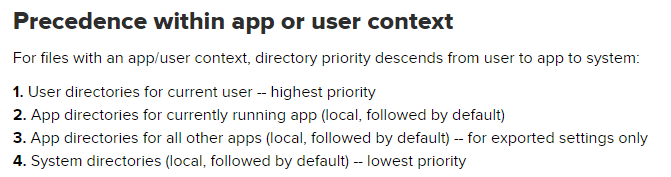Are you a member of the Splunk Community?
- Find Answers
- :
- Splunk Platform
- :
- Splunk Enterprise
- :
- Re: Using Ubuntu with Universal Forwarder to sent ...
- Subscribe to RSS Feed
- Mark Topic as New
- Mark Topic as Read
- Float this Topic for Current User
- Bookmark Topic
- Subscribe to Topic
- Mute Topic
- Printer Friendly Page
- Mark as New
- Bookmark Message
- Subscribe to Message
- Mute Message
- Subscribe to RSS Feed
- Permalink
- Report Inappropriate Content
Using Ubuntu with Universal Forwarder to sent logs in SPLUNK - Dilemmas and Questions
Hi community,
There are a lot of articles videos in youtube etc but at some point it is becoming so so confusing so i'm asking for a little help here.
Topic: I want to use a syslog ng server in Ubuntu in order Trimming and send logs to SPLUNK
What i have done so far:
- Installed an Ubuntu Server (Ubuntu 22.04.2 LTS)
- Installed the universal forwarder (splunkforwarder-9.1.0.1-77f73c9edb85-linux-2)
- Installed syslog-ng
- Configured inputs.conf in /opt/splunkforwarder/etc/apps/search/local
# FortiGate
[monitor:///root/syslog/logs/fortinet/fortigate/*/*.log]
sourcetype = fgt_log
index = fortigate
disabled = false
host_segment = 6
- Configured outputs.conf in /opt/splunkforwarder/etc/system/local
[tcpout]
defaultGroup = default-autolb-group
[tcpout:default-autolb-group]
server = X.X.X.X.9997
[tcpout-server://1X.X.X.X.:9997]
useACK = true
useSSL = true
clientCert = $SPLUNK_HOME/etc/auth/XXX/server.pem
sslRootCAPath = $SPLUNK_HOME/etc/auth/XXX/cacert.pem[tcpout-server://X.X.X.X:9997]
sslVerifyServerCert = true
sslAltNameToCheck = XXXX
- Configured the certs
What is wrong?:
- There are a lot of output.conf and input.conf directories. Which is the correct one ?
- In SPLUNK i can see that logs are coming using index=_internal but there are not the logs of fortigate
07-11-2023 12:48:48.579 +0200 INFO AutoLoadBalancedConnectionStrategy [2746 TcpOutEloop] - Found currently active indexer. Connected to idx=10.10.10.203:9997:0, reuse=1.
date_hour = 12date_mday = 11date_minute = 48date_month = julydate_second = 48date_wday = tuesdaydate_year = 2023date_zone = 120eventtype = splunkd-loghost = syslogsrvindex = _internallinecount = 1punct = --_::._+____[_]_-____.___=...::,_=.source = /opt/splunkforwarder/var/log/splunk/splunkd.logsourcetype = splunkdsplunk_server = splunktimeendpos = 29timestartpos = 0
- Also i noticed that some of the logs of fortigate are under index=main.
- Mark as New
- Bookmark Message
- Subscribe to Message
- Mute Message
- Subscribe to RSS Feed
- Permalink
- Report Inappropriate Content
I'm sharing here the final version of syslog-ng.conf that worked on trimming part of fortigate logs. However i noticed that license is being consumed like before 😞
- Mark as New
- Bookmark Message
- Subscribe to Message
- Mute Message
- Subscribe to RSS Feed
- Permalink
- Report Inappropriate Content
Hi @ornaldo
- Configure the inputs.conf in splunk/etc/system/local/inputs.conf
if you use the btool precedence command you get to know why the data is going in main index
- Mark as New
- Bookmark Message
- Subscribe to Message
- Mute Message
- Subscribe to RSS Feed
- Permalink
- Report Inappropriate Content
I have used a default syslog-ng.conf that i have found in the internet:
@version: 3.13
@include "scl.conf"
# Syslog-ng configuration file, compatible with default Debian syslogd
# installation.
# First, set some global options.
options {
chain_hostnames(off);
flush_lines(0);
use_dns(no);
use_fqdn(no);
owner("root");
group("adm");
perm(0640);
stats_freq(0);
bad_hostname("^gconfd$");
create_dirs(yes);
keep_hostname(yes);
log_fifo_size(2048);
log_msg_size(8192);
time_reopen(10);
};
# Adding param to make syslog-ng listen on udp/514 for syslog
source s_net {
udp(port(514));
};
# Adding destination for local file to receive FortiGate logs
destination d_fortinet_fortigate {
file("/root/syslog/logs/fortinet/fortigate/$HOST/$YEAR-$MONTH-$DAY-fortinet-fortigate.log" create_dirs(yes));
};
destination d_fortinet_fortiweb {
file("/root/syslog/logs/fortinet/fortiweb/$HOST/$YEAR-$MONTH-$DAY-fortinet-fortiweb.log" create_dirs(yes));
};
destination d_fortinet_fortiauthenticator {
file("/root/syslog/logs/fortinet/fortiauthenticator/$HOST/$YEAR-$MONTH-$DAY-fortinet-fortiauthenticator.log" create_dirs(yes));
};
destination d_fortinet_fortimail {
file("/root/syslog/logs/fortinet/fortimail/$HOST/$YEAR-$MONTH-$DAY-fortinet-fortimail.log" create_dirs(yes));
};
# Filter to instruct syslog-ng how to identify FortiGate syslog
filter f_fortinet_fortigate {
match("devid=\"FG[A-Z0-9]+\"" value("MESSAGE"));
};
filter f_fortinet_fortiweb {
match("device_id=FV[A-Z0-9]+" value("MESSAGE"));
};
filter f_fortinet_fortiauthenticator {
match("subcategory=\"Authentication\"" value("MESSAGE"));
};
filter f_fortinet_fortimail {
match("device_id=FE[A-Z0-9]+" value("MESSAGE"));
};
# Creating the different parts together for logging
log {
source(s_net);
filter(f_fortinet_fortigate);
destination(d_fortinet_fortigate);
};
log {
source(s_net);
filter(f_fortinet_fortiweb);
destination(d_fortinet_fortiweb);
};
log {
source(s_net);
filter(f_fortinet_fortiauthenticator);
destination(d_fortinet_fortiauthenticator);
};
log {
source(s_net);
filter(f_fortinet_fortimail);
destination(d_fortinet_fortimail);
};
###
# Include all config files in /etc/syslog-ng/conf.d/
###
@include "/etc/syslog-ng/conf.d/*.conf"
- Mark as New
- Bookmark Message
- Subscribe to Message
- Mute Message
- Subscribe to RSS Feed
- Permalink
- Report Inappropriate Content
Hi, thank you for your reply.
Sorry but i'm still confused. In SPLUNK i can see that logs are comming under index="main" sourcetype="fortigate_traffic"
- Mark as New
- Bookmark Message
- Subscribe to Message
- Mute Message
- Subscribe to RSS Feed
- Permalink
- Report Inappropriate Content
Yes when you create/modified an inputs.conf file, and do not specify anything in front of the "index" key, Splunk will by default forward the logs to the main index.
I suppose you missed to configure the targeted index in one of your inputs.conf file, to find it you can once again use the btool command to locate the conf file that you will need to modify !
/opt/splunkforwarder/bin/splunk btool inputs list --debug | grep -i fortigate
/opt/splunkforwarder/bin/splunk btool sourcetypes list --debug | grep -i fortigateThis should return the path where you specified the sourcetype for incoming fortigate data.
Let me know how it went !
GaetanVP
- Mark as New
- Bookmark Message
- Subscribe to Message
- Mute Message
- Subscribe to RSS Feed
- Permalink
- Report Inappropriate Content
The output of the first debug is:
/opt/splunkforwarder/etc/apps/search/local/inputs.conf [monitor:///root/syslog/logs/fortinet/fortigate/*/*.log]
/opt/splunkforwarder/etc/apps/search/local/inputs.conf index = fortigate
The output of the second debug is empty
thnx
- Mark as New
- Bookmark Message
- Subscribe to Message
- Mute Message
- Subscribe to RSS Feed
- Permalink
- Report Inappropriate Content
Hello @ornaldo ,
Here are some thoughts regarding your porst :
- There are a lot of output.conf and input.conf directories. Which is the correct one ?
Indeed, you can have multiple inputs.conf and outputs.conf Splunk files configured on a machine. Splunk will basically merged all of those file with a specific precedence.
More info here : https://docs.splunk.com/Documentation/Splunk/9.1.0/Admin/Wheretofindtheconfigurationfiles
In your case, I think this is precedence that will be "follow"
It is not really the best practice to put inputs.conf and outputs.conf directly in /opt/splunkforwarder/etc/system/local of a Universal Forwarder because some configuration could be overridden by same *.conf file located in /opt/splunkforwarder/etc/apps/<my_apps>/...
Another way to list the final merged that Splunk did for a specific configuration is the following commands :
/opt/splunkforwarder/bin/splunk btool inputs list --debug
/opt/splunkforwarder/bin/splunk btool outputs list --debugThis will display what configuration are applied and where it is located, can be useful to debug.
- In SPLUNK i can see that logs are coming using index=_internal but there are not the logs of fortigate
Yes by default after the UF installation, Splunk will try to forward all the Splunk internal related logs to the tcpout defined. The logs forwarded are for instance located in /opt/splunkforwarder/var/log/splunk
Using the first point, if you want to learn more about what is monitored and how it's forward to your indexer, you can use :
/opt/splunkforwarder/bin/splunk btool inputs list --debug | grep -i _internalYou will be able to locate all the apps containing conf files responsible of sending logs to the "_internal" index.
Hope it helps !
GaetanVP