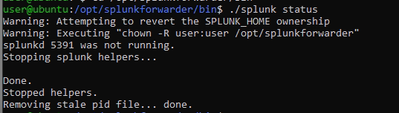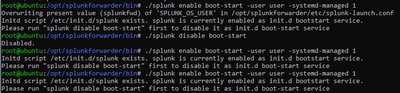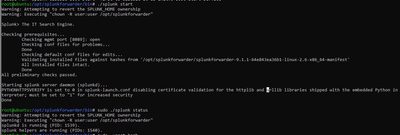- Splunk Answers
- :
- Splunk Platform Products
- :
- Splunk Enterprise
- :
- Splunk Universal Forwarder not starting after rebo...
- Subscribe to RSS Feed
- Mark Topic as New
- Mark Topic as Read
- Float this Topic for Current User
- Bookmark Topic
- Subscribe to Topic
- Mute Topic
- Printer Friendly Page
- Mark as New
- Bookmark Message
- Subscribe to Message
- Mute Message
- Subscribe to RSS Feed
- Permalink
- Report Inappropriate Content
I've tried to enable boot-start on *nix and Windows, but after the machine reboots, Splunk Forwarder still cannot start automatically. Can anyone have solutions for this case?
- Mark as New
- Bookmark Message
- Subscribe to Message
- Mute Message
- Subscribe to RSS Feed
- Permalink
- Report Inappropriate Content
Base on this error message, it haven't removed /etc/init.d/splunk file. You should run again "disable" part and then check if that /etc/init.d/splunk file is there or not. If/when it's there, you must resolve the reason why it's here and remove it. Probably you have some hardening etc. on your system which cause this?
- Mark as New
- Bookmark Message
- Subscribe to Message
- Mute Message
- Subscribe to RSS Feed
- Permalink
- Report Inappropriate Content
Please tell us more. Were you successful at enabling boot-start? What command did you use? Did you do so as root? What errors are reported when the UF tries to start automatically?
If this reply helps you, Karma would be appreciated.
- Mark as New
- Bookmark Message
- Subscribe to Message
- Mute Message
- Subscribe to RSS Feed
- Permalink
- Report Inappropriate Content
- For Ubuntu: I used the command
[sudo] $SPLUNK_HOME/bin/splunk enable boot-start
But when i rebooted the machine, I check the status of splunk forwader by using command ./splunk status. It returned "splunkd is not running".
- For Windows: according to Splunk document, Splunk will run automatically after startup. But after restarting the machine, i checked in the Task Manager, the SplunkForwarder was not running.
- Mark as New
- Bookmark Message
- Subscribe to Message
- Mute Message
- Subscribe to RSS Feed
- Permalink
- Report Inappropriate Content
Hi
When you have run that command have you gotten any error/warnigs?
Have you try this?
sudo -uroot bash
$SPLUNK_HOME/bin/splunk enable boot-start -user splunk -systemd-managed 1In current linux versions it's usually better to run splunk under systemd than old init.
But if you still want to use init then you must also update those startup scripts as this instructions said https://docs.splunk.com/Documentation/Splunk/9.1.1/Admin/ConfigureSplunktostartatboottime
r. Ismo
- Mark as New
- Bookmark Message
- Subscribe to Message
- Mute Message
- Subscribe to RSS Feed
- Permalink
- Report Inappropriate Content
I've tried the commands you suggested. But it still not work yet.
- Mark as New
- Bookmark Message
- Subscribe to Message
- Mute Message
- Subscribe to RSS Feed
- Permalink
- Report Inappropriate Content
Base on this error message, it haven't removed /etc/init.d/splunk file. You should run again "disable" part and then check if that /etc/init.d/splunk file is there or not. If/when it's there, you must resolve the reason why it's here and remove it. Probably you have some hardening etc. on your system which cause this?
- Mark as New
- Bookmark Message
- Subscribe to Message
- Mute Message
- Subscribe to RSS Feed
- Permalink
- Report Inappropriate Content
Finally, it works! Thank you very much.
- Mark as New
- Bookmark Message
- Subscribe to Message
- Mute Message
- Subscribe to RSS Feed
- Permalink
- Report Inappropriate Content
and for Ubuntu when you try to start it manually does it start or gives the same errors?
- Mark as New
- Bookmark Message
- Subscribe to Message
- Mute Message
- Subscribe to RSS Feed
- Permalink
- Report Inappropriate Content
when I try to start splunk by command "./splunk start", it starts normally
- Mark as New
- Bookmark Message
- Subscribe to Message
- Mute Message
- Subscribe to RSS Feed
- Permalink
- Report Inappropriate Content
for windows the service status should be set to automatic for it to start on boot.