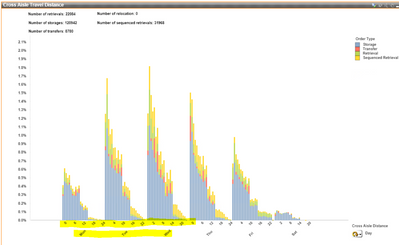- Splunk Answers
- :
- Splunk Platform Products
- :
- Splunk Enterprise
- :
- Re: Splunk Search SPL
- Subscribe to RSS Feed
- Mark Topic as New
- Mark Topic as Read
- Float this Topic for Current User
- Bookmark Topic
- Subscribe to Topic
- Mute Topic
- Printer Friendly Page
- Mark as New
- Bookmark Message
- Subscribe to Message
- Mute Message
- Subscribe to RSS Feed
- Permalink
- Report Inappropriate Content
Splunk Search SPL
Hello Splunkers !!
Below are the screenshot visualization we need to achieve through Splunk.
We need Ordertype on Yaxis, and cross Ailsle distance & time on Xaxis. Please let me know how can I use this in timechart command ?
- Mark as New
- Bookmark Message
- Subscribe to Message
- Mute Message
- Subscribe to RSS Feed
- Permalink
- Report Inappropriate Content
Without the SPL you already have, it is difficult to tell you what to change. However, assuming that you already have distance in one field (distance), order type in another field (type), and time in another field (_time), and that what you actually mean is distance on the Y-axis i.e. the measurement you are wanting to show, then try this
| timechart max(distance) as distance by type- Mark as New
- Bookmark Message
- Subscribe to Message
- Mute Message
- Subscribe to RSS Feed
- Permalink
- Report Inappropriate Content
@ITWhisperer Below are two fields as well as complete SPL
OrderType &CrossAisleDistance
=============================================
| datamodel ITconnection ThroughputReport flat
|search OrderStatus="Finished" AND OrderType IN(Storage, Transfer, Retrieval, "Sequenced retrieval", Relocate)
`convert_time_fields`
| search date_year="*" date_month="*" weeknum="*" day_week="*" date_hour="*" date_minute="*"
| fields _time OrderId OrderType LiftId EntryLocation LogicalDestination CrossAisleDistance ModuleId
| fillnull LiftId EntryLocation LogicalDestination value="Unknown"
| search LiftId IN("*") EntryLocation IN ("*") LogicalDestination IN ("*") | search OrderType IN("*")
| eval OrderType=if(OrderType="Sequenced retrieval","S_Ret", OrderType)
| chart count by CrossAisleDistance, OrderType limit=0
| addcoltotals labelfield=CrossAisleDistance label=Total
| eval Retrieval=if(isnull(Retrieval),0,Retrieval) , Storage=if(isnull(Storage),0,Storage) , Transfer=if(isnull(Transfer),0,Transfer), S_Ret=if(isnull(S_Ret),0,S_Ret), Relocate=if(isnull(Relocate),0,Relocate)
| eventstats last(Retrieval) as Ret, last(Storage) as store, last(Transfer) as Trans, last(S_Ret) as seqret, last(Relocate) as relo
| eval Relocate=if(isnotnull(Relocate),round((Relocate/(Ret+store+Trans+seqret+relo))*100,2),round((Relocate/relo)*100,2)), Retrieval=if(isnotnull(Retrieval),round((Retrieval/(Ret+store+Trans+seqret+relo))*100,2),round((Retrieval/Ret)*100,2)), Storage=if(isnotnull(Storage),round((Storage/(Ret+store+Trans+seqret+relo))*100,2), round((Storage/store)*100,2)), Transfer=if(isnotnull(Transfer),round((Transfer/(Ret+store+Trans+seqret+relo))*100,2), round((Transfer/Trans)*100,2)), SequencedRetrieval=if(isnotnull(S_Ret),round((S_Ret/(Ret+store+Trans+seqret+relo))*100,2),round((S_Ret/seqret)*100,2))
| where CrossAisleDistance!="Total"
| fields - Ret, store, Trans, S_Ret, seqret, relo
- Mark as New
- Bookmark Message
- Subscribe to Message
- Mute Message
- Subscribe to RSS Feed
- Permalink
- Report Inappropriate Content
- Mark as New
- Bookmark Message
- Subscribe to Message
- Mute Message
- Subscribe to RSS Feed
- Permalink
- Report Inappropriate Content
After this point in your search
| chart count by CrossAisleDistance, OrderType limit=0You no longer have _time available to you
- Mark as New
- Bookmark Message
- Subscribe to Message
- Mute Message
- Subscribe to RSS Feed
- Permalink
- Report Inappropriate Content
@ITWhisperer I have used this in place of the "| chart count by CrossAisleDistance, OrderType limit=0" . But still is not giving the expected results
| bin _time span=1d
| stats count by CrossAisleDistance, OrderType _time
| xyseries CrossAisleDistance, OrderType _time
- Mark as New
- Bookmark Message
- Subscribe to Message
- Mute Message
- Subscribe to RSS Feed
- Permalink
- Report Inappropriate Content
What did you expect that command to do?
xyseries - Splunk Documentation
Splunk > Clara-fication: transpose, xyseries, untable, and More | Splunk
- Mark as New
- Bookmark Message
- Subscribe to Message
- Mute Message
- Subscribe to RSS Feed
- Permalink
- Report Inappropriate Content
@ITWhisperer I am expecting order_type on y-axis and distance and time is on x-axis
- Mark as New
- Bookmark Message
- Subscribe to Message
- Mute Message
- Subscribe to RSS Feed
- Permalink
- Report Inappropriate Content
Axis are for "measuring" one thing at a time. Can you show a picture of what you are trying to achieve? Or perhaps, what it is that you intend the chart to be able to visualise?
- Mark as New
- Bookmark Message
- Subscribe to Message
- Mute Message
- Subscribe to RSS Feed
- Permalink
- Report Inappropriate Content
Yes you are right. Now in your view can I achieve the same kind of visualization through Splunk ?
- Mark as New
- Bookmark Message
- Subscribe to Message
- Mute Message
- Subscribe to RSS Feed
- Permalink
- Report Inappropriate Content
| timechart count by OrderType- Mark as New
- Bookmark Message
- Subscribe to Message
- Mute Message
- Subscribe to RSS Feed
- Permalink
- Report Inappropriate Content
@ITWhisperer In a very first screenshot I have pasted , that is the visualization which I want to achieve.
- Mark as New
- Bookmark Message
- Subscribe to Message
- Mute Message
- Subscribe to RSS Feed
- Permalink
- Report Inappropriate Content
Your pasted visualisation doesn't have two things on the x-axis - if you just want time on the x-axis, it has to be in the first column