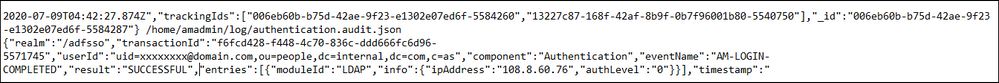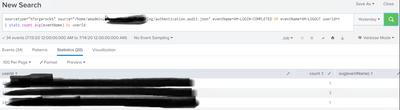Join the Conversation
- Find Answers
- :
- Splunk Platform
- :
- Splunk Enterprise
- :
- Re: Splunk Query for Dashboard/Search Query/Alert
- Subscribe to RSS Feed
- Mark Topic as New
- Mark Topic as Read
- Float this Topic for Current User
- Bookmark Topic
- Subscribe to Topic
- Mute Topic
- Printer Friendly Page
- Mark as New
- Bookmark Message
- Subscribe to Message
- Mute Message
- Subscribe to RSS Feed
- Permalink
- Report Inappropriate Content
Hello Splunkers!
Please find sample Log attached, in this UserId available. Based on this log need Splunk query to create dashboard/search query to get output.
1. The number of user logins on a Daily, Weekly or Monthly basis. (need a query for this)
2. The number of internal vs external user login trend. (need a query for this)
3. Peak user login time of the day. (need a query for this)
4. Peak user login day of the week. (need a query for this)
5. Average time spent on the Platform by Users. (need a query for this)
- Mark as New
- Bookmark Message
- Subscribe to Message
- Mute Message
- Subscribe to RSS Feed
- Permalink
- Report Inappropriate Content
first of all to make this easier and not need a REX if you add | table* at the end does it put all those fields you want into individual tables and of so can you provide the header names of the columns they go into?
- Mark as New
- Bookmark Message
- Subscribe to Message
- Mute Message
- Subscribe to RSS Feed
- Permalink
- Report Inappropriate Content
first of all to make this easier and not need a REX if you add | table* at the end does it put all those fields you want into individual tables and of so can you provide the header names of the columns they go into?
- Mark as New
- Bookmark Message
- Subscribe to Message
- Mute Message
- Subscribe to RSS Feed
- Permalink
- Report Inappropriate Content
Hello,
sourcetype="%forge%" source="/home/amadmin/log/authentication.audit.json" eventName=AM-LOGIN-COMPLETED OR eventName=AM-LOGOUT userId=*
Need a query for this: Average time spent on the Platform by Users?
- Mark as New
- Bookmark Message
- Subscribe to Message
- Mute Message
- Subscribe to RSS Feed
- Permalink
- Report Inappropriate Content
Try something like the below
| stats count avg(eventName) by userId
or
| eventstats avg(eventName) as events by userId
Try one of them to see if it works for you
- Mark as New
- Bookmark Message
- Subscribe to Message
- Mute Message
- Subscribe to RSS Feed
- Permalink
- Report Inappropriate Content
Hello Samneo, Thanks for your query,
I tried for the first case, the snap shows like this. but I need Avg time spent on login and logout by user.
- Mark as New
- Bookmark Message
- Subscribe to Message
- Mute Message
- Subscribe to RSS Feed
- Permalink
- Report Inappropriate Content
When you say time spent, do you want to calculate from the time they logged in and then out and then the total to show?
- Mark as New
- Bookmark Message
- Subscribe to Message
- Mute Message
- Subscribe to RSS Feed
- Permalink
- Report Inappropriate Content
Yes, exactly which i mean.
Ex: each user spent how much time on work per day.
- Mark as New
- Bookmark Message
- Subscribe to Message
- Mute Message
- Subscribe to RSS Feed
- Permalink
- Report Inappropriate Content
Hello Neo/ Anyone,
Can anyone please share your valuable help.
- Mark as New
- Bookmark Message
- Subscribe to Message
- Mute Message
- Subscribe to RSS Feed
- Permalink
- Report Inappropriate Content
Hello, can anyone help on priority, well appreciated.
- Mark as New
- Bookmark Message
- Subscribe to Message
- Mute Message
- Subscribe to RSS Feed
- Permalink
- Report Inappropriate Content
Hello, no one has answers for my questions I guess.
- Mark as New
- Bookmark Message
- Subscribe to Message
- Mute Message
- Subscribe to RSS Feed
- Permalink
- Report Inappropriate Content
Hi phanichintha,
This question has been answered and is marked as solved. If you need help with a separate issue, please post a brand new question so your issue can get more visibility.
- Mark as New
- Bookmark Message
- Subscribe to Message
- Mute Message
- Subscribe to RSS Feed
- Permalink
- Report Inappropriate Content