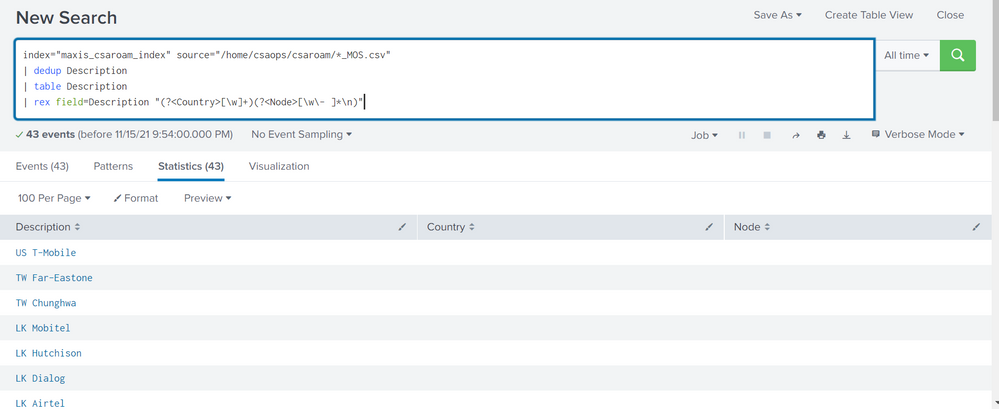Turn on suggestions
Auto-suggest helps you quickly narrow down your search results by suggesting possible matches as you type.
Showing results for
Splunk Enterprise
Turn on suggestions
Auto-suggest helps you quickly narrow down your search results by suggesting possible matches as you type.
Showing results for
- Splunk Answers
- :
- Splunk Platform Products
- :
- Splunk Enterprise
- :
- Re: Rex field
Options
- Subscribe to RSS Feed
- Mark Topic as New
- Mark Topic as Read
- Float this Topic for Current User
- Bookmark Topic
- Subscribe to Topic
- Mute Topic
- Printer Friendly Page
- Mark as New
- Bookmark Message
- Subscribe to Message
- Mute Message
- Subscribe to RSS Feed
- Permalink
- Report Inappropriate Content
Azwaliyana
Path Finder
11-15-2021
06:01 AM
I want to extract the Country and the Node. When I use the rex in regex101, it works fine. But when I put it on Splunk search, it did not extract the Country and the Node. Do you guys know where is my mistake?
This is my search query.
index="maxis_csaroam_index" source="/home/csaops/csaroam/*_MOS.csv"
| dedup Description
| table Description
| rex field=Description "(?<Country>[\w]+)(?<Node>[\w\- ]*\n)"
1 Solution
- Mark as New
- Bookmark Message
- Subscribe to Message
- Mute Message
- Subscribe to RSS Feed
- Permalink
- Report Inappropriate Content
ITWhisperer

SplunkTrust
11-15-2021
06:46 AM
Try without the newline in the match
| rex field=Description "(?<Country>[\w]+)(?<Node>[\w\- ]+)"- Mark as New
- Bookmark Message
- Subscribe to Message
- Mute Message
- Subscribe to RSS Feed
- Permalink
- Report Inappropriate Content
somesoni2
Revered Legend
11-16-2021
06:16 AM
Give this a try (avoided using dedup command as well, best practice)
index="maxis_csaroam_index" source="/home/csaops/csaroam/*_MOS.csv"
| stats count by Description
| table Description
| rex field=Description "(?<Country>\S+)\s+(?<Node>\S+)"- Mark as New
- Bookmark Message
- Subscribe to Message
- Mute Message
- Subscribe to RSS Feed
- Permalink
- Report Inappropriate Content
bhargavi
Path Finder
11-15-2021
08:54 AM
- Mark as New
- Bookmark Message
- Subscribe to Message
- Mute Message
- Subscribe to RSS Feed
- Permalink
- Report Inappropriate Content
ITWhisperer

SplunkTrust
11-15-2021
06:46 AM
Try without the newline in the match
| rex field=Description "(?<Country>[\w]+)(?<Node>[\w\- ]+)"
Get Updates on the Splunk Community!
Splunk Platform | Upgrading your Splunk Deployment to Python 3.9
Splunk initially announced the removal of Python 2 during the release of Splunk Enterprise 8.0.0, aiming to ...
From Product Design to User Insights: Boosting App Developer Identity on Splunkbase
co-authored by Yiyun Zhu & Dan Hosaka
Engaging with the Community at .conf24
At .conf24, we revitalized the ...
Detect and Resolve Issues in a Kubernetes Environment
We’ve gone through common problems one can encounter in a Kubernetes environment, their impacts, and the ...