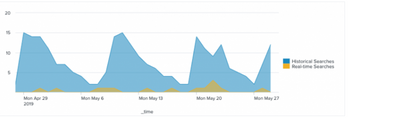Are you a member of the Splunk Community?
- Find Answers
- :
- Splunk Platform
- :
- Splunk Enterprise
- :
- Re: Line chart help- How to make x axis labels con...
- Subscribe to RSS Feed
- Mark Topic as New
- Mark Topic as Read
- Float this Topic for Current User
- Bookmark Topic
- Subscribe to Topic
- Mute Topic
- Printer Friendly Page
- Mark as New
- Bookmark Message
- Subscribe to Message
- Mute Message
- Subscribe to RSS Feed
- Permalink
- Report Inappropriate Content
Line chart help- How to make x axis labels constant?
Hi !
I am using line chart at my dashboard, and I'm trying to make the axis x label constant.
for example to set all labels for the last year, and in intervals of months.
in addition I don't want that every dot in the line will be represent with a label.
as you can see in this pic(from documentation):
if you will follow the blue line(please ignore the yellow line) int the x axis we are not getting label per each "dot"(value).
- Mark as New
- Bookmark Message
- Subscribe to Message
- Mute Message
- Subscribe to RSS Feed
- Permalink
- Report Inappropriate Content
You are not able to control the tick granularity of the X-axis with time/area charts. It will auto scale depending on the data size and the time range.
- Mark as New
- Bookmark Message
- Subscribe to Message
- Mute Message
- Subscribe to RSS Feed
- Permalink
- Report Inappropriate Content
Hi
The pic that i added is from the official documentation, and in the pic it is look like
that the ticks are constant
- Mark as New
- Bookmark Message
- Subscribe to Message
- Mute Message
- Subscribe to RSS Feed
- Permalink
- Report Inappropriate Content
Perhaps you can share the picture you do have then?
Also have you tried rotating the labels on the x-axis so that more are shown? Does this help?
- Mark as New
- Bookmark Message
- Subscribe to Message
- Mute Message
- Subscribe to RSS Feed
- Permalink
- Report Inappropriate Content
The pic is in the Q.
This is the link for the documentation :
https://docs.splunk.com/Documentation/Splunk/9.0.1/Viz/LineAreaCharts
I dont understand why such elementary feature is not available.
- Mark as New
- Bookmark Message
- Subscribe to Message
- Mute Message
- Subscribe to RSS Feed
- Permalink
- Report Inappropriate Content
The picture in the question is from the documentation - do you have a picture of what you are getting and perhaps a mock-up of what you would like to see?
- Mark as New
- Bookmark Message
- Subscribe to Message
- Mute Message
- Subscribe to RSS Feed
- Permalink
- Report Inappropriate Content
anyone?😥