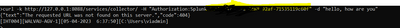Join the Conversation
- Find Answers
- :
- Splunk Platform
- :
- Splunk Enterprise
- :
- Re: HTTP event collector issue
- Subscribe to RSS Feed
- Mark Topic as New
- Mark Topic as Read
- Float this Topic for Current User
- Bookmark Topic
- Subscribe to Topic
- Mute Topic
- Printer Friendly Page
- Mark as New
- Bookmark Message
- Subscribe to Message
- Mute Message
- Subscribe to RSS Feed
- Permalink
- Report Inappropriate Content
Hello Splunkers!!
I want to setup HEC token mechnaism. But After send some events to Splunk by using curl script. I am getting an error "{"text":"The requested URL was not found on this server.","code":404}" . Please help me to fix this issue.
default port 8088 is setup
token is also setup
Thanks in advance
- Mark as New
- Bookmark Message
- Subscribe to Message
- Mute Message
- Subscribe to RSS Feed
- Permalink
- Report Inappropriate Content
@PickleRick Actually i disabled ssl from http event collect and used “http” in place of “https”. Forget the curl
- Mark as New
- Bookmark Message
- Subscribe to Message
- Mute Message
- Subscribe to RSS Feed
- Permalink
- Report Inappropriate Content
@ITWhisperer I already tried but this, but not working
- Mark as New
- Bookmark Message
- Subscribe to Message
- Mute Message
- Subscribe to RSS Feed
- Permalink
- Report Inappropriate Content
Don't put a slash at the end of the URL.
- Mark as New
- Bookmark Message
- Subscribe to Message
- Mute Message
- Subscribe to RSS Feed
- Permalink
- Report Inappropriate Content
@PickleRick >curl -k http://127.0.0.1:8088/services/collector/event
{"text":"The requested URL was not found on this server.","code":404}
[IHT004][WALVAU-AGV-1][05-04-2023 8:21:11][C:\Users\viadmin]
>
I am getting the same error.
- Mark as New
- Bookmark Message
- Subscribe to Message
- Mute Message
- Subscribe to RSS Feed
- Permalink
- Report Inappropriate Content
OK. So your Splunk server is running on Windows? And you did the HEC configuration how?
- Mark as New
- Bookmark Message
- Subscribe to Message
- Mute Message
- Subscribe to RSS Feed
- Permalink
- Report Inappropriate Content
@PickleRick I got the issue and fix it.
workaround : I installed the curl agent and setup the required environmental variable and after that it works fine.
- Mark as New
- Bookmark Message
- Subscribe to Message
- Mute Message
- Subscribe to RSS Feed
- Permalink
- Report Inappropriate Content
What do you mean by "curl agent"? And what environmental variable?
- Mark as New
- Bookmark Message
- Subscribe to Message
- Mute Message
- Subscribe to RSS Feed
- Permalink
- Report Inappropriate Content
@PickleRick Actually i disabled ssl from http event collect and used “http” in place of “https”. Forget the curl
- Mark as New
- Bookmark Message
- Subscribe to Message
- Mute Message
- Subscribe to RSS Feed
- Permalink
- Report Inappropriate Content
Try /services/collector/event