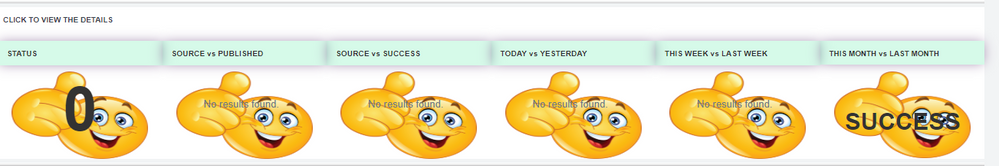Join the Conversation
- Find Answers
- :
- Splunk Platform
- :
- Splunk Enterprise
- :
- How to add image to splunk single value panel?
- Subscribe to RSS Feed
- Mark Topic as New
- Mark Topic as Read
- Float this Topic for Current User
- Bookmark Topic
- Subscribe to Topic
- Mute Topic
- Printer Friendly Page
- Mark as New
- Bookmark Message
- Subscribe to Message
- Mute Message
- Subscribe to RSS Feed
- Permalink
- Report Inappropriate Content
Am working on Splunk xml, I need to add image to a single value panel. The image needs to change based on the results. I know that we can use html tag inside the panel , but I want to have image in a single value panel because I need to drilldown to other panel when I click on that image.
When I tried by setting background image , the result of the single value panel query is getting overrided with image as below
Can anyone please help me with some solutions.
- Mark as New
- Bookmark Message
- Subscribe to Message
- Mute Message
- Subscribe to RSS Feed
- Permalink
- Report Inappropriate Content
Hi @karthi25
Try the following code, it will set a background image based on the result. If it's not satisfied your requirement please give more information.
<dashboard>
<label>testsingle</label>
<row>
<panel>
<html>
<style>
#test{
background-image:$path$ !important;
}
</style>
</html>
<single id="test">
<search>
<query>index="_internal" |stats count</query>
<earliest>-24h@h</earliest>
<latest>now</latest>
<done>
<condition match="'result.count' <200">
<set token="path">url("/static/app/search/appLogo.png")</set>
</condition>
<condition match="'result.count' >=201">
<set token="path">url("/static/app/search/appIcon.png")</set>
</condition>
</done>
</search>
<option name="drilldown">all</option>
<drilldown>
<link target="_blank">http://google.com</link>
</drilldown>
</single>
</panel>
</row>
</dashboard>
- Mark as New
- Bookmark Message
- Subscribe to Message
- Mute Message
- Subscribe to RSS Feed
- Permalink
- Report Inappropriate Content
@karthi25 are you interested in images or icons to be displayed? Is drilldown the only reason for you to have single value panel? Can you have jQuery based drilldown (if so Status Indicator and html panel both would work)?
Here is an example from one of older answers of mine on similar approach: https://answers.splunk.com/answers/590581/refresh-data-in-table-by-collecting-token-on-click.html
| makeresults | eval message= "Happy Splunking!!!"
- Mark as New
- Bookmark Message
- Subscribe to Message
- Mute Message
- Subscribe to RSS Feed
- Permalink
- Report Inappropriate Content
I have added opacity and z-index it was working fine. Thanks
- Mark as New
- Bookmark Message
- Subscribe to Message
- Mute Message
- Subscribe to RSS Feed
- Permalink
- Report Inappropriate Content
If you want to use an Icon (and want to change that Icon based on the results) have you looked at:
https://splunkbase.splunk.com/app/3119/
You can use any of the 5000 icons from Font Awesome:
https://fontawesome.com/icons?from=io
- Mark as New
- Bookmark Message
- Subscribe to Message
- Mute Message
- Subscribe to RSS Feed
- Permalink
- Report Inappropriate Content
Hi @karthi25
Try the following code, it will set a background image based on the result. If it's not satisfied your requirement please give more information.
<dashboard>
<label>testsingle</label>
<row>
<panel>
<html>
<style>
#test{
background-image:$path$ !important;
}
</style>
</html>
<single id="test">
<search>
<query>index="_internal" |stats count</query>
<earliest>-24h@h</earliest>
<latest>now</latest>
<done>
<condition match="'result.count' <200">
<set token="path">url("/static/app/search/appLogo.png")</set>
</condition>
<condition match="'result.count' >=201">
<set token="path">url("/static/app/search/appIcon.png")</set>
</condition>
</done>
</search>
<option name="drilldown">all</option>
<drilldown>
<link target="_blank">http://google.com</link>
</drilldown>
</single>
</panel>
</row>
</dashboard>
- Mark as New
- Bookmark Message
- Subscribe to Message
- Mute Message
- Subscribe to RSS Feed
- Permalink
- Report Inappropriate Content
@vnravikumar I don't have permission to add any images directly to splunk "/static/app/search" directory. Is there any way to upload the image from splunk UI.
- Mark as New
- Bookmark Message
- Subscribe to Message
- Mute Message
- Subscribe to RSS Feed
- Permalink
- Report Inappropriate Content
Hi @karthi25
Try by going to Manage Apps then click on Edit properties in your respective app. In Upload asset choose the required image and click save
- Mark as New
- Bookmark Message
- Subscribe to Message
- Mute Message
- Subscribe to RSS Feed
- Permalink
- Report Inappropriate Content
@vnravikumar It works, but the image is not properly setting its bigger in size, also the values in the single panel is also showing , i want only the image based on the value.
- Mark as New
- Bookmark Message
- Subscribe to Message
- Mute Message
- Subscribe to RSS Feed
- Permalink
- Report Inappropriate Content
Can you please upload the image
- Mark as New
- Bookmark Message
- Subscribe to Message
- Mute Message
- Subscribe to RSS Feed
- Permalink
- Report Inappropriate Content
Yes. I have updated my question.