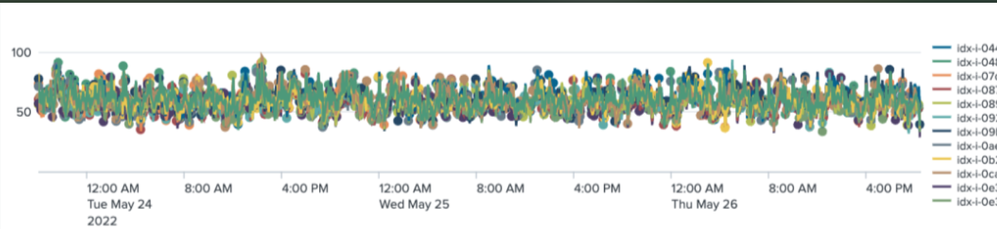Turn on suggestions
Auto-suggest helps you quickly narrow down your search results by suggesting possible matches as you type.
Splunk Enterprise
×
Join the Conversation
Without signing in, you're just watching from the sidelines. Sign in or Register to connect, share, and be part of the Splunk Community.
Turn on suggestions
Auto-suggest helps you quickly narrow down your search results by suggesting possible matches as you type.
- Find Answers
- :
- Splunk Platform
- :
- Splunk Enterprise
- :
- How to Graph CPU usage of indexers over time?
Options
- Subscribe to RSS Feed
- Mark Topic as New
- Mark Topic as Read
- Float this Topic for Current User
- Bookmark Topic
- Subscribe to Topic
- Mute Topic
- Printer Friendly Page
- Mark as New
- Bookmark Message
- Subscribe to Message
- Mute Message
- Subscribe to RSS Feed
- Permalink
- Report Inappropriate Content
DEADBEEF
Path Finder
05-30-2022
09:16 AM
I received this image from support and I would like to create a panel in my dashboard to mimic this information. How would I go about doing that? I was trying with the current query, but am not having luck.
index=_introspection data.normalized_pct_cpu=* sourcetype=splunk_resource_usage host=idx*
| stats avg(data.normalized_pct_cpu) AS cpu_usage BY host
| table host cpu_usage
I am using data.normalized_pct_cpu as the docs state that it is Percentage of CPU usage across all cores. 100% is equivalent to all CPU resources on the machine, which seems to be what I want but not sure if that is the best way to go about this.
1 Solution
- Mark as New
- Bookmark Message
- Subscribe to Message
- Mute Message
- Subscribe to RSS Feed
- Permalink
- Report Inappropriate Content
ITWhisperer

SplunkTrust
05-30-2022
09:26 AM
Given that you graphic has a time component, perhaps this might work better for you
index=_introspection data.normalized_pct_cpu=* sourcetype=splunk_resource_usage host=idx*
| timechart avg(data.normalized_pct_cpu) AS cpu_usage BY host- Mark as New
- Bookmark Message
- Subscribe to Message
- Mute Message
- Subscribe to RSS Feed
- Permalink
- Report Inappropriate Content
ITWhisperer

SplunkTrust
05-30-2022
09:26 AM
Given that you graphic has a time component, perhaps this might work better for you
index=_introspection data.normalized_pct_cpu=* sourcetype=splunk_resource_usage host=idx*
| timechart avg(data.normalized_pct_cpu) AS cpu_usage BY host
Get Updates on the Splunk Community!
Data Management Digest – December 2025
Welcome to the December edition of Data Management Digest!
As we continue our journey of data innovation, the ...
Index This | What is broken 80% of the time by February?
December 2025 Edition
Hayyy Splunk Education Enthusiasts and the Eternally Curious!
We’re back with this ...
Unlock Faster Time-to-Value on Edge and Ingest Processor with New SPL2 Pipeline ...
Hello Splunk Community,
We're thrilled to share an exciting update that will help you manage your data more ...