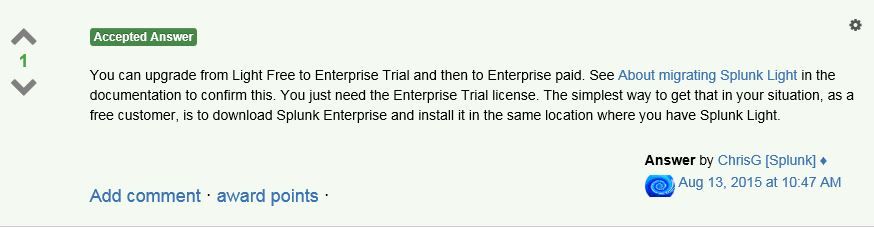- Find Answers
- :
- Splunk Platform
- :
- Splunk Enterprise
- :
- How do I export logs that were sent to Splunk Ligh...
- Subscribe to RSS Feed
- Mark Topic as New
- Mark Topic as Read
- Float this Topic for Current User
- Bookmark Topic
- Subscribe to Topic
- Mute Topic
- Printer Friendly Page
- Mark as New
- Bookmark Message
- Subscribe to Message
- Mute Message
- Subscribe to RSS Feed
- Permalink
- Report Inappropriate Content
How do I export logs that were sent to Splunk Light?
We allowed our Splunk Light license to expire and moved to another logging solution. We would like to export the data Splunk has collected over the past year into something we can either import or at least read with a text editor or pipe into a tail command. I've seen other answers like this one: https://answers.splunk.com/answers/43442/how-to-export-logs-to-excel-or-text-file.html?utm_source=ty...
However, we cannot do any searches as it says we have exceeded our license. We have nothing sending logs to Splunk Light, but the customer service person I just spoke to basically said unless we pay for a license, all that data is locked away.
Are there any ways around this? I'm not telling my CTO to pay 5 grand just so we can access our own logs. Again, I'm not looking to cheat the indexing system, I just want to take my ball and go home.
- Mark as New
- Bookmark Message
- Subscribe to Message
- Mute Message
- Subscribe to RSS Feed
- Permalink
- Report Inappropriate Content
Maybe the following can help - How do I Upgrade Splunk Light (free) to Splunk Enterprise (free, and then ultimately paid)?
It says -
- Mark as New
- Bookmark Message
- Subscribe to Message
- Mute Message
- Subscribe to RSS Feed
- Permalink
- Report Inappropriate Content
I tried this but after install, the webUI just asks me to purchase a license and gives me less access than I had before. At least before I could see all the devices it had been collecting from and dates of last received data.