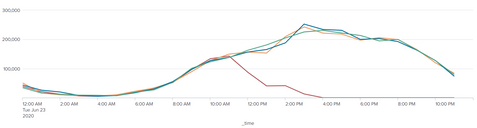Are you a member of the Splunk Community?
- Find Answers
- :
- Splunk Platform
- :
- Splunk Enterprise
- :
- How do I create alert for load balancing on hosts
- Subscribe to RSS Feed
- Mark Topic as New
- Mark Topic as Read
- Float this Topic for Current User
- Bookmark Topic
- Subscribe to Topic
- Mute Topic
- Printer Friendly Page
- Mark as New
- Bookmark Message
- Subscribe to Message
- Mute Message
- Subscribe to RSS Feed
- Permalink
- Report Inappropriate Content
How do I create alert for load balancing on hosts
Hi, I want to create an alert to check the traffic on my tomcat servers and triggers it based on the count or percentage. I have this simple query which gives me the idea that around 1 PM the load on server 4 (red line )was significantly reduced and then it went to zero in next couple of hours. Please find the image attached.
How can i set up an alert which should trigger if this type of condition occurs.
index="myindex" sourcetype=access_combined_wcookie
| timechart span=1h count by host
Let me know if someone can advice, It will be a great help.
- Mark as New
- Bookmark Message
- Subscribe to Message
- Mute Message
- Subscribe to RSS Feed
- Permalink
- Report Inappropriate Content
add where command to SPL to filter out the threshold value.
index="myindex" sourcetype=access_combined_wcookie
| timechart span=1h count by host
| where count > (your threshold value)run the search to validate the results and saveas -> alert. You should give name, schedule time etc to save the alert
- Mark as New
- Bookmark Message
- Subscribe to Message
- Mute Message
- Subscribe to RSS Feed
- Permalink
- Report Inappropriate Content
@anilchaithu Not really. So I don't have any threshold value. What I am looking for is I have 4 servers who behaves as per load balancing. So if the load balancing doesn't work OR if there is any problem with one server (server 4 red line) then the traffic gets redirected to other servers.
I want to trigger an alert based on that. There is no threshold value. The condition should be when once server starts receiving less traffic compared to others.