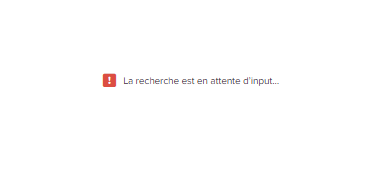- Find Answers
- :
- Splunk Platform
- :
- Splunk Enterprise
- :
- Re: Help on drilldown token
- Subscribe to RSS Feed
- Mark Topic as New
- Mark Topic as Read
- Float this Topic for Current User
- Bookmark Topic
- Subscribe to Topic
- Mute Topic
- Printer Friendly Page
- Mark as New
- Bookmark Message
- Subscribe to Message
- Mute Message
- Subscribe to RSS Feed
- Permalink
- Report Inappropriate Content
hello
as you can see, I use a token in order to drilldown from a table panel to another table panel
<drilldown>
<set token="host">$click.value$</set>
</drilldown>
</table>
</panel>
</row>
<row>
<panel>
<table>
<title>% de paquets VMware perdus</title>
<search>
<query>`index`(sourcetype=netproc_tcp" host=$host$
but when I refresh te dashboard my second panel says "waiting for input"
is there a solution to always display the events in the second panel and to drilldown when I click on the token field?
thanks
- Mark as New
- Bookmark Message
- Subscribe to Message
- Mute Message
- Subscribe to RSS Feed
- Permalink
- Report Inappropriate Content
At the start of your XML add an <init> section and set a default for the host token, i.e.
<form>
<init>
<set token="host">*</set>
</init>
...
so when the dashboard first loads, or is refreshed, the default for the 'host' token will be all hosts and the second panel will show all hosts.
- Mark as New
- Bookmark Message
- Subscribe to Message
- Mute Message
- Subscribe to RSS Feed
- Permalink
- Report Inappropriate Content
At the start of your XML add an <init> section and set a default for the host token, i.e.
<form>
<init>
<set token="host">*</set>
</init>
...
so when the dashboard first loads, or is refreshed, the default for the 'host' token will be all hosts and the second panel will show all hosts.
- Mark as New
- Bookmark Message
- Subscribe to Message
- Mute Message
- Subscribe to RSS Feed
- Permalink
- Report Inappropriate Content
Hi @jip31,
to be more sure, I'd need to see the search, anyway, having a table, please try to use:
<set token="host">$row.host$</set>$click.value$ is for drilldown from graphs.
Ciao.
Giuseppe
- Mark as New
- Bookmark Message
- Subscribe to Message
- Mute Message
- Subscribe to RSS Feed
- Permalink
- Report Inappropriate Content
Hi
This returns an empty result...