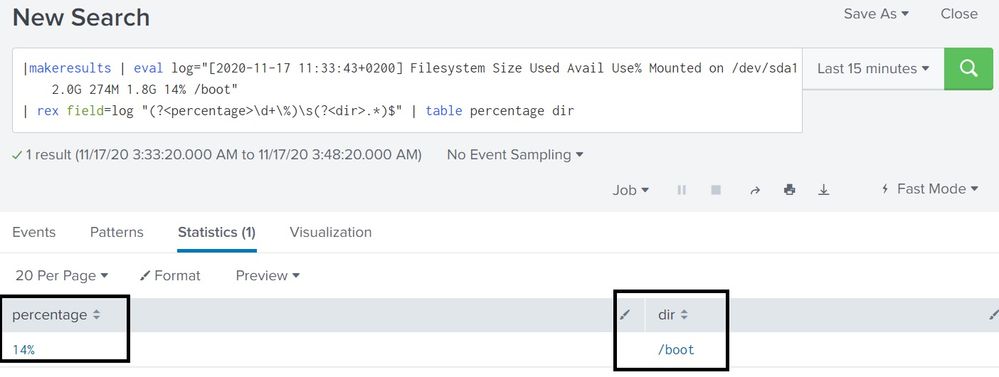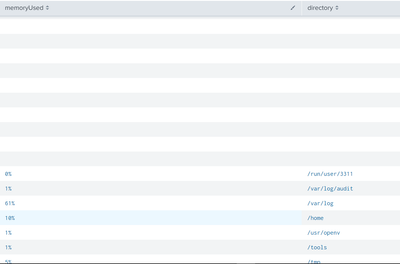Join the Conversation
- Find Answers
- :
- Splunk Platform
- :
- Splunk Enterprise
- :
- EXTRACTION OF FIELDS
- Subscribe to RSS Feed
- Mark Topic as New
- Mark Topic as Read
- Float this Topic for Current User
- Bookmark Topic
- Subscribe to Topic
- Mute Topic
- Printer Friendly Page
- Mark as New
- Bookmark Message
- Subscribe to Message
- Mute Message
- Subscribe to RSS Feed
- Permalink
- Report Inappropriate Content
Can I please get the extraction of "14%" as memory used & "boot" as directory, thank you.
[2020-11-17 11:33:43+0200] Filesystem Size Used Avail Use% Mounted on /dev/sda1 2.0G 274M 1.8G 14% /boot
- Mark as New
- Bookmark Message
- Subscribe to Message
- Mute Message
- Subscribe to RSS Feed
- Permalink
- Report Inappropriate Content
"\d+ --- one or more digits.... (it will match for 5%, 15% and 150% as well)"
|makeresults | eval log="[2020-11-17 11:33:43+0200] Filesystem Size Used Avail Use% Mounted on /dev/sda1 2.0G 274M 1.8G 14% /boot"
| rex field=log "(?<memoryUsed>\d+\%)\s(?<directory>.*)$" | table memoryUsed directory
Sekar
PS - If this or any post helped you in any way, pls consider upvoting, thanks for reading !
- Mark as New
- Bookmark Message
- Subscribe to Message
- Mute Message
- Subscribe to RSS Feed
- Permalink
- Report Inappropriate Content
Hi @sphiwee if the issue resolved, can you please accept the above one as the solution.. if still there are any issues, pls let us know. thanks.
Sekar
PS - If this or any post helped you in any way, pls consider upvoting, thanks for reading !
- Mark as New
- Bookmark Message
- Subscribe to Message
- Mute Message
- Subscribe to RSS Feed
- Permalink
- Report Inappropriate Content
"\d+ --- one or more digits.... (it will match for 5%, 15% and 150% as well)"
|makeresults | eval log="[2020-11-17 11:33:43+0200] Filesystem Size Used Avail Use% Mounted on /dev/sda1 2.0G 274M 1.8G 14% /boot"
| rex field=log "(?<memoryUsed>\d+\%)\s(?<directory>.*)$" | table memoryUsed directory
Sekar
PS - If this or any post helped you in any way, pls consider upvoting, thanks for reading !
- Mark as New
- Bookmark Message
- Subscribe to Message
- Mute Message
- Subscribe to RSS Feed
- Permalink
- Report Inappropriate Content
Am I able to convert that 14% to a piechart that shows only 14% space used? and how? kinda struggling to do it
- Mark as New
- Bookmark Message
- Subscribe to Message
- Mute Message
- Subscribe to RSS Feed
- Permalink
- Report Inappropriate Content
How do i get rid of the empty spaces above
- Mark as New
- Bookmark Message
- Subscribe to Message
- Mute Message
- Subscribe to RSS Feed
- Permalink
- Report Inappropriate Content
Hi @sphiwee the empty spaces meaning no matches, .. did the splunk search matched on all logs? all the logs are in the same format ?
please update the search query last portion... "| table memoryUsed directory _raw"... so for the empty space, corresponding log lines can be seen.. copy paste those lines please...
Sekar
PS - If this or any post helped you in any way, pls consider upvoting, thanks for reading !
- Mark as New
- Bookmark Message
- Subscribe to Message
- Mute Message
- Subscribe to RSS Feed
- Permalink
- Report Inappropriate Content