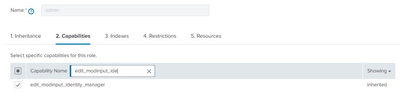- Splunk Answers
- :
- Splunk Platform Products
- :
- Splunk Enterprise
- :
- Asset and Identity Management dashboard NOTFOUND i...
- Subscribe to RSS Feed
- Mark Topic as New
- Mark Topic as Read
- Float this Topic for Current User
- Bookmark Topic
- Subscribe to Topic
- Mute Topic
- Printer Friendly Page
- Mark as New
- Bookmark Message
- Subscribe to Message
- Mute Message
- Subscribe to RSS Feed
- Permalink
- Report Inappropriate Content
Asset and Identity Management dashboard NOTFOUND in Splunk ES
Hi all,
I'm struggling with problem that I can't find any error logs in Asset and Identity Management dashboard in Splunk Enterprise Security. It shows NOT FOUND and I see the error message behind is "You need edit_modinput_manager capability to edit information." . But I'm an admin that already have this permission.
Hope anyone can tell me how can I fix this error.
Thank you.
- Mark as New
- Bookmark Message
- Subscribe to Message
- Mute Message
- Subscribe to RSS Feed
- Permalink
- Report Inappropriate Content
@DaisyNguyen Hey, Ensure that you have the necessary permissions. You need the "edit_modinput_identity_manager" capability to use the Asset and Identity Management interface. Verify your role assignments and permissions in Splunk.
Manage assets and identities in Splunk Enterprise Security - Splunk Documentation
- Mark as New
- Bookmark Message
- Subscribe to Message
- Mute Message
- Subscribe to RSS Feed
- Permalink
- Report Inappropriate Content
Yeah, but`edit_modinput_identity_manager` capability is already checked in my role cause I'm administrator, but I still see this error.