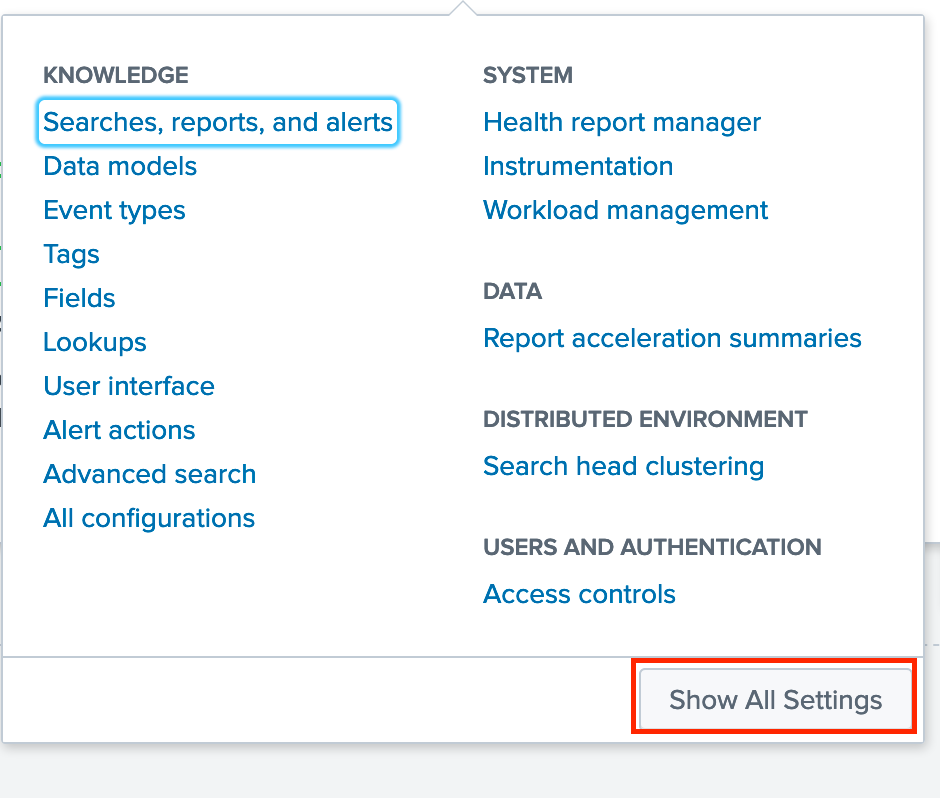- Find Answers
- :
- Premium Solutions
- :
- Splunk Enterprise Security
- :
- setup.xml exists for apps, but no "Setup app" opti...
- Subscribe to RSS Feed
- Mark Topic as New
- Mark Topic as Read
- Float this Topic for Current User
- Bookmark Topic
- Subscribe to Topic
- Mute Topic
- Printer Friendly Page
- Mark as New
- Bookmark Message
- Subscribe to Message
- Mute Message
- Subscribe to RSS Feed
- Permalink
- Report Inappropriate Content
We've tried installing several apps on a distributed search head cluster via a deployer:
Demisto:
https://splunkbase.splunk.com/app/3447/
https://splunkbase.splunk.com/app/3448/
Sophos:
https://splunkbase.splunk.com/app/3612/
https://splunkbase.splunk.com/app/1854/
are two examples. I was initially able to load the setup and take screenshots of all of the requirements but going back in, none of the setup pages are showing. I tried reinstalling demisto from a fresh tgz file but the setup page is still not showing up.
I've checked app.conf and the necessary apps are visible, and I checked that they're set as not yet configured, and they all have setup.xml files in their root directory.
Something to note, this is an ES search head cluster.
- Mark as New
- Bookmark Message
- Subscribe to Message
- Mute Message
- Subscribe to RSS Feed
- Permalink
- Report Inappropriate Content
Please make sure that you enabled Show All Settings(if it's a clustered stack).
- Mark as New
- Bookmark Message
- Subscribe to Message
- Mute Message
- Subscribe to RSS Feed
- Permalink
- Report Inappropriate Content
- Mark as New
- Bookmark Message
- Subscribe to Message
- Mute Message
- Subscribe to RSS Feed
- Permalink
- Report Inappropriate Content
This did it! Any idea why that would be hidden for some apps but not others when show all settings is turned off?
- Mark as New
- Bookmark Message
- Subscribe to Message
- Mute Message
- Subscribe to RSS Feed
- Permalink
- Report Inappropriate Content
App setup is a non-Knowledge setting and Splunk hides this since cluster only replicates certain setting changes. Please note that if you make a change to a hidden setting, the changed configuration will exist only on the cluster member where you made the change. If you want other members to get that change as well, you must use the deployer to push the underlying configuration file for that setting.
- Mark as New
- Bookmark Message
- Subscribe to Message
- Mute Message
- Subscribe to RSS Feed
- Permalink
- Report Inappropriate Content
As the author of https://splunkbase.splunk.com/app/3612/ I just want to say that app has not been updated since 2018 🙂
It uses the is_configured flag in ./local/app.conf to decide if it should show the setup page.
If you want to see the setup page again remove that setting (or set to 0), restart and open the app.
- Mark as New
- Bookmark Message
- Subscribe to Message
- Mute Message
- Subscribe to RSS Feed
- Permalink
- Report Inappropriate Content
I mentioned in my post that I checked those variables in the app.conf files and they are set to 0 (not configured). I did not change them.
- Mark as New
- Bookmark Message
- Subscribe to Message
- Mute Message
- Subscribe to RSS Feed
- Permalink
- Report Inappropriate Content
Also, this is happening on multiple apps, some of which have been updated recently. I don't believe it to be an issue with the apps, but the environment itself