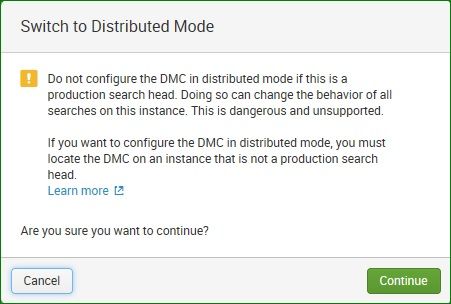- Find Answers
- :
- Premium Solutions
- :
- Splunk Enterprise Security
- :
- Re: Why did searches stop returning results after ...
- Subscribe to RSS Feed
- Mark Topic as New
- Mark Topic as Read
- Float this Topic for Current User
- Bookmark Topic
- Subscribe to Topic
- Mute Topic
- Printer Friendly Page
- Mark as New
- Bookmark Message
- Subscribe to Message
- Mute Message
- Subscribe to RSS Feed
- Permalink
- Report Inappropriate Content
Why did searches stop returning results after enabling the Distributed Management Console on a Splunk App for Enterprise Security search head?
After enabling the Distributed Management Console on an Enterprise Security (ES) search head, searches stop returning results. The following additional behaviors were also experienced.
- Navigation to the Settings menu in the UI is slow but works.
- When trying to access the Search UI, Splunk does not respond.
- Running a search from the command line does not return results.
- The “Scheduled time” value in “Settings > Searches, reports, and alerts” contains dates from the past.
- Large gaps in time (more than 24 hours in some cases) were seen in the scheduler.log and splunkd.log files.
Why is this happening?
- Mark as New
- Bookmark Message
- Subscribe to Message
- Mute Message
- Subscribe to RSS Feed
- Permalink
- Report Inappropriate Content
Dont run DMC on the same search head as ES. There are some known issues with running DMC on a production SH, and it can effect search distribution.
- Mark as New
- Bookmark Message
- Subscribe to Message
- Mute Message
- Subscribe to RSS Feed
- Permalink
- Report Inappropriate Content
The Distributed Management Console (DMC) makes changes to a number of different files. One of which is the addition of search groups in distsearch.conf which will change the way in which searches behave. The configuration documentation contains the following warning.
Important: Except for the case of a standalone, non-distributed Splunk Enterprise deployment, the instance hosting the DMC should not be used as a production search head and should not run any searches unrelated to its function as the DMC.
Also, when enabling the distributed mode of the feature, the user is presented with the following screen.
The only solution to correct this is to disable DMC on the search head. Instructions for doing this can be found in the documentation.