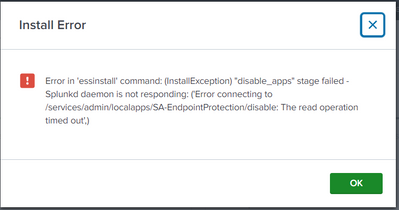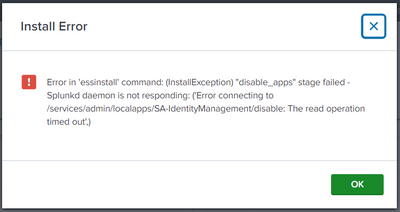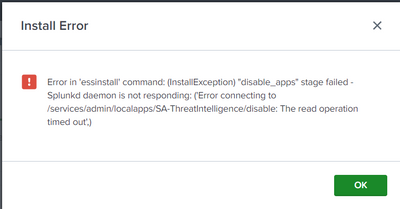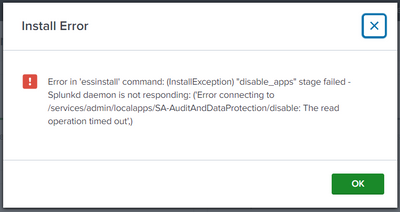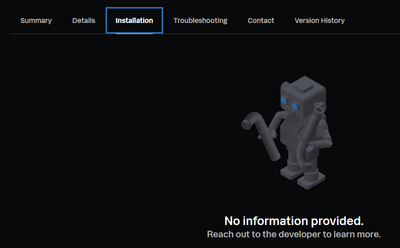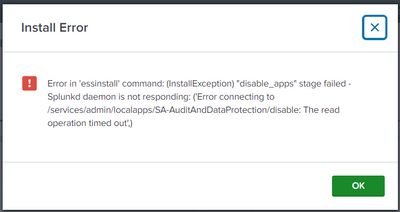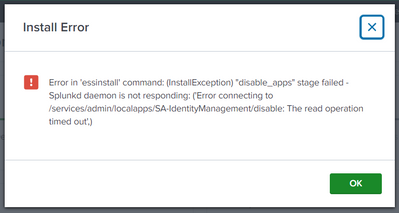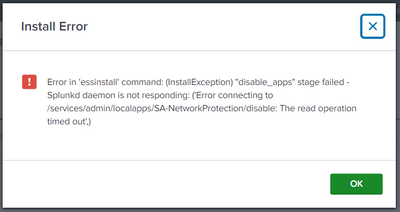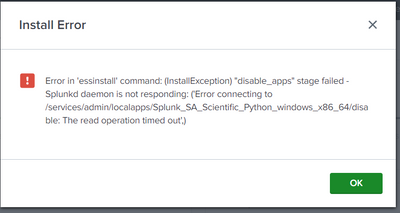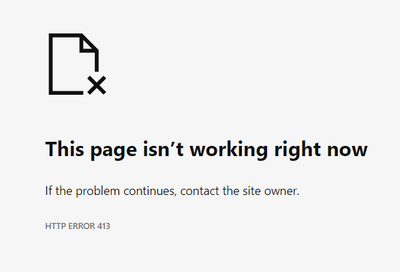Are you a member of the Splunk Community?
- Find Answers
- :
- Premium Solutions
- :
- Splunk Enterprise Security
- :
- What is this error: Unknown search command 'essins...
- Subscribe to RSS Feed
- Mark Topic as New
- Mark Topic as Read
- Float this Topic for Current User
- Bookmark Topic
- Subscribe to Topic
- Mute Topic
- Printer Friendly Page
- Mark as New
- Bookmark Message
- Subscribe to Message
- Mute Message
- Subscribe to RSS Feed
- Permalink
- Report Inappropriate Content
What is this error: Unknown search command 'essinstall'.?
Splunk 9.0.0 on Windows servers
So I clicked on Apps \ Enterprise Security and I was greeted with that error
App configuration
The "Enterprise Security" app has not been fully configured yet.
This app has configuration properties that can be customized for this Splunk instance. Depending on the app, these properties may or may not be required.
Unknown search command 'essinstall'.
- Mark as New
- Bookmark Message
- Subscribe to Message
- Mute Message
- Subscribe to RSS Feed
- Permalink
- Report Inappropriate Content
1. SA-EndpointProtection has nothing to do with Symantec.
2. Did you bother to read https://docs.splunk.com/Documentation/ES/7.0.2/Install/Overview ?
- Mark as New
- Bookmark Message
- Subscribe to Message
- Mute Message
- Subscribe to RSS Feed
- Permalink
- Report Inappropriate Content
next I attempted to install the app using the CLI as per the manual
https://docs.splunk.com/Documentation/Splunk/9.0.0/Admin/Managingappobjects?ref=hk
splunk install app <app_package_filename> -update 1 -auth <username>:<password>
- Mark as New
- Bookmark Message
- Subscribe to Message
- Mute Message
- Subscribe to RSS Feed
- Permalink
- Report Inappropriate Content
alright this one really bothers me because Splunk is saying we MUST have a branded product called Symantec Endpoint Protection enabled in order to configure Enterprise Security
Think about it, do you even own this product?
- Mark as New
- Bookmark Message
- Subscribe to Message
- Mute Message
- Subscribe to RSS Feed
- Permalink
- Report Inappropriate Content
I know stop it already, I get it:
so we gonna double up on these
- Mark as New
- Bookmark Message
- Subscribe to Message
- Mute Message
- Subscribe to RSS Feed
- Permalink
- Report Inappropriate Content
well now I'm pot committed
- Mark as New
- Bookmark Message
- Subscribe to Message
- Mute Message
- Subscribe to RSS Feed
- Permalink
- Report Inappropriate Content
ah yup
Error occurred attempting to enable SA-AuditAndDataProtection: .
- Mark as New
- Bookmark Message
- Subscribe to Message
- Mute Message
- Subscribe to RSS Feed
- Permalink
- Report Inappropriate Content
alright at this point I'm seriously thinking I should have read some sort of a prerequisits doc but:
SA-AuditDataProtection needs to be enabled as well
- Mark as New
- Bookmark Message
- Subscribe to Message
- Mute Message
- Subscribe to RSS Feed
- Permalink
- Report Inappropriate Content
and more of this
Error occurred attempting to enable SA-AuditAndDataProtection: .
- Mark as New
- Bookmark Message
- Subscribe to Message
- Mute Message
- Subscribe to RSS Feed
- Permalink
- Report Inappropriate Content
and then it was on to the next error
SA-IdentityManagement
- Mark as New
- Bookmark Message
- Subscribe to Message
- Mute Message
- Subscribe to RSS Feed
- Permalink
- Report Inappropriate Content
well I did not expect this: 503 Service Unavailable
- Mark as New
- Bookmark Message
- Subscribe to Message
- Mute Message
- Subscribe to RSS Feed
- Permalink
- Report Inappropriate Content
one step forward one step back
another click another error: SA-NetworkProtection app appears to be disabled
- Mark as New
- Bookmark Message
- Subscribe to Message
- Mute Message
- Subscribe to RSS Feed
- Permalink
- Report Inappropriate Content
alright, second verse same as the first, find the SA-NetworkProtection app and Enable it
Error occurred attempting to enable SA-NetworkProtection: .
- Mark as New
- Bookmark Message
- Subscribe to Message
- Mute Message
- Subscribe to RSS Feed
- Permalink
- Report Inappropriate Content
ok the CLI install was succesfull but now the
Splunk Enterprise Security Post-Install Configuration
fails with this error, why is this so difficult?
- Mark as New
- Bookmark Message
- Subscribe to Message
- Mute Message
- Subscribe to RSS Feed
- Permalink
- Report Inappropriate Content
ok so I recon that Splunk SA Scientific Python app was just disabled, no biggie, enabled it and pressed on
- Mark as New
- Bookmark Message
- Subscribe to Message
- Mute Message
- Subscribe to RSS Feed
- Permalink
- Report Inappropriate Content
so I downloaded the latest version of Splunk Enterprise Security and attempted to Install the App from File, only to be greeted with yet another vague error:
splunk-enterprise-security_710.spl