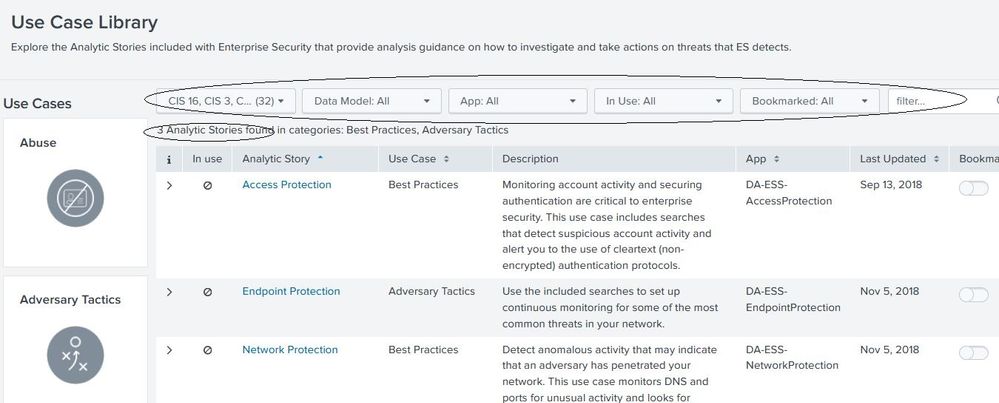Join the Conversation
- Find Answers
- :
- Premium Solutions
- :
- Splunk Enterprise Security
- :
- Re: Splunk Enterprise Security: How to view all th...
- Subscribe to RSS Feed
- Mark Topic as New
- Mark Topic as Read
- Float this Topic for Current User
- Bookmark Topic
- Subscribe to Topic
- Mute Topic
- Printer Friendly Page
- Mark as New
- Bookmark Message
- Subscribe to Message
- Mute Message
- Subscribe to RSS Feed
- Permalink
- Report Inappropriate Content
I go to Configure > Content > Use Case Library.
It shows this nice page but I can't view all the use cases.
Meaning, setting all the filters to All and I still can't see the full listing of the use cases.
What am I missing? It only shows 3 Analytic Stories.
- Mark as New
- Bookmark Message
- Subscribe to Message
- Mute Message
- Subscribe to RSS Feed
- Permalink
- Report Inappropriate Content
Hi,
Do you have ES Content Update installed?
"The ESCU analytic story content is available directly in Splunk ES through the use case library. If you do not have ESCU installed, you will see some analytic stories by default as well as a message prompting you to download and install the ESCU add-on for access to common security analytic stories."
https://docs.splunk.com/Documentation/ES/latest/Admin/Usecasecontentlibrary
https://splunkbase.splunk.com/app/3449/
- Mark as New
- Bookmark Message
- Subscribe to Message
- Mute Message
- Subscribe to RSS Feed
- Permalink
- Report Inappropriate Content
You might also download Splunk Security Essentials app, which also has use case summaries and hooks into ES.
- Mark as New
- Bookmark Message
- Subscribe to Message
- Mute Message
- Subscribe to RSS Feed
- Permalink
- Report Inappropriate Content
Hi,
Do you have ES Content Update installed?
"The ESCU analytic story content is available directly in Splunk ES through the use case library. If you do not have ESCU installed, you will see some analytic stories by default as well as a message prompting you to download and install the ESCU add-on for access to common security analytic stories."
https://docs.splunk.com/Documentation/ES/latest/Admin/Usecasecontentlibrary
https://splunkbase.splunk.com/app/3449/
- Mark as New
- Bookmark Message
- Subscribe to Message
- Mute Message
- Subscribe to RSS Feed
- Permalink
- Report Inappropriate Content
The ES Content Updates app is installed here. Much appreciated @lkutch_splunk.
- Mark as New
- Bookmark Message
- Subscribe to Message
- Mute Message
- Subscribe to RSS Feed
- Permalink
- Report Inappropriate Content
Got it. I see the three analytic stories but not the message prompting me to download the add-on.