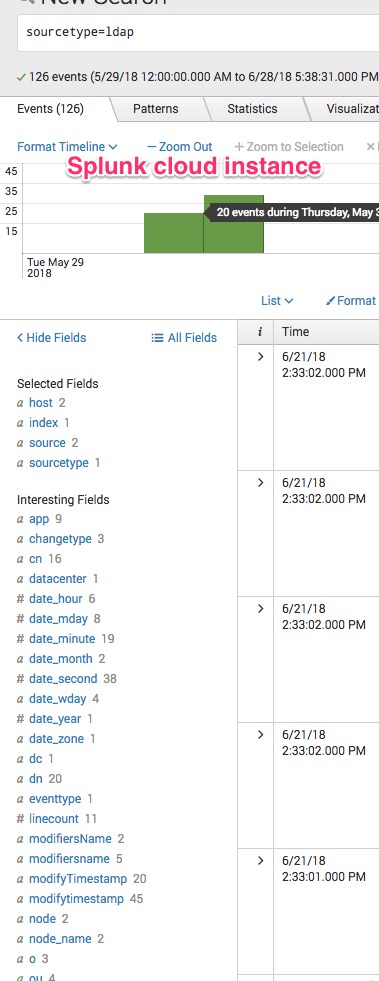- Splunk Answers
- :
- Splunk Premium Solutions
- :
- Security Premium Solutions
- :
- Splunk Enterprise Security
- :
- OpenLDAP add-on fields extraction
- Subscribe to RSS Feed
- Mark Topic as New
- Mark Topic as Read
- Float this Topic for Current User
- Bookmark Topic
- Subscribe to Topic
- Mute Topic
- Printer Friendly Page
- Mark as New
- Bookmark Message
- Subscribe to Message
- Mute Message
- Subscribe to RSS Feed
- Permalink
- Report Inappropriate Content
OpenLDAP add-on fields extraction
I recently installed openldap add-on on both splunk cloud instance and splunk enterprise security instance
https://splunkbase.splunk.com/app/3520/
However, the fields extraction only occurs within splunk cloud instance, not ES. How does this happen? What would be a fix for this?
- Mark as New
- Bookmark Message
- Subscribe to Message
- Mute Message
- Subscribe to RSS Feed
- Permalink
- Report Inappropriate Content
This is likely due to app-imports-update mod input not configured to accept the OpenLDAP app name:
https://docs.splunk.com/Documentation/ES/5.1.0/Install/ImportCustomApps
- Mark as New
- Bookmark Message
- Subscribe to Message
- Mute Message
- Subscribe to RSS Feed
- Permalink
- Report Inappropriate Content
I can see Splunk_TA_openldap being imported within ES when below command is performed. Seems like apps are being imported
| rest /servicesNS/admin/system/apps/local/SplunkEnterpriseSecuritySuite/import splunk_server=local | fields import
- Mark as New
- Bookmark Message
- Subscribe to Message
- Mute Message
- Subscribe to RSS Feed
- Permalink
- Report Inappropriate Content
i assume you have done debug/refresh.
Search :
index=yourindex sourcetype=ldap modifiersname=*
try this search on both the instances.
- Mark as New
- Bookmark Message
- Subscribe to Message
- Mute Message
- Subscribe to RSS Feed
- Permalink
- Report Inappropriate Content
When your modifiedersname is searched in ES, no results get returned, while you get a bunch of data within Splunk cloud
- Mark as New
- Bookmark Message
- Subscribe to Message
- Mute Message
- Subscribe to RSS Feed
- Permalink
- Report Inappropriate Content
Can you please check Permissions for openldap add-on?
Is it Private or Global or App?
Please make it Global.
- Mark as New
- Bookmark Message
- Subscribe to Message
- Mute Message
- Subscribe to RSS Feed
- Permalink
- Report Inappropriate Content
It was set to App and I changed to Global. However, there is no difference in fields extraction.