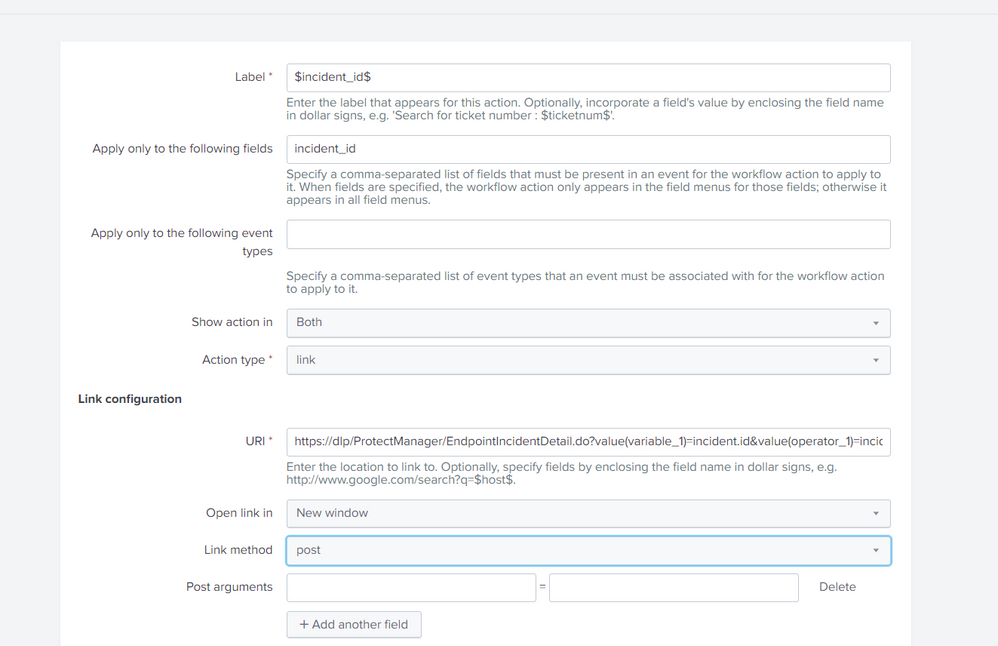Are you a member of the Splunk Community?
- Find Answers
- :
- Premium Solutions
- :
- Splunk Enterprise Security
- :
- Re: Need a help with workflow action or notable ev...
- Subscribe to RSS Feed
- Mark Topic as New
- Mark Topic as Read
- Float this Topic for Current User
- Bookmark Topic
- Subscribe to Topic
- Mute Topic
- Printer Friendly Page
- Mark as New
- Bookmark Message
- Subscribe to Message
- Mute Message
- Subscribe to RSS Feed
- Permalink
- Report Inappropriate Content
Hello,
We created a notable event for DLP which creating
Contributing Events:
DLP Drilldown for 652837
when ever I click on DLP drill down for incident.. that is taking to splunk search and search for the who dlp web link in splunk search where I am not getting anything..
how can I create a notable event to link that with the google search instead of splunk search..
https://dlp/ProtectManager/EndpointIncidentDetail.do?value(variable_1)=incident.id&value(operator_1)...
and I created a workflow action but no luck. I am attaching my both workflow actions and notable event screen shot.. Please do help me with that.
Any help would be great.
Thanks
- Mark as New
- Bookmark Message
- Subscribe to Message
- Mute Message
- Subscribe to RSS Feed
- Permalink
- Report Inappropriate Content
The drill-down field of a notable is expecting splunk search syntax, you can't reference a workflow.
Since your workflow has been created, you should see it available as a drop-down on the actions menu for the event on the incident review page.
Additionally, if you drill-in to the notable, the workflow should be available in action menu for the incident_id field.
As far as I know, you cannot specify and external link or workflow as a drill-down.
- Mark as New
- Bookmark Message
- Subscribe to Message
- Mute Message
- Subscribe to RSS Feed
- Permalink
- Report Inappropriate Content
The drill-down field of a notable is expecting splunk search syntax, you can't reference a workflow.
Since your workflow has been created, you should see it available as a drop-down on the actions menu for the event on the incident review page.
Additionally, if you drill-in to the notable, the workflow should be available in action menu for the incident_id field.
As far as I know, you cannot specify and external link or workflow as a drill-down.