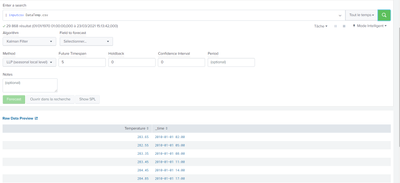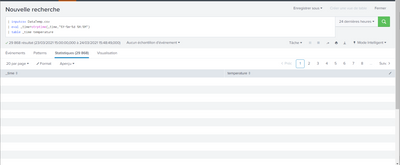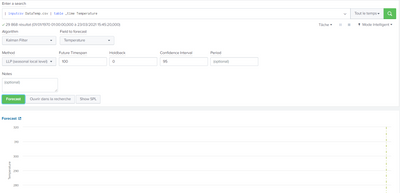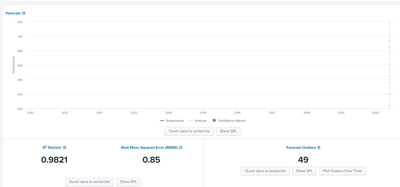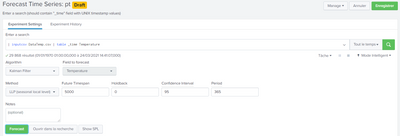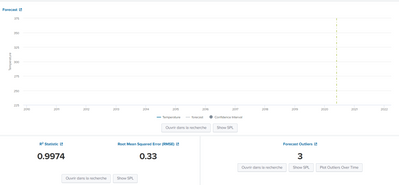Join the Conversation
- Find Answers
- :
- Premium Solutions
- :
- Splunk Enterprise Security
- :
- Importation and visualisation of CSV issue
- Subscribe to RSS Feed
- Mark Topic as New
- Mark Topic as Read
- Float this Topic for Current User
- Bookmark Topic
- Subscribe to Topic
- Mute Topic
- Printer Friendly Page
- Mark as New
- Bookmark Message
- Subscribe to Message
- Mute Message
- Subscribe to RSS Feed
- Permalink
- Report Inappropriate Content
Importation and visualisation of CSV issue
Hello,
I have a CSV dataset with 2 colomns (_time , temperature) but when i import the dataset in Splunk to do a visualization of the dataset, Splunk plot the dataset with the temperature as the X value and the time as a Y value. How can I change the two columns?
I tried to modify directly the CSV file but doesn't change anything.
Thanks
- Mark as New
- Bookmark Message
- Subscribe to Message
- Mute Message
- Subscribe to RSS Feed
- Permalink
- Report Inappropriate Content
Just select time range as All time on top right. It is now showing last 24 hour. That is why you don't see events.
- Mark as New
- Bookmark Message
- Subscribe to Message
- Mute Message
- Subscribe to RSS Feed
- Permalink
- Report Inappropriate Content
Please try with "All time". Because your dataset has timestamps with year 2010.
- Mark as New
- Bookmark Message
- Subscribe to Message
- Mute Message
- Subscribe to RSS Feed
- Permalink
- Report Inappropriate Content
Sorry i'm new with Splunk and i don't where i have to type "all time"
- Mark as New
- Bookmark Message
- Subscribe to Message
- Mute Message
- Subscribe to RSS Feed
- Permalink
- Report Inappropriate Content
Hi @nathanboon,
I see a warning on your screenshot top-left stating that _time should be UNIX time. I think your CSV timestamps are not epoc. Can you please change the search like below;
| inputcsv dataset.csv
| eval _time=strptime(_time,"%Y-%m-%d %H:%M")
| table _time temperature
- Mark as New
- Bookmark Message
- Subscribe to Message
- Mute Message
- Subscribe to RSS Feed
- Permalink
- Report Inappropriate Content
I change the command but now Splunk doesn't recognize the dataset anymore
- Mark as New
- Bookmark Message
- Subscribe to Message
- Mute Message
- Subscribe to RSS Feed
- Permalink
- Report Inappropriate Content
Have you tried using the table command to specify the field order?
| inputcsv dataset.csv | table _time temperatureIf this reply helps you, Karma would be appreciated.
- Mark as New
- Bookmark Message
- Subscribe to Message
- Mute Message
- Subscribe to RSS Feed
- Permalink
- Report Inappropriate Content
Yes i tried this and it's works , the visualization is good however when i'm trying to apply a filter kalman, it doesn't show anything:
- Mark as New
- Bookmark Message
- Subscribe to Message
- Mute Message
- Subscribe to RSS Feed
- Permalink
- Report Inappropriate Content
The instructions at https://docs.splunk.com/Documentation/MLApp/5.2.1/User/FTSExperiment#Assistant_workflow say to specify a Period. Have you tried that?
If this reply helps you, Karma would be appreciated.
- Mark as New
- Bookmark Message
- Subscribe to Message
- Mute Message
- Subscribe to RSS Feed
- Permalink
- Report Inappropriate Content
I specify the period of 1 year (365) but the result is the same.
I tried many different configuration but Splunk doesn't plot anything.