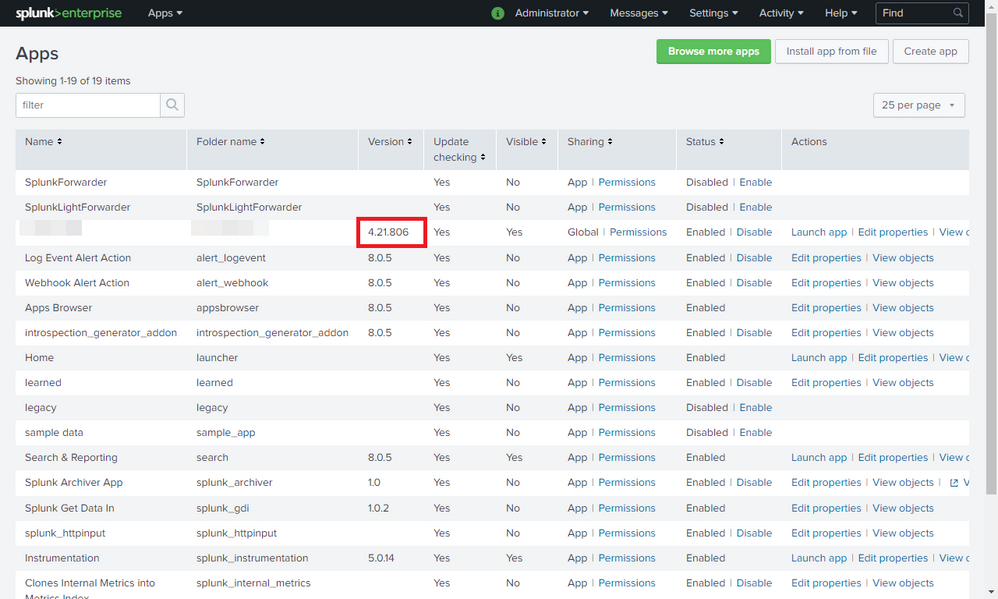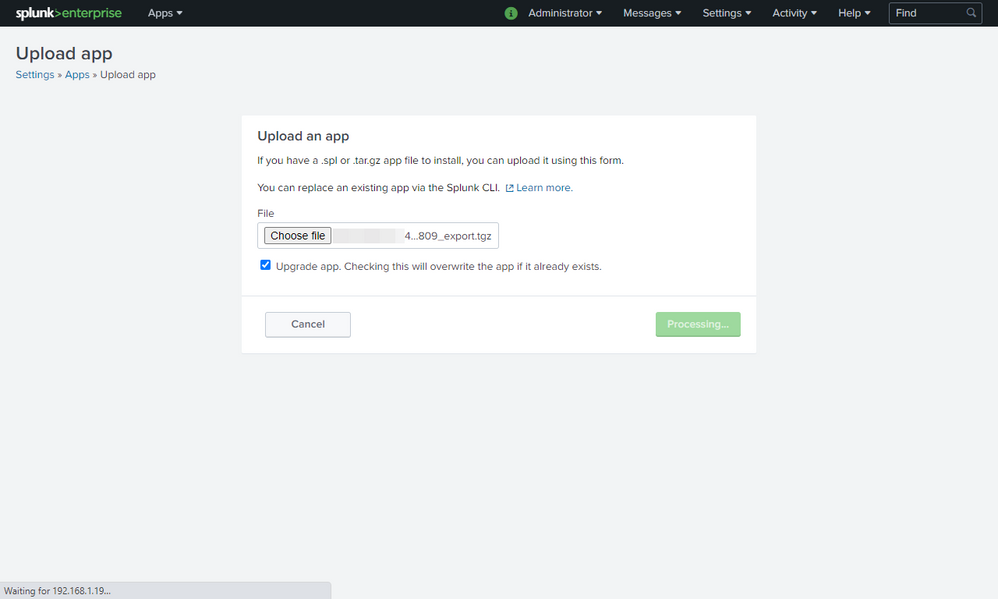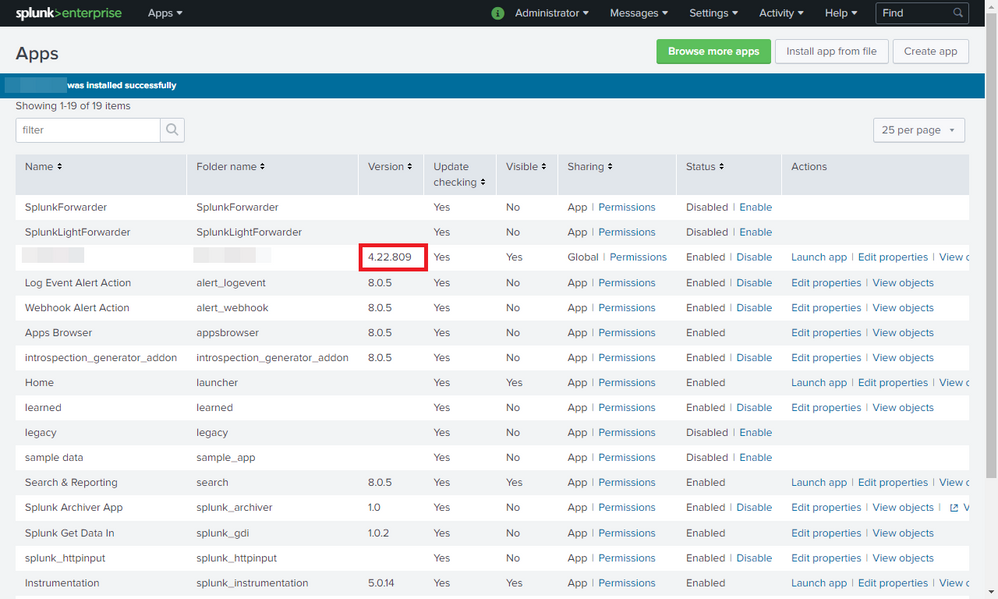Are you a member of the Splunk Community?
- Find Answers
- :
- Apps & Add-ons
- :
- Splunk Development
- :
- Splunk Dev
- :
- Re: Preserve data inputs when upgrading custom app
- Subscribe to RSS Feed
- Mark Topic as New
- Mark Topic as Read
- Float this Topic for Current User
- Bookmark Topic
- Subscribe to Topic
- Mute Topic
- Printer Friendly Page
- Mark as New
- Bookmark Message
- Subscribe to Message
- Mute Message
- Subscribe to RSS Feed
- Permalink
- Report Inappropriate Content
How to preserve all configured data inputs when upgrading a custom app using Splunk Add-on Builder?
I've found that upgrading a custom app built with Splunk Add-on Builder is clearing all configured data inputs. Is there a way to prevent this?
- Mark as New
- Bookmark Message
- Subscribe to Message
- Mute Message
- Subscribe to RSS Feed
- Permalink
- Report Inappropriate Content
BUMP.
- Mark as New
- Bookmark Message
- Subscribe to Message
- Mute Message
- Subscribe to RSS Feed
- Permalink
- Report Inappropriate Content
Hi @benhooper ,
My guess is, that the definitions / .conf files were stored in the ./default directory of the app and not ./local, so they were overwritten when the app was updated.
BR
Ralph
Karma and/or Solution tagging appreciated.
- Mark as New
- Bookmark Message
- Subscribe to Message
- Mute Message
- Subscribe to RSS Feed
- Permalink
- Report Inappropriate Content
Hi @rnowitzki,
Good idea but I've just checked and found that this configuration is stored in file /opt/splunk/etc/apps/<app name>/local/inputs.conf.
Thanks,
Ben.
- Mark as New
- Bookmark Message
- Subscribe to Message
- Mute Message
- Subscribe to RSS Feed
- Permalink
- Report Inappropriate Content
Hi @benhooper,
Hmm, ok. Is it stored in ./local within structure of the tar.gz of the app? That would be against the law 🙂
Or do you mean, the inputs.conf is still there in the filesystem, but you don't see it in the gui?
BR
Ralph
Karma and/or Solution tagging appreciated.
- Mark as New
- Bookmark Message
- Subscribe to Message
- Mute Message
- Subscribe to RSS Feed
- Permalink
- Report Inappropriate Content
Hi @rnowitzki,
My previous message was in regards to where the active, correct configuration is stored.
Your message led me to look inside the archive and I found that, by default, the file <appName>_<appVersion>_export.tgz/<appName>_<appVersion>_export.tgz/<appName>/local/inputs.conf exists and contains the default / generic config. Simply deleting that file from the archive solves the problem because it can't be used to overwrite the live file.
Thanks!
- Mark as New
- Bookmark Message
- Subscribe to Message
- Mute Message
- Subscribe to RSS Feed
- Permalink
- Report Inappropriate Content
Bonus points to anyone who can tell me how I can prevent these files from being exported in the first place! It's a nuisance having to manually remove them every time I export.
- Mark as New
- Bookmark Message
- Subscribe to Message
- Mute Message
- Subscribe to RSS Feed
- Permalink
- Report Inappropriate Content
Hi @benhooper ,
You mean to prevent that the inputs.conf of the tar.gz overwrites the inputs.conf of the App?
The problem is with the archive itself, it should not have any inputs.conf in ./local. It should deliver its inputs.conf in the ./default directory. That way it would extract the new copy, but the app would still use the one in ./local because of conf file precedence rules.
Where is the app coming from?
BR
Ralph
Karma and/or Solution tagging appreciated.
- Mark as New
- Bookmark Message
- Subscribe to Message
- Mute Message
- Subscribe to RSS Feed
- Permalink
- Report Inappropriate Content