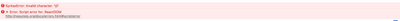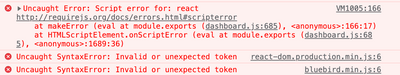- Mark as New
- Bookmark Message
- Subscribe to Message
- Mute Message
- Subscribe to RSS Feed
- Permalink
- Report Inappropriate Content
Dependencies failed to load for Splunk app setup page
MikeJu25
Path Finder
09-21-2021
09:55 AM
Hi there,
My app's setup page leverages react, reactDOM, and bluebird stored under vendor folder. Previously the setup page worked well on both Chrome and Safari. But today both browser returned errors like this when loading the setup page. I tried to re-upload those three dependency files but it remained the same.
However, I can still load and access the setup page via Chrome with security mode turned off.
Could anyone help on this? How can I get rid of these errors when loading with normal browsers? Thank you!