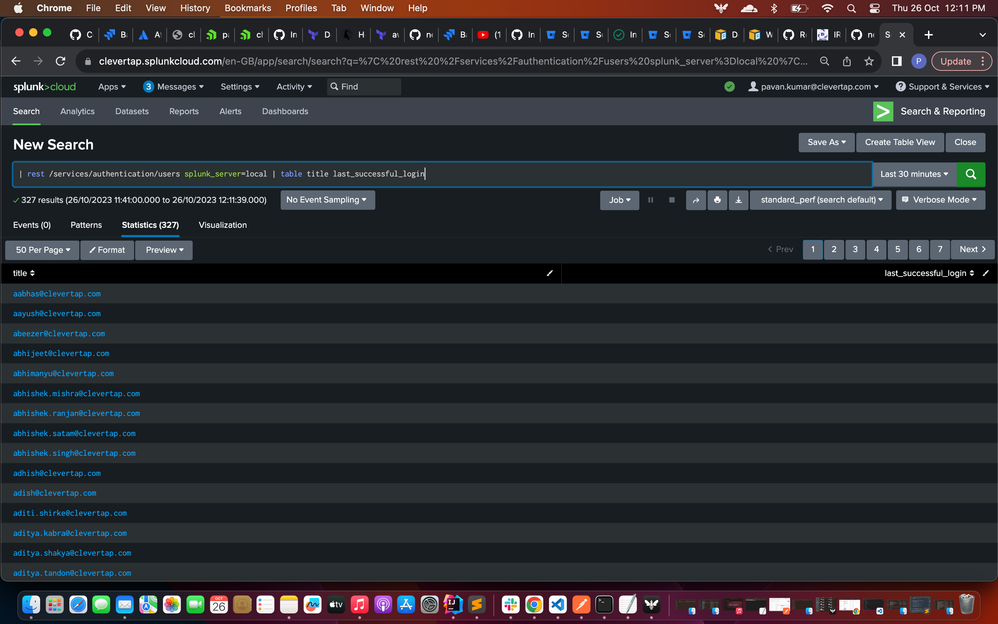- Find Answers
- :
- Splunk Platform
- :
- Splunk Cloud Platform
- :
- how users are deprovisioned from Splunk Cloud
- Subscribe to RSS Feed
- Mark Topic as New
- Mark Topic as Read
- Float this Topic for Current User
- Bookmark Topic
- Subscribe to Topic
- Mute Topic
- Printer Friendly Page
- Mark as New
- Bookmark Message
- Subscribe to Message
- Mute Message
- Subscribe to RSS Feed
- Permalink
- Report Inappropriate Content
how users are deprovisioned from Splunk Cloud
Considering our current setup i.e authentication and Authorization integrated with SAML, how do we
1. mark an user inactive
2. what do we do with his/her knowledge objects.
- Mark as New
- Bookmark Message
- Subscribe to Message
- Mute Message
- Subscribe to RSS Feed
- Permalink
- Report Inappropriate Content
- Mark as New
- Bookmark Message
- Subscribe to Message
- Mute Message
- Subscribe to RSS Feed
- Permalink
- Report Inappropriate Content
I just checked a Splunk Cloud stack and the only users with the delete option are local. The SAML users do not have the Edit action, therefore no delete.
If this reply helps you, Karma would be appreciated.
- Mark as New
- Bookmark Message
- Subscribe to Message
- Mute Message
- Subscribe to RSS Feed
- Permalink
- Report Inappropriate Content
1. You can't. Splunk doesn't know if a user is active or not - only that they pass authentication (or not). A user never signing in is just a user who never signs in rather than an inactive/expired user. You can, however, file a support request to have the user removed.
2. Assign the user's KOs to another user. Go to Settings->All configurations and click the "Reassign Knowledge Objects" button.
If this reply helps you, Karma would be appreciated.
- Mark as New
- Bookmark Message
- Subscribe to Message
- Mute Message
- Subscribe to RSS Feed
- Permalink
- Report Inappropriate Content
If we delete user without reassign KO to other user. Than what would happen with that KOs.
- Mark as New
- Bookmark Message
- Subscribe to Message
- Mute Message
- Subscribe to RSS Feed
- Permalink
- Report Inappropriate Content
The KOs will remain, but will become "orphans" (owned by nobody). They can be re-assigned to another user, however.
If this reply helps you, Karma would be appreciated.
- Mark as New
- Bookmark Message
- Subscribe to Message
- Mute Message
- Subscribe to RSS Feed
- Permalink
- Report Inappropriate Content
Is there any search query from which we can get the inactive users? @richgalloway @_JP
- Mark as New
- Bookmark Message
- Subscribe to Message
- Mute Message
- Subscribe to RSS Feed
- Permalink
- Report Inappropriate Content
This query will tell you when each user last logged in. It's up to you to decide which of them is "inactive".
| rest /services/authentication/users splunk_server=local | table title last_successful_loginIf this reply helps you, Karma would be appreciated.
- Mark as New
- Bookmark Message
- Subscribe to Message
- Mute Message
- Subscribe to RSS Feed
- Permalink
- Report Inappropriate Content