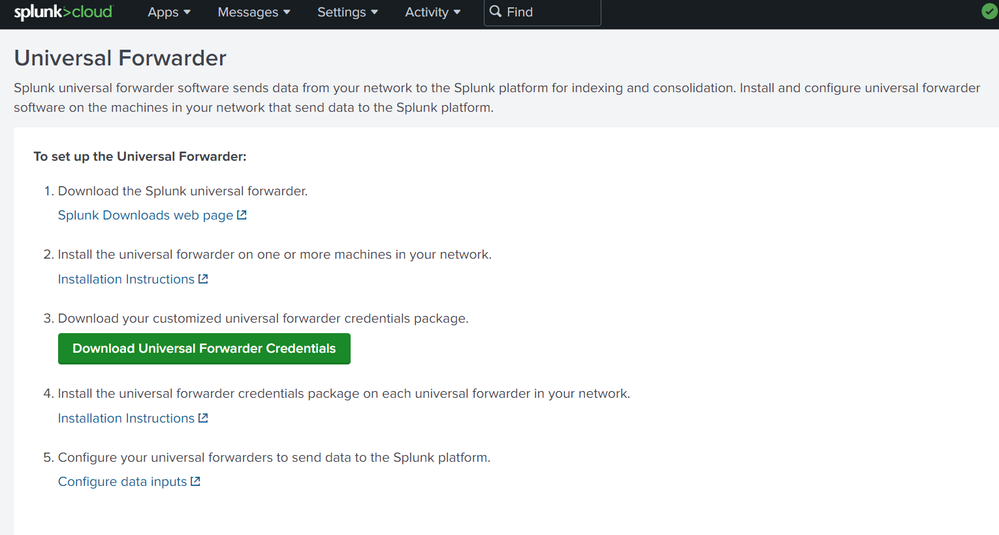- Find Answers
- :
- Splunk Platform
- :
- Splunk Cloud Platform
- :
- Hello, i want to install the universal installer o...
- Subscribe to RSS Feed
- Mark Topic as New
- Mark Topic as Read
- Float this Topic for Current User
- Bookmark Topic
- Subscribe to Topic
- Mute Topic
- Printer Friendly Page
- Mark as New
- Bookmark Message
- Subscribe to Message
- Mute Message
- Subscribe to RSS Feed
- Permalink
- Report Inappropriate Content
Hello, i want to install the universal installer on a windows 11. I proceed according to these instructions:
Hello, i want to install the universal installer on a windows 11. I proceed according to these instructions:
till now what i have done below steps-
1- install Universal forwarder into window (splunkforwarder-9.1.3-d95b3299fa65-x64-release.msi)
2- download License file from cloud portal (splunkclouduf.spl)
3- download WIndow TIA file on window (splunk-add-on-for-microsoft-windows_880.tgz)
now i didn't understand how i can process this, please help
- Mark as New
- Bookmark Message
- Subscribe to Message
- Mute Message
- Subscribe to RSS Feed
- Permalink
- Report Inappropriate Content
@pujan - To tell you simply what "Universal Forwarder Credentials" is:
* An App that contains an SSL certificate and other stuff for Splunk UF to send data to your Splunk cloud stack.
* Also, I think it contains outputs.conf, to specify where data will going to be forwarded (address of your cloud stack).
To collect the Windows logs, as I can see you have already downloaded the Add-on for Windows. You can follow its' documentation to see how to configure the inputs - https://docs.splunk.com/Documentation/AddOns/released/Windows/AbouttheSplunkAdd-onforWindows
If you have more than 2-3 windows forwarders to deploy same Windows input on, I would prefer to deploy all these Apps including UF Cloud Credentials App via deployment server. Reference - https://docs.splunk.com/Documentation/Splunk/9.1.3/Updating/Configuredeploymentclients
I hope this helps!!!