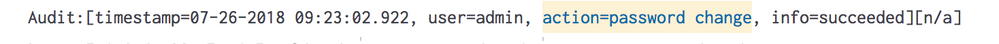Turn on suggestions
Auto-suggest helps you quickly narrow down your search results by suggesting possible matches as you type.
Security
×
Are you a member of the Splunk Community?
Sign in or Register with your Splunk account to get your questions answered, access valuable resources and connect with experts!
Turn on suggestions
Auto-suggest helps you quickly narrow down your search results by suggesting possible matches as you type.
- Find Answers
- :
- Splunk Administration
- :
- Admin Other
- :
- Security
- :
- user changed his password and successfully logged ...
Options
- Subscribe to RSS Feed
- Mark Topic as New
- Mark Topic as Read
- Float this Topic for Current User
- Bookmark Topic
- Subscribe to Topic
- Mute Topic
- Printer Friendly Page
- Mark as New
- Bookmark Message
- Subscribe to Message
- Mute Message
- Subscribe to RSS Feed
- Permalink
- Report Inappropriate Content
vin02
Path Finder
07-26-2018
08:33 AM
user changed his password and successfully logged in after password change. How can i get list successful logged in user using search query?
after password reset, how can i get failed attempt.
1 Solution
- Mark as New
- Bookmark Message
- Subscribe to Message
- Mute Message
- Subscribe to RSS Feed
- Permalink
- Report Inappropriate Content
renjith_nair
Legend
07-26-2018
09:06 AM
@vin02,
You could get the failed login by using
index=_audit action="login attempt" info=failed
or even
index=_audit action="login attempt" |stats count by info,user
---
What goes around comes around. If it helps, hit it with Karma 🙂
What goes around comes around. If it helps, hit it with Karma 🙂
- Mark as New
- Bookmark Message
- Subscribe to Message
- Mute Message
- Subscribe to RSS Feed
- Permalink
- Report Inappropriate Content
PowerPacked
Builder
07-26-2018
09:30 AM
- Mark as New
- Bookmark Message
- Subscribe to Message
- Mute Message
- Subscribe to RSS Feed
- Permalink
- Report Inappropriate Content
vinitpathri
Path Finder
05-14-2020
12:03 PM
last command is correct with just a small correction
instead of
index=_audit user=username "action=password change"
it should be
index=_audit user=username action="password change"
- Mark as New
- Bookmark Message
- Subscribe to Message
- Mute Message
- Subscribe to RSS Feed
- Permalink
- Report Inappropriate Content
renjith_nair
Legend
07-26-2018
09:06 AM
@vin02,
You could get the failed login by using
index=_audit action="login attempt" info=failed
or even
index=_audit action="login attempt" |stats count by info,user
---
What goes around comes around. If it helps, hit it with Karma 🙂
What goes around comes around. If it helps, hit it with Karma 🙂
- Mark as New
- Bookmark Message
- Subscribe to Message
- Mute Message
- Subscribe to RSS Feed
- Permalink
- Report Inappropriate Content
vin02
Path Finder
07-26-2018
09:11 AM
first need to check for password change then successful login with new password
- Mark as New
- Bookmark Message
- Subscribe to Message
- Mute Message
- Subscribe to RSS Feed
- Permalink
- Report Inappropriate Content
renjith_nair
Legend
07-26-2018
09:46 AM
@vin02,
Sample SPL with the data, you can adjust according to your requirement
index=_audit (action="password change" OR action="login attempt")|table _time,user,action,info|sort - _time
|streamstats current=f last(action) as next_action,last(info) as next_info by user
|eval status=if(action=="password change" AND info="succeeded" AND next_action="login attempt" AND next_info=="succeeded","OK","NOK")
|where action=="password change"
---
What goes around comes around. If it helps, hit it with Karma 🙂
What goes around comes around. If it helps, hit it with Karma 🙂
- Mark as New
- Bookmark Message
- Subscribe to Message
- Mute Message
- Subscribe to RSS Feed
- Permalink
- Report Inappropriate Content
vin02
Path Finder
07-26-2018
09:04 PM
thanks @renjith.nair
- Mark as New
- Bookmark Message
- Subscribe to Message
- Mute Message
- Subscribe to RSS Feed
- Permalink
- Report Inappropriate Content
renjith_nair
Legend
07-28-2018
06:07 PM
@vin02, if it worked for you, please accept as answer
---
What goes around comes around. If it helps, hit it with Karma 🙂
What goes around comes around. If it helps, hit it with Karma 🙂
Career Survey
First 500 qualified respondents will receive a $20 gift card! Tell us about your professional Splunk journey.
Get Updates on the Splunk Community!
Tech Talk Recap | Mastering Threat Hunting
Mastering Threat HuntingDive into the world of threat hunting, exploring the key differences between ...
Observability for AI Applications: Troubleshooting Latency
If you’re working with proprietary company data, you’re probably going to have a locally hosted LLM or many ...
Splunk AI Assistant for SPL vs. ChatGPT: Which One is Better?
In the age of AI, every tool promises to make our lives easier. From summarizing content to writing code, ...