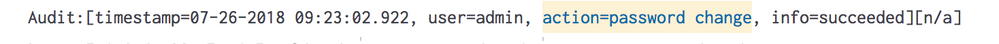Turn on suggestions
Auto-suggest helps you quickly narrow down your search results by suggesting possible matches as you type.
Showing results for
Security
Turn on suggestions
Auto-suggest helps you quickly narrow down your search results by suggesting possible matches as you type.
Showing results for
- Splunk Answers
- :
- Splunk Administration
- :
- Security
- :
- Re: user changed his password and successfully log...
Options
- Subscribe to RSS Feed
- Mark Topic as New
- Mark Topic as Read
- Float this Topic for Current User
- Bookmark Topic
- Subscribe to Topic
- Mute Topic
- Printer Friendly Page
- Mark as New
- Bookmark Message
- Subscribe to Message
- Mute Message
- Subscribe to RSS Feed
- Permalink
- Report Inappropriate Content
vin02
Path Finder
07-26-2018
08:33 AM
user changed his password and successfully logged in after password change. How can i get list successful logged in user using search query?
after password reset, how can i get failed attempt.
1 Solution
- Mark as New
- Bookmark Message
- Subscribe to Message
- Mute Message
- Subscribe to RSS Feed
- Permalink
- Report Inappropriate Content
renjith_nair
Legend
07-26-2018
09:06 AM
@vin02,
You could get the failed login by using
index=_audit action="login attempt" info=failed
or even
index=_audit action="login attempt" |stats count by info,user
Happy Splunking!
- Mark as New
- Bookmark Message
- Subscribe to Message
- Mute Message
- Subscribe to RSS Feed
- Permalink
- Report Inappropriate Content
PowerPacked
Builder
07-26-2018
09:30 AM
- Mark as New
- Bookmark Message
- Subscribe to Message
- Mute Message
- Subscribe to RSS Feed
- Permalink
- Report Inappropriate Content
vinitpathri
Path Finder
05-14-2020
12:03 PM
last command is correct with just a small correction
instead of
index=_audit user=username "action=password change"
it should be
index=_audit user=username action="password change"
- Mark as New
- Bookmark Message
- Subscribe to Message
- Mute Message
- Subscribe to RSS Feed
- Permalink
- Report Inappropriate Content
renjith_nair
Legend
07-26-2018
09:06 AM
@vin02,
You could get the failed login by using
index=_audit action="login attempt" info=failed
or even
index=_audit action="login attempt" |stats count by info,user
Happy Splunking!
- Mark as New
- Bookmark Message
- Subscribe to Message
- Mute Message
- Subscribe to RSS Feed
- Permalink
- Report Inappropriate Content
vin02
Path Finder
07-26-2018
09:11 AM
first need to check for password change then successful login with new password
- Mark as New
- Bookmark Message
- Subscribe to Message
- Mute Message
- Subscribe to RSS Feed
- Permalink
- Report Inappropriate Content
renjith_nair
Legend
07-26-2018
09:46 AM
@vin02,
Sample SPL with the data, you can adjust according to your requirement
index=_audit (action="password change" OR action="login attempt")|table _time,user,action,info|sort - _time
|streamstats current=f last(action) as next_action,last(info) as next_info by user
|eval status=if(action=="password change" AND info="succeeded" AND next_action="login attempt" AND next_info=="succeeded","OK","NOK")
|where action=="password change"
Happy Splunking!
- Mark as New
- Bookmark Message
- Subscribe to Message
- Mute Message
- Subscribe to RSS Feed
- Permalink
- Report Inappropriate Content
vin02
Path Finder
07-26-2018
09:04 PM
thanks @renjith.nair
- Mark as New
- Bookmark Message
- Subscribe to Message
- Mute Message
- Subscribe to RSS Feed
- Permalink
- Report Inappropriate Content
renjith_nair
Legend
07-28-2018
06:07 PM
@vin02, if it worked for you, please accept as answer
Happy Splunking!
Get Updates on the Splunk Community!
Announcing Scheduled Export GA for Dashboard Studio
We're excited to announce the general availability of Scheduled Export for Dashboard Studio. Starting in ...
Extending Observability Content to Splunk Cloud
Watch Now!
In this Extending Observability Content to Splunk Cloud Tech Talk, you'll see how to leverage ...
More Control Over Your Monitoring Costs with Archived Metrics GA in US-AWS!
What if there was a way you could keep all the metrics data you need while saving on storage costs?This is now ...