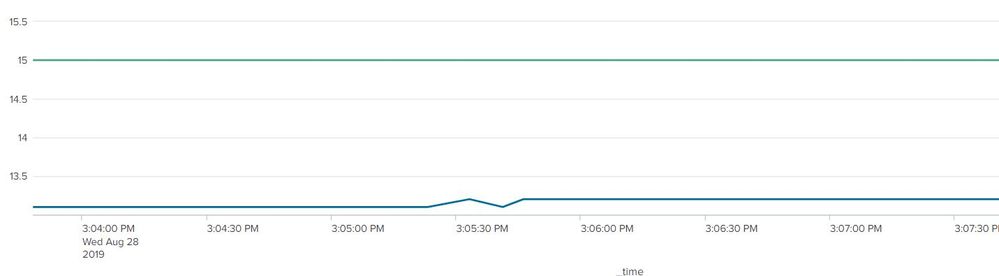- Splunk Answers
- :
- Splunk Administration
- :
- Security
- :
- chart with KG and MB in Y -axis
- Subscribe to RSS Feed
- Mark Topic as New
- Mark Topic as Read
- Float this Topic for Current User
- Bookmark Topic
- Subscribe to Topic
- Mute Topic
- Printer Friendly Page
- Mark as New
- Bookmark Message
- Subscribe to Message
- Mute Message
- Subscribe to RSS Feed
- Permalink
- Report Inappropriate Content
Hi,
I'm facing issue with chart which displays KG and MB, where MB are bigger by the number, and it shows wrong chart:
Green line needs to be above.
event examples:
Heap: 13.2G
Heap: 6208.6M
How make, that MB are down in the chart?
My search:
| rex Heap:\s(?<HeapNum>\d+\.\d)\w | search HeapNum!=" " | eval critical=15 | table _time HeapNum critical
- Mark as New
- Bookmark Message
- Subscribe to Message
- Mute Message
- Subscribe to RSS Feed
- Permalink
- Report Inappropriate Content
You should first define what is the base unit you want to work with (Kb, Mb, Gb, etc) . For this lets assume Mb
| rex "Heap:\s(?<HeapNum>[\d\.]+)(?<unit>\w+)"
| search HeapNum!=" "
| eval HeapNum = case(unit="K", HeapNum/1000,unit="M", HeapNum,unit="G", HeapNum*1000)
| eval critical=15
| table _time HeapNum critical
You can change the calculations in the case depending on the selected unit. And then also revise the critical value accordingly.
Hope this helps.
Hope I was able to help you. If so, some karma would be appreciated.
- Mark as New
- Bookmark Message
- Subscribe to Message
- Mute Message
- Subscribe to RSS Feed
- Permalink
- Report Inappropriate Content
You should first define what is the base unit you want to work with (Kb, Mb, Gb, etc) . For this lets assume Mb
| rex "Heap:\s(?<HeapNum>[\d\.]+)(?<unit>\w+)"
| search HeapNum!=" "
| eval HeapNum = case(unit="K", HeapNum/1000,unit="M", HeapNum,unit="G", HeapNum*1000)
| eval critical=15
| table _time HeapNum critical
You can change the calculations in the case depending on the selected unit. And then also revise the critical value accordingly.
Hope this helps.
Hope I was able to help you. If so, some karma would be appreciated.
- Mark as New
- Bookmark Message
- Subscribe to Message
- Mute Message
- Subscribe to RSS Feed
- Permalink
- Report Inappropriate Content
@diogofgm it gives me error:
Error in 'SearchParser': Missing a search command before '\'. Error at position '130' of search query 'search index="adop-e-prod-jira" source="/mnt/hostl...{snipped} {errorcontext = [\d.]+)(?
- Mark as New
- Bookmark Message
- Subscribe to Message
- Mute Message
- Subscribe to RSS Feed
- Permalink
- Report Inappropriate Content
it was missing the rex quotes :S I've updated my answer.
Hope I was able to help you. If so, some karma would be appreciated.
- Mark as New
- Bookmark Message
- Subscribe to Message
- Mute Message
- Subscribe to RSS Feed
- Permalink
- Report Inappropriate Content
Thank you, @diogofgm that helped!
- Mark as New
- Bookmark Message
- Subscribe to Message
- Mute Message
- Subscribe to RSS Feed
- Permalink
- Report Inappropriate Content
assuming HeapNum is your MB field | eval HeapNum=round((HeapNum/1000),2)
- Mark as New
- Bookmark Message
- Subscribe to Message
- Mute Message
- Subscribe to RSS Feed
- Permalink
- Report Inappropriate Content
@Sukisen1981 It also round 13G 😞
but with 3400M it works good!