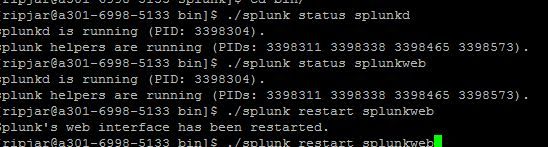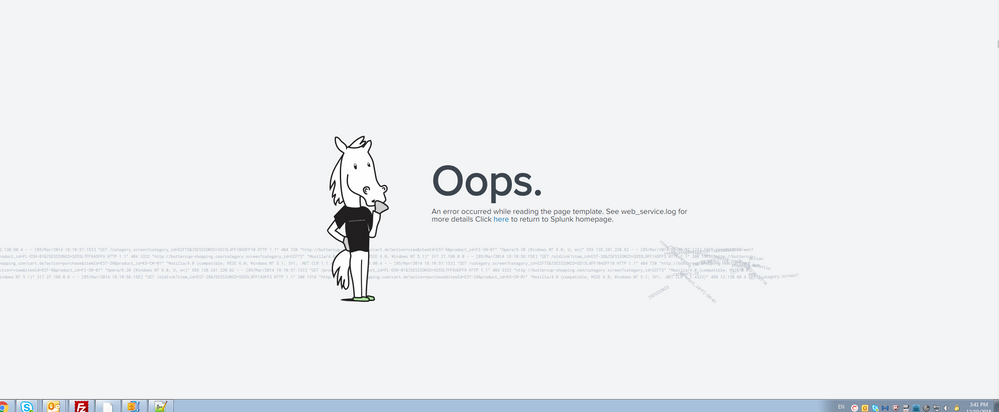Join the Conversation
- Find Answers
- :
- Splunk Administration
- :
- Admin Other
- :
- Security
- :
- Why is Splunk asking me to upgrade even when I hav...
- Subscribe to RSS Feed
- Mark Topic as New
- Mark Topic as Read
- Float this Topic for Current User
- Bookmark Topic
- Subscribe to Topic
- Mute Topic
- Printer Friendly Page
- Mark as New
- Bookmark Message
- Subscribe to Message
- Mute Message
- Subscribe to RSS Feed
- Permalink
- Report Inappropriate Content
Why is Splunk asking me to upgrade even when I have the latest version installed?
Hi,
I am new to Splunk. I installed Splunk Enterprise edition 7.1.2 on my dev Linux server.
When I start Splunk, I get an error on the login. Anybody knows what the issue is ?
- Mark as New
- Bookmark Message
- Subscribe to Message
- Mute Message
- Subscribe to RSS Feed
- Permalink
- Report Inappropriate Content
- Mark as New
- Bookmark Message
- Subscribe to Message
- Mute Message
- Subscribe to RSS Feed
- Permalink
- Report Inappropriate Content
I was able to log in for the first 2 times.
After restarting splunk now it gives me the page to update and if I skip it doesn't ask me to login, goes straight to the Error page.
- Mark as New
- Bookmark Message
- Subscribe to Message
- Mute Message
- Subscribe to RSS Feed
- Permalink
- Report Inappropriate Content
Can you run this commands, and also make sure you installed a compatible splunk version on your OS
./splunk status spunkd
./splunk status splunkweb
based on the output, you can try this if it resolves the issue./splunk restart splunkweb
- Mark as New
- Bookmark Message
- Subscribe to Message
- Mute Message
- Subscribe to RSS Feed
- Permalink
- Report Inappropriate Content
Below is the error I get when I skip the update
I also looked at the log error and I get the following error
2018-12-10 20:35:10,913 INFO [5c0ecdfde47fe62c523d50] root:130 - ENGINE: Bus STARTING
2018-12-10 20:35:10,926 INFO [5c0ecdfde47fe62c523d50] root:130 - ENGINE: Started monitor thread 'TimeoutMonitor'.
2018-12-10 20:35:10,987 INFO [5c0ecdfefb7fe62a809990] root:130 - ENGINE: Started monitor thread 'Monitor'.
2018-12-10 20:35:11,031 INFO [5c0ecdfde47fe62c523d50] root:130 - ENGINE: Serving on 127.0.0.1:8065
2018-12-10 20:35:11,032 INFO [5c0ecdfde47fe62c523d50] root:130 - ENGINE: Bus STARTED
2018-12-10 20:35:11,298 INFO [5c0ecdff497fe62a8099d0] root:130 - ENGINE: Started monitor thread 'Monitor'.
2018-12-10 20:35:11,306 ERROR [5c0ecdff497fe62a8099d0] config:139 - [HTTP 401] Client is not authenticated
Traceback (most recent call last):
File "/opt/splunk/lib/python2.7/site-packages/splunk/appserver/mrsparkle/lib/config.py", line 137, in getServerZoneInfo
return times.getServerZoneinfo()
File "/opt/splunk/lib/python2.7/site-packages/splunk/appserver/mrsparkle/lib/times.py", line 158, in getServerZoneinfo
serverStatus, serverResp = splunk.rest.simpleRequest('/search/timeparser/tz', sessionKey=sessionKey)
File "/opt/splunk/lib/python2.7/site-packages/splunk/rest/init_.py", line 530, in simpleRequest
raise splunk.AuthenticationFailed
AuthenticationFailed: [HTTP 401] Client is not authenticated
2018-12-10 20:38:52,113 INFO [5c0ecedc017fe62a809dd0] view:1054 - bypass module system fast path
2018-12-10 20:38:52,151 INFO [5c0ecedc017fe62a809dd0] view:1072 - PERF - viewType=fastpath viewTime=0.0785s templateTime=0.0379s
2018-12-10 20:40:24,528 INFO [5c0ecf386e7fe628811a50] view:1054 - bypass module system fast path
2018-12-10 20:40:24,530 INFO [5c0ecf386e7fe628811a50] view:1072 - PERF - viewType=fastpath viewTime=0.0666s templateTime=0.0011s
- Mark as New
- Bookmark Message
- Subscribe to Message
- Mute Message
- Subscribe to RSS Feed
- Permalink
- Report Inappropriate Content
Where you able to solve the issue.
- Mark as New
- Bookmark Message
- Subscribe to Message
- Mute Message
- Subscribe to RSS Feed
- Permalink
- Report Inappropriate Content
were you able to login or it's just happening when you click on update..??
- Mark as New
- Bookmark Message
- Subscribe to Message
- Mute Message
- Subscribe to RSS Feed
- Permalink
- Report Inappropriate Content
Did you install 7.2.1 or 7.1.2...??
what do you see if you click on Skip update..??
Even if you are on 7.2.1(latest version as of today), you can ignore the new version available message.
- Mark as New
- Bookmark Message
- Subscribe to Message
- Mute Message
- Subscribe to RSS Feed
- Permalink
- Report Inappropriate Content
Hi,
Its 7.2.1. When I skip the update I get the error attached in the pic.
I also looked at the web_service.log file as given in the error.
Below is the info from the log file
2018-12-10 20:35:10,913 INFO [5c0ecdfde47fe62c523d50] root:130 - ENGINE: Bus STARTING
2018-12-10 20:35:10,926 INFO [5c0ecdfde47fe62c523d50] root:130 - ENGINE: Started monitor thread 'TimeoutMonitor'.
2018-12-10 20:35:10,987 INFO [5c0ecdfefb7fe62a809990] root:130 - ENGINE: Started monitor thread 'Monitor'.
2018-12-10 20:35:11,031 INFO [5c0ecdfde47fe62c523d50] root:130 - ENGINE: Serving on 127.0.0.1:8065
2018-12-10 20:35:11,032 INFO [5c0ecdfde47fe62c523d50] root:130 - ENGINE: Bus STARTED
2018-12-10 20:35:11,298 INFO [5c0ecdff497fe62a8099d0] root:130 - ENGINE: Started monitor thread 'Monitor'.
2018-12-10 20:35:11,306 ERROR [5c0ecdff497fe62a8099d0] config:139 - [HTTP 401] Client is not authenticated
Traceback (most recent call last):
File "/opt/splunk/lib/python2.7/site-packages/splunk/appserver/mrsparkle/lib/config.py", line 137, in getServerZoneInfo
return times.getServerZoneinfo()
File "/opt/splunk/lib/python2.7/site-packages/splunk/appserver/mrsparkle/lib/times.py", line 158, in getServerZoneinfo
serverStatus, serverResp = splunk.rest.simpleRequest('/search/timeparser/tz', sessionKey=sessionKey)
File "/opt/splunk/lib/python2.7/site-packages/splunk/rest/init_.py", line 530, in simpleRequest
raise splunk.AuthenticationFailed
AuthenticationFailed: [HTTP 401] Client is not authenticated
2018-12-10 20:38:52,113 INFO [5c0ecedc017fe62a809dd0] view:1054 - bypass module system fast path
2018-12-10 20:38:52,151 INFO [5c0ecedc017fe62a809dd0] view:1072 - PERF - viewType=fastpath viewTime=0.0785s templateTime=0.0379s
2018-12-10 20:40:24,528 INFO [5c0ecf386e7fe628811a50] view:1054 - bypass module system fast path
2018-12-10 20:40:24,530 INFO [5c0ecf386e7fe628811a50] view:1072 - PERF - viewType=fastpath viewTime=0.0666s templateTime=0.0011s