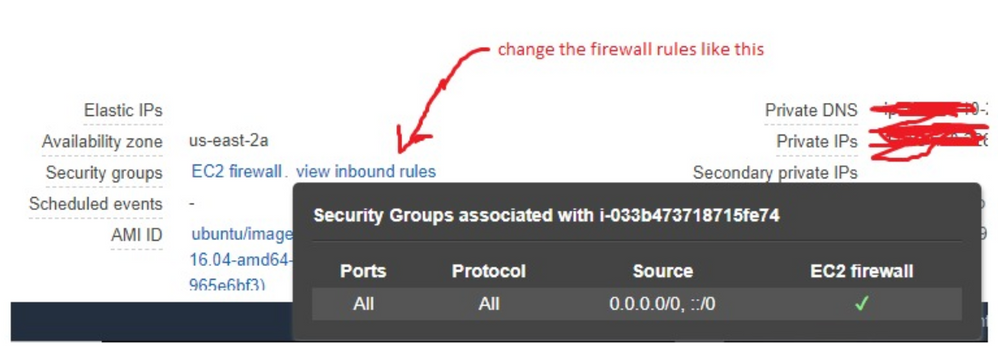Are you a member of the Splunk Community?
- Find Answers
- :
- Splunk Administration
- :
- Admin Other
- :
- Security
- :
- Why doesn't the Splunk web Port 8001 doesn't work ...
- Subscribe to RSS Feed
- Mark Topic as New
- Mark Topic as Read
- Float this Topic for Current User
- Bookmark Topic
- Subscribe to Topic
- Mute Topic
- Printer Friendly Page
- Mark as New
- Bookmark Message
- Subscribe to Message
- Mute Message
- Subscribe to RSS Feed
- Permalink
- Report Inappropriate Content
Why doesn't the Splunk web Port 8001 doesn't work in the browser?
I have installed splunk in EC2(ubuntu) and started Splunk.
I have changed web.conf to
cat /splunk/splunk/etc/system/local/web.conf
[default]
[settings]
httpport = 8001
and restarted
But I am not able to see Splunk web port in the browser
http://ip-XXX-XX-XX-XXXX:8001
Please help me with this
root@ip-XXX-XX-XX-XXX:/opt/splunk/bin# ./splunk start
Splunk> Take the sh out of IT.
Checking prerequisites...
Checking http port [8001]: open
Checking mgmt port [8089]: open
Checking appserver port [127.0.0.1:8065]: open
Checking kvstore port [8191]: open
Checking configuration... Done.
Checking critical directories... Done
Checking indexes...
Validated: _audit _internal _introspection _telemetry _thefishbucket history main summary
Done
Checking filesystem compatibility... Done
Checking conf files for problems...
Done
Checking default conf files for edits...
Validating installed files against hashes from '/opt/splunk/splunk-7.0.3-fa31da744b51-linux-2.6-x86_64-manifest'
All installed files intact.
Done
All preliminary checks passed.
Starting splunk server daemon (splunkd).
Done
Waiting for web server at http://127.0.0.1:8001 to be available.. Done
If you get stuck, we're here to help.
Look for answers here: http://docs.splunk.com
The Splunk web interface is at http://ip-XXX-XX-XX-XXXX:8001
root@ip-XXXXXXXXX:/opt/splunk/bin# netstat -an | grep 8001
tcp 0 0 0.0.0.0:8001 0.0.0.0:* LISTEN
root@ipXXXXXXXX:/opt/splunk/bin# ps aux | grep mrsparkle
root 4884 0.2 0.1 1909236 57468 ? Ssl 19:58 0:01 /opt/splunk/bin/python -O /opt/splunk/lib/python2.7/site-packages/splunk/appserver/mrsparkle/root.py --proxied=127.0.0.1,8065,8001
root 5149 0.0 0.0 12944 1084 pts/0 S+ 20:04 0:00 grep --color=auto mrsparkle
- Mark as New
- Bookmark Message
- Subscribe to Message
- Mute Message
- Subscribe to RSS Feed
- Permalink
- Report Inappropriate Content
- Mark as New
- Bookmark Message
- Subscribe to Message
- Mute Message
- Subscribe to RSS Feed
- Permalink
- Report Inappropriate Content
Sounds like your EC2 security group needs to allow the port outbound to your client system. Basically, sounds like firewall stuff.