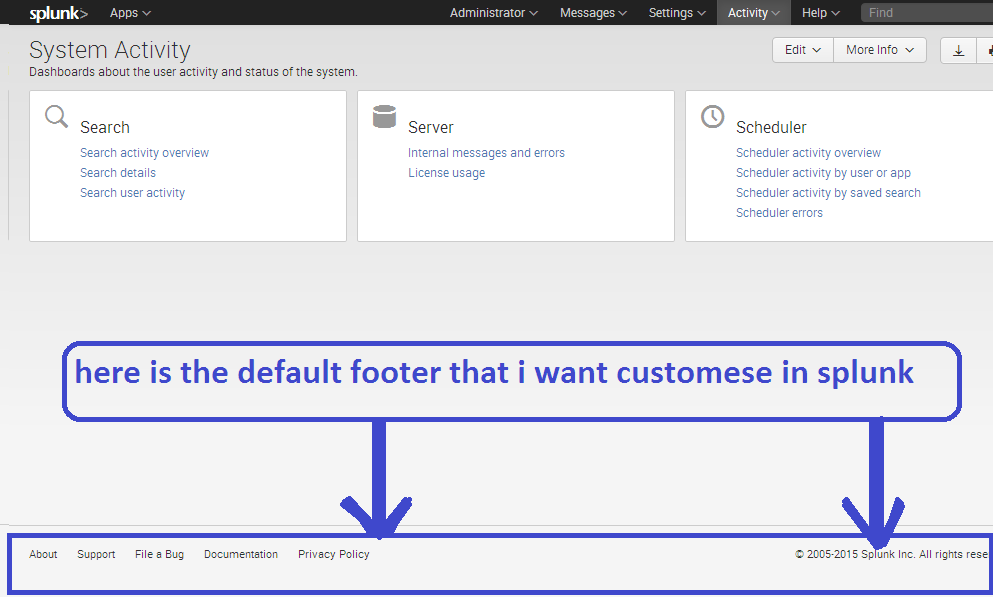Turn on suggestions
Auto-suggest helps you quickly narrow down your search results by suggesting possible matches as you type.
Showing results for
Security
Turn on suggestions
Auto-suggest helps you quickly narrow down your search results by suggesting possible matches as you type.
Showing results for
- Splunk Answers
- :
- Splunk Administration
- :
- Security
- :
- How to customize or change the default footer in S...
Options
- Subscribe to RSS Feed
- Mark Topic as New
- Mark Topic as Read
- Float this Topic for Current User
- Bookmark Topic
- Subscribe to Topic
- Mute Topic
- Printer Friendly Page
- Mark as New
- Bookmark Message
- Subscribe to Message
- Mute Message
- Subscribe to RSS Feed
- Permalink
- Report Inappropriate Content
fdi01
Motivator
06-23-2015
02:40 AM
hi.
please see picture below to understand fine what i want.
how can i do it in splunk??
thank.
1 Solution
- Mark as New
- Bookmark Message
- Subscribe to Message
- Mute Message
- Subscribe to RSS Feed
- Permalink
- Report Inappropriate Content
MuS
Legend
06-23-2015
01:27 PM
Hi fdi01,
in your own dashboards you can add the following option to hide either:
hideSplunkBar = "true"
hideAppBar = "true"
hideFooter = "true"
hideChrome = "true"
hideTitle = "true"
hideEdit = "true"
Hope that helps ...
cheers, MuS
- Mark as New
- Bookmark Message
- Subscribe to Message
- Mute Message
- Subscribe to RSS Feed
- Permalink
- Report Inappropriate Content
davidpaper
Contributor
09-10-2015
01:20 PM
In addition, you can add these to the end of a dashboard URL to hide specific items. Example:
en-US/app/search/chrometest?earliest=0&latest=&hideChrome=true&hideEdit=true
Will make it nice and sparse for a TV display.
- Mark as New
- Bookmark Message
- Subscribe to Message
- Mute Message
- Subscribe to RSS Feed
- Permalink
- Report Inappropriate Content
MuS
Legend
06-23-2015
01:27 PM
Hi fdi01,
in your own dashboards you can add the following option to hide either:
hideSplunkBar = "true"
hideAppBar = "true"
hideFooter = "true"
hideChrome = "true"
hideTitle = "true"
hideEdit = "true"
Hope that helps ...
cheers, MuS
- Mark as New
- Bookmark Message
- Subscribe to Message
- Mute Message
- Subscribe to RSS Feed
- Permalink
- Report Inappropriate Content
DominikGM
Explorer
01-10-2017
04:47 AM
To easier get it done:
In dashboard view, click on button "Edit" > "Edit source" and edit the <dashboard> section to <dashboard hideFooter="true">. See Splunk documentation.
Get Updates on the Splunk Community!
Index This | I’m short for "configuration file.” What am I?
May 2024 Edition
Hayyy Splunk Education Enthusiasts and the Eternally Curious!
We’re back with a Special ...
New Articles from Academic Learning Partners, Help Expand Lantern’s Use Case Library, ...
Splunk Lantern is a Splunk customer success center that provides advice from Splunk experts on valuable data ...
Your Guide to SPL2 at .conf24!
So, you’re headed to .conf24? You’re in for a good time. Las Vegas weather is just *chef’s kiss* beautiful in ...