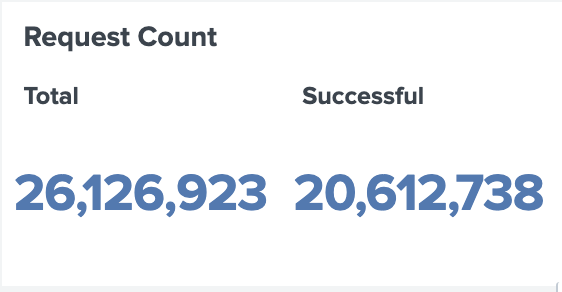Are you a member of the Splunk Community?
- Find Answers
- :
- Splunk Administration
- :
- Admin Other
- :
- Security
- :
- Re: Dashboard to fit in the screen without adjusti...
- Subscribe to RSS Feed
- Mark Topic as New
- Mark Topic as Read
- Float this Topic for Current User
- Bookmark Topic
- Subscribe to Topic
- Mute Topic
- Printer Friendly Page
- Mark as New
- Bookmark Message
- Subscribe to Message
- Mute Message
- Subscribe to RSS Feed
- Permalink
- Report Inappropriate Content
Dashboard to fit in the screen without adjusting the browser zoom
Since different users have different size screens for work. Is it possible that the Dashboard should adjust its size according to the screen size and panel values does not end up overlapping with each other? OR can the browser zoom gets adjusted automatically without the User setting it manually.
I am attaching some screenshots with browser zoom set to 100% and 90%
100%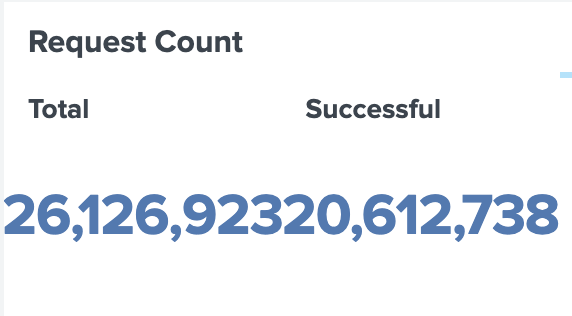
90%
- Mark as New
- Bookmark Message
- Subscribe to Message
- Mute Message
- Subscribe to RSS Feed
- Permalink
- Report Inappropriate Content
@niketnilay Do you have any suggestion ?
- Mark as New
- Bookmark Message
- Subscribe to Message
- Mute Message
- Subscribe to RSS Feed
- Permalink
- Report Inappropriate Content
I am still looking for a solution.
- Mark as New
- Bookmark Message
- Subscribe to Message
- Mute Message
- Subscribe to RSS Feed
- Permalink
- Report Inappropriate Content
what about a plug in. If everyone is using chrome you could try the below?
https://chrome.google.com/webstore/detail/window-resizer/kkelicaakdanhinjdeammmilcgefonfh?hl=en
- Mark as New
- Bookmark Message
- Subscribe to Message
- Mute Message
- Subscribe to RSS Feed
- Permalink
- Report Inappropriate Content
I tried this and it just disrupted everything. Not much of a help.
- Mark as New
- Bookmark Message
- Subscribe to Message
- Mute Message
- Subscribe to RSS Feed
- Permalink
- Report Inappropriate Content
Hello @nagar57,
the font value will not scale automatically. This would look weird if one of the panel has short (and large font) and other a long (and smaller font) number.
You can:
- reduce the number of the panels in one row
- use some tricks like this https://answers.splunk.com/answers/568746/changing-the-font-size-in-panels-for-values.html
- Mark as New
- Bookmark Message
- Subscribe to Message
- Mute Message
- Subscribe to RSS Feed
- Permalink
- Report Inappropriate Content
Actually we have 50 dashboards. And some dashboards have 15-20 panels. This will not work if I go and adjust each panels size and decide the font size as well. There has to be a away to fit the Dashboard in the browser so that every user will see the same layout no matter the size of the screen.
- Mark as New
- Bookmark Message
- Subscribe to Message
- Mute Message
- Subscribe to RSS Feed
- Permalink
- Report Inappropriate Content
Hi @nagar57 ,
Did you manage to find a solution to this issue? We also have many dashboards, and the font size is different in most of the single visualisation.