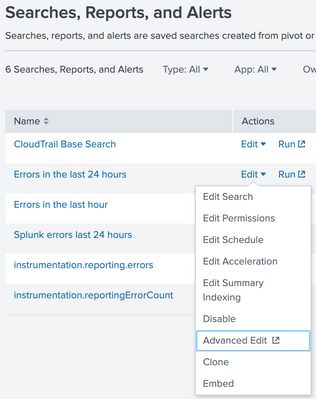Are you a member of the Splunk Community?
- Find Answers
- :
- Using Splunk
- :
- Other Using Splunk
- :
- Reporting
- :
- When creating an alert that creates a .csv file to...
- Subscribe to RSS Feed
- Mark Topic as New
- Mark Topic as Read
- Float this Topic for Current User
- Bookmark Topic
- Subscribe to Topic
- Mute Topic
- Printer Friendly Page
- Mark as New
- Bookmark Message
- Subscribe to Message
- Mute Message
- Subscribe to RSS Feed
- Permalink
- Report Inappropriate Content
When creating an alert that creates a .csv file to be emailed , the .csv contains 9000 with an error that only the first 9000 of the 40,000 results are included. Please advise.
- Mark as New
- Bookmark Message
- Subscribe to Message
- Mute Message
- Subscribe to RSS Feed
- Permalink
- Report Inappropriate Content
There is a setting in the alerting search (savedsearches.conf) called
action.email.maxresultsThe default is 10000, not sure why you are getting 9000, maybe it was overwritten.
But that's where I would look first.
- Mark as New
- Bookmark Message
- Subscribe to Message
- Mute Message
- Subscribe to RSS Feed
- Permalink
- Report Inappropriate Content
There is a setting in the alerting search (savedsearches.conf) called
action.email.maxresultsThe default is 10000, not sure why you are getting 9000, maybe it was overwritten.
But that's where I would look first.
- Mark as New
- Bookmark Message
- Subscribe to Message
- Mute Message
- Subscribe to RSS Feed
- Permalink
- Report Inappropriate Content
Please tell me where do I find this savedsearches.conf file. Which server is it on?
- Mark as New
- Bookmark Message
- Subscribe to Message
- Mute Message
- Subscribe to RSS Feed
- Permalink
- Report Inappropriate Content
(Saved) searches are initiated on the Search Head; you should find it there.
You can also see the settings in effect in the UI under Settings->Searches, reports, and alerts if you select "Advanced Edit" from the dropdown for the relevant alerting search: