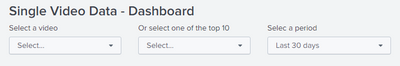Are you a member of the Splunk Community?
- Find Answers
- :
- Using Splunk
- :
- Other Using Splunk
- :
- Reporting
- :
- Using more than one dropdown menu for the same sea...
- Subscribe to RSS Feed
- Mark Topic as New
- Mark Topic as Read
- Float this Topic for Current User
- Bookmark Topic
- Subscribe to Topic
- Mute Topic
- Printer Friendly Page
- Mark as New
- Bookmark Message
- Subscribe to Message
- Mute Message
- Subscribe to RSS Feed
- Permalink
- Report Inappropriate Content
Using more than one dropdown menu for the same search
Hello,
I'm trying to configure two different dropdown menus - the idea is to give option to the user, either he picks a value from the first dropdown (all videos - $dropdown_token$) OR he picks one of the top 10 ($field1$).
The problem is I don't seem to know how to insert this information on my visuals - the dashboard keeps running only if I select the first option/dropdown menu.
I tried different ways of writing the query, such as:
<panel>
<single>
<title>Unique Viewers</title>
<search>
<query>index=index Operation="views"
| search ResourceTitle="$dropdown_token$","$field1$"
|stats distinct_count(UserId)</query>
<earliest>$picktime_token.earliest$</earliest>
<latest>$picktime_token.latest$</latest>
<sampleRatio>1</sampleRatio>
</search>
I also tried | search ResourceTitle="$dropdown_token$" OR "$field1$"
I know it's a beginners question but I appreciate if you could help me.
THanks
- Mark as New
- Bookmark Message
- Subscribe to Message
- Mute Message
- Subscribe to RSS Feed
- Permalink
- Report Inappropriate Content
ResourceTitle="$dropdown_token$" OR ResourceTitle="$field1$"
If this helps, give a like below.
- Mark as New
- Bookmark Message
- Subscribe to Message
- Mute Message
- Subscribe to RSS Feed
- Permalink
- Report Inappropriate Content
I tried but it doesn't work - visuals keep waiting for the query to run.
- Mark as New
- Bookmark Message
- Subscribe to Message
- Mute Message
- Subscribe to RSS Feed
- Permalink
- Report Inappropriate Content
sample:
<form>
<label>double dropdown</label>
<fieldset submitButton="false">
<input type="dropdown" token="dropdown_token">
<label>dropdown1</label>
<fieldForLabel>label</fieldForLabel>
<fieldForValue>sourcetype</fieldForValue>
<search>
<query>| tstats count where index=_internal by sourcetype
| table sourcetype
| eval label=sourcetype</query>
<earliest>-24h@h</earliest>
<latest>now</latest>
</search>
</input>
<input type="dropdown" token="field1">
<label>dropdown2</label>
<fieldForLabel>label</fieldForLabel>
<fieldForValue>sourcetype</fieldForValue>
<search>
<query>| tstats count where index=_internal by sourcetype
| table sourcetype
| eval label=sourcetype</query>
<earliest>-24h@h</earliest>
<latest>now</latest>
</search>
</input>
<input type="time" token="field3">
<label></label>
<default>
<earliest>-24h@h</earliest>
<latest>now</latest>
</default>
</input>
</fieldset>
<row>
<panel>
<event>
<search>
<query>index=_internal sourcetype=$dropdown_token$ OR sourcetype=$field1$ | head 100</query>
<earliest>0</earliest>
<latest></latest>
<sampleRatio>1</sampleRatio>
</search>
<option name="count">20</option>
<option name="type">list</option>
</event>
</panel>
</row>
</form>your simpleXML is something wrong.