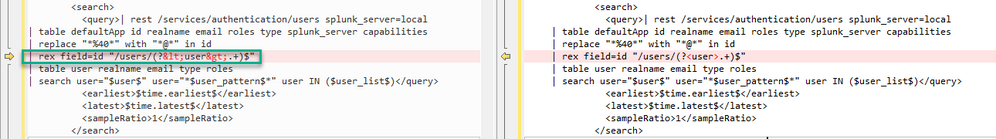Join the Conversation
- Find Answers
- :
- Using Splunk
- :
- Other Using Splunk
- :
- Reporting
- :
- Splunk Usage Audit Report
- Subscribe to RSS Feed
- Mark Topic as New
- Mark Topic as Read
- Float this Topic for Current User
- Bookmark Topic
- Subscribe to Topic
- Mute Topic
- Printer Friendly Page
- Mark as New
- Bookmark Message
- Subscribe to Message
- Mute Message
- Subscribe to RSS Feed
- Permalink
- Report Inappropriate Content
Splunk Usage Audit Report
Hi fellow Splunkers,
I am needing a report which provides audit metrics on the time a Splunk user spends in an app; any searches they ran, and anything else. The more detail, the better. Any help with this is GREATLY appreciated. THANK YOU SO MUCH!
- Mark as New
- Bookmark Message
- Subscribe to Message
- Mute Message
- Subscribe to RSS Feed
- Permalink
- Report Inappropriate Content
Query which will give the number of seconds and human readable time_spent on a splunk page. You may need to tweak the transaction parameters such as maxspan and maxpause etc. to your liking.
https://docs.splunk.com/Documentation/Splunk/latest/SearchReference/Transaction
index=_internal sourcetype=splunk_web_access uri_path="/en-US/app/*" * user!="-"
| rex field=uri_path "/app/(?<splunk_app>[^/]+)/(?<splunk_view>[^/]+)"
| eval splunk_page=splunk_app+"-"+splunk_view
| transaction maxpause=60s user splunk_page
| stats sum(duration) as duration by user splunk_page
| eval time_spent=tostring(duration, "duration")
| search duration > 0
- Mark as New
- Bookmark Message
- Subscribe to Message
- Mute Message
- Subscribe to RSS Feed
- Permalink
- Report Inappropriate Content
@itsmevic here's an image showing the original source on the left side and it gets modified once I post to Splunk Answers to the right side. Possibly Chrome is encoding/decoding a few characters causing the error.
- Mark as New
- Bookmark Message
- Subscribe to Message
- Mute Message
- Subscribe to RSS Feed
- Permalink
- Report Inappropriate Content
Rob, these queries just aren't running for some reason, still getting the same error message as mentioned. Listen, i don't want to take up any more of your time but truely appreciate you trying to help me. I'm going to award you the points anyway for your efforts. Thank you.
- Mark as New
- Bookmark Message
- Subscribe to Message
- Mute Message
- Subscribe to RSS Feed
- Permalink
- Report Inappropriate Content
Hi @itsmevic I've vetted on a generic Splunk lab server and re-uploaded the files linked above a few minutes back. This time I did a direct copy vs copying and pasting in the browser. Hopefully they render for you now. If not, let me know I can can just paste some of the searches directly instead of the dashboards.
Rob
- Mark as New
- Bookmark Message
- Subscribe to Message
- Mute Message
- Subscribe to RSS Feed
- Permalink
- Report Inappropriate Content
Rob, thank you for your continued assistance with this. I do appreciate greatly the time and effort you are giving towards this endeavor. I've tried running the queries through again and am getting the same error:
Error in 'search' command: Unable to parse the search: Comparator '<' is missing a term on the left-hand side.
- Mark as New
- Bookmark Message
- Subscribe to Message
- Mute Message
- Subscribe to RSS Feed
- Permalink
- Report Inappropriate Content
Search 1
index=_audit sourcetype=audittrail
| fillnull value=NULL
| table _time host user action info
Search 2
index=_audit sourcetype=audittrail
| fillnull value=NULL
| table _time host user action info _raw
| transaction user action
| table _time duration host user action info _raw
Search 3
index=_internal sourcetype=splunk_web_access uri_path="/en-US/app/*" * user!="-"
| rex field=uri_path "/app/(?<splunk_app>[^/]+)/(?<splunk_view>[^/]+)"
| eval splunk_page=splunk_app+"-"+splunk_view
| top 100 user splunk_page
- Mark as New
- Bookmark Message
- Subscribe to Message
- Mute Message
- Subscribe to RSS Feed
- Permalink
- Report Inappropriate Content
Thanks for all your help, Rob!
- Mark as New
- Bookmark Message
- Subscribe to Message
- Mute Message
- Subscribe to RSS Feed
- Permalink
- Report Inappropriate Content
Here's a dashboard that will give some stats on the apps and dashboards that are being used.
Adding a download link as I could not get formatting preserved.
https://downloads.jordan2000.com/splunk/dashboards/popular_views.xml
- Mark as New
- Bookmark Message
- Subscribe to Message
- Mute Message
- Subscribe to RSS Feed
- Permalink
- Report Inappropriate Content
Unfortunately, the same response with this one too:
"Error in 'search' command: Unable to parse the search: Comparator '<' is missing a term on the left hand side.
The search job has failed due to an error. You may be able view the job in the Job Inspector."
- Mark as New
- Bookmark Message
- Subscribe to Message
- Mute Message
- Subscribe to RSS Feed
- Permalink
- Report Inappropriate Content
Adding a download link as I could not get formatting preserved when I post to Splunk Answers.
https://downloads.jordan2000.com/splunk/dashboards/activity_audit.xml
Adding a download link as I could not get formatting preserved when I post to Splunk Answers.
https://downloads.jordan2000.com/splunk/dashboards/popular_views.xml
- Mark as New
- Bookmark Message
- Subscribe to Message
- Mute Message
- Subscribe to RSS Feed
- Permalink
- Report Inappropriate Content
Here's a dashboard that will give some of the activity audit you are requesting.
Adding a download link as I could not get formatting preserved. https://downloads.jordan2000.com/splunk/dashboards/activity_audit.xml
- Mark as New
- Bookmark Message
- Subscribe to Message
- Mute Message
- Subscribe to RSS Feed
- Permalink
- Report Inappropriate Content
Thanks, Rob.
Wow! Now, thats a search! Unfortunately, when I ran it, it is giving me this error:
"Error in 'search' command: Unable to parse the search: Comparator '<' is missing a term on the left-hand side."
I went through the query but didn't see anything abnormal. I've over-looked it somewhere within then 819 lines of SPL. By chance, would you be able to pinpoint it?
- Mark as New
- Bookmark Message
- Subscribe to Message
- Mute Message
- Subscribe to RSS Feed
- Permalink
- Report Inappropriate Content
I think it's line 127. When I post here, it URL decodes the dashboard source where as when I view my dashboard's source in Splunk it has the < and >
original source:
| rex field=id "/users/(?<user>.+)$"
- Mark as New
- Bookmark Message
- Subscribe to Message
- Mute Message
- Subscribe to RSS Feed
- Permalink
- Report Inappropriate Content
Thanks for the response, Rob. I basically copied and pasted your original source to the query itself but unfortunately, Splunk is still choking. Getting same error:
"Error in 'search' command: Unable to parse the search: Comparator '<' is missing a term on the left-hand side."
This query looks like it pulls some meaningful info. I am excited to see first hand if we can get it to work.
- Mark as New
- Bookmark Message
- Subscribe to Message
- Mute Message
- Subscribe to RSS Feed
- Permalink
- Report Inappropriate Content
Take a look at the builtin Splunk Monitoring Console https://docs.splunk.com/Documentation/Splunk/latest/DMC/DMCoverview - it has many reports already built which you could copy and customize to your needs.