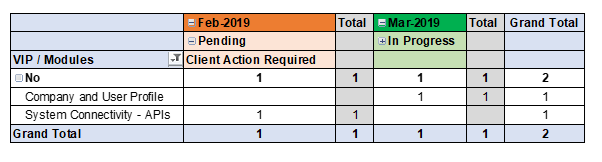Join the Conversation
- Find Answers
- :
- Using Splunk
- :
- Other Using Splunk
- :
- Reporting
- :
- Is it possible to create a chart like this in splu...
- Subscribe to RSS Feed
- Mark Topic as New
- Mark Topic as Read
- Float this Topic for Current User
- Bookmark Topic
- Subscribe to Topic
- Mute Topic
- Printer Friendly Page
- Mark as New
- Bookmark Message
- Subscribe to Message
- Mute Message
- Subscribe to RSS Feed
- Permalink
- Report Inappropriate Content
Is it possible to create a chart like this in splunk?
Hi All,
I am trying to do up a chart which consist of 4 different fields as well as the total for each month.
Am wondering if it is possible to do up a chart like this with splunk? Thanks.
- Mark as New
- Bookmark Message
- Subscribe to Message
- Mute Message
- Subscribe to RSS Feed
- Permalink
- Report Inappropriate Content
Hi @synastraa,
Seems like we have an excel pro, yes its possible to create a table like this. For adding colors and highlighting cells follow this easy Splunk tutorial :
https://docs.splunk.com/Documentation/Splunk/7.2.6/Viz/TableFormatsFormatting
For adding total and grand total you can leverage either of the eventstats, addtotals and addcoltotals commands :
https://docs.splunk.com/Documentation/Splunk/7.2.6/SearchReference/Eventstats
https://docs.splunk.com/Documentation/Splunk/7.2.6/SearchReference/Addtotals
https://docs.splunk.com/Documentation/Splunk/7.2.6/SearchReference/Addcoltotals
Let me know if that helps.
Cheers,
David
- Mark as New
- Bookmark Message
- Subscribe to Message
- Mute Message
- Subscribe to RSS Feed
- Permalink
- Report Inappropriate Content
Hi @DavidHourani ,
Thanks for the information provided.
Would like to know how to create a chart like this in splunk. So far I was only able to get the chart to show the modules and statuses which is pending and In progress . How woud I be able to add the column of date to show different months?
Much appreciated. Thanks
- Mark as New
- Bookmark Message
- Subscribe to Message
- Mute Message
- Subscribe to RSS Feed
- Permalink
- Report Inappropriate Content
To have the different month you can use the month from the _time field and then run your stats by month so each column in the table will be one of the columns defined in your stats command 🙂
- Mark as New
- Bookmark Message
- Subscribe to Message
- Mute Message
- Subscribe to RSS Feed
- Permalink
- Report Inappropriate Content
Hi David,
I am current running my stats by Ticket_Status. How would i go about in using stats by weeks if i am already using Ticket_status as my by clause? Thanks.
- Mark as New
- Bookmark Message
- Subscribe to Message
- Mute Message
- Subscribe to RSS Feed
- Permalink
- Report Inappropriate Content
Yes, it is possible but you'll have to use Javascript for that. In App "Splunk 6.x Dashboard Examples" check
http://localhost:8000/en-GB/app/simple_xml_examples/custom_table_cell_highlighting
- Mark as New
- Bookmark Message
- Subscribe to Message
- Mute Message
- Subscribe to RSS Feed
- Permalink
- Report Inappropriate Content
Would it be possible to achieve this without javascripts?
- Mark as New
- Bookmark Message
- Subscribe to Message
- Mute Message
- Subscribe to RSS Feed
- Permalink
- Report Inappropriate Content
Yes, static coloring is possible by clicking on the little brush sign on table header against each field. However you'll have to specify what cell value causes what cell color. However, if you want the table to parse the cell value and dynamically, run an expression and decide what color it should be - You need JavaScript for that.
- Mark as New
- Bookmark Message
- Subscribe to Message
- Mute Message
- Subscribe to RSS Feed
- Permalink
- Report Inappropriate Content
Hi Nabeel,
I am more concern on how to get the chart out then the colouring. Thanks.