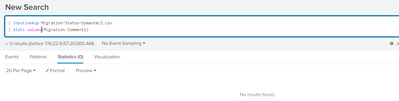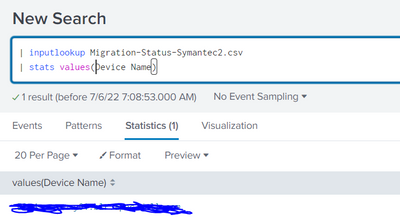Are you a member of the Splunk Community?
- Find Answers
- :
- Using Splunk
- :
- Other Using Splunk
- :
- Reporting
- :
- Re: Inputlookup cannot perform stats function on f...
- Subscribe to RSS Feed
- Mark Topic as New
- Mark Topic as Read
- Float this Topic for Current User
- Bookmark Topic
- Subscribe to Topic
- Mute Topic
- Printer Friendly Page
- Mark as New
- Bookmark Message
- Subscribe to Message
- Mute Message
- Subscribe to RSS Feed
- Permalink
- Report Inappropriate Content
Hey,
I have an inputlookup and I need to perform a stats values on one of the columns "Migration Comments". So, I am able to use the stats functions on every column EXCEPT the one column I actually need to perform the function on. It seems recognises the field name, even though I am copying the name of the field into the query.
Here is the data table:
And here is what the query I am trying to run looks like?
What am I doing wrong???
Many thanks,
- Mark as New
- Bookmark Message
- Subscribe to Message
- Mute Message
- Subscribe to RSS Feed
- Permalink
- Report Inappropriate Content
Does your field name have trailing blanks, perhaps?
| stats values(Migration*)- Mark as New
- Bookmark Message
- Subscribe to Message
- Mute Message
- Subscribe to RSS Feed
- Permalink
- Report Inappropriate Content
Hi @POR160893,
never use spaces in field names, if you must have spaces, use quotes:
| stats BY "Migration Comments"Ciao.
Giuseppe
- Mark as New
- Bookmark Message
- Subscribe to Message
- Mute Message
- Subscribe to RSS Feed
- Permalink
- Report Inappropriate Content
Put column names with embedded spaces in single quotes
| stats values('Migration Comments')- Mark as New
- Bookmark Message
- Subscribe to Message
- Mute Message
- Subscribe to RSS Feed
- Permalink
- Report Inappropriate Content
It is really strange as I am able to access other columns like this:
- Mark as New
- Bookmark Message
- Subscribe to Message
- Mute Message
- Subscribe to RSS Feed
- Permalink
- Report Inappropriate Content
Does your field name have trailing blanks, perhaps?
| stats values(Migration*)