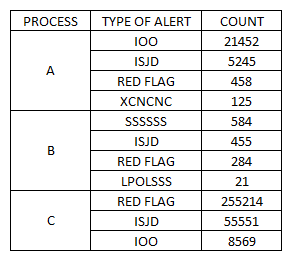Are you a member of the Splunk Community?
- Find Answers
- :
- Using Splunk
- :
- Other Using Splunk
- :
- Reporting
- :
- How to count events sorting by count in a multival...
- Subscribe to RSS Feed
- Mark Topic as New
- Mark Topic as Read
- Float this Topic for Current User
- Bookmark Topic
- Subscribe to Topic
- Mute Topic
- Printer Friendly Page
- Mark as New
- Bookmark Message
- Subscribe to Message
- Mute Message
- Subscribe to RSS Feed
- Permalink
- Report Inappropriate Content
Hello guys I have this SPL
| stats count(events) by type process
and it gives me something CORRECT like this:
| PROCESS | TYPE OF ALERT | COUNT |
| A | RED FLAG | 458 |
| A | ISJD | 5245 |
| A | IOO | 21452 |
| A | XCNCNC | 125 |
| B | LPOLSSS | 21 |
| B | SSSSSS | 584 |
| B | RED FLAG | 284 |
| B | ISJD | 455 |
| C | RED FLAG | 255214 |
| C | ISJD | 55551 |
| C | IOO | 8569 |
but when I do this:
| stats count(events) by type process
| stats values(*) as * by process
I get something incorrect because the type or erros do not correspond witht he count field next to them because splunk seems to order the m in anotehr fashion, like this for example which is not correct
| PROCESS | TYPE OF ALERT | COUNT |
| A | IOO ISJD RED FLAG XCNXNX | 125 5245 458 21452 |
and so the rows for B and C will also be mixed up
I will like to have them showm like this: WHICH is correct
is there a proper way to do that guys THANK you so much in advance!
kindly
C
- Mark as New
- Bookmark Message
- Subscribe to Message
- Mute Message
- Subscribe to RSS Feed
- Permalink
- Report Inappropriate Content
Try just listing the fields that you are interested in.
| stats count(events) as count by type process
| stats list(type) as type list(count) as count by process- Mark as New
- Bookmark Message
- Subscribe to Message
- Mute Message
- Subscribe to RSS Feed
- Permalink
- Report Inappropriate Content
values will sort the multi-values lexicologically (and remove duplicates) whereas list will maintain the order and preserve all values
| stats count(events) by type process
| stats list(*) as * by process- Mark as New
- Bookmark Message
- Subscribe to Message
- Mute Message
- Subscribe to RSS Feed
- Permalink
- Report Inappropriate Content
@ITWhisperer hello dearest! First thanks for the explanation between list and values I actually did use list before but for some reason this command always returns some "gibberish" values in the list field such as:
"Splusk_x67383_ap_73828828383"
But I know this is something from splunk or maybe is something with my version of splunk because this weird things do not appear when I use values... Is it because I have splunk 8?
- Mark as New
- Bookmark Message
- Subscribe to Message
- Mute Message
- Subscribe to RSS Feed
- Permalink
- Report Inappropriate Content
Try just listing the fields that you are interested in.
| stats count(events) as count by type process
| stats list(type) as type list(count) as count by process- Mark as New
- Bookmark Message
- Subscribe to Message
- Mute Message
- Subscribe to RSS Feed
- Permalink
- Report Inappropriate Content
Can you please try this?
YOUR_SEARCH
| sort PROCESS - COUNT
| autoregress PROCESS p=1 as pre_PROCESS
| eval PROCESS=case(isnull(pre_PROCESS),PROCESS,PROCESS!=pre_PROCESS,PROCESS,1=1,null()) | fields - pre_PROCESS
| eval PROCESS=if(isnull(PROCESS),TYPE_OF_ALERT,PROCESS)
| eval TYPE_OF_ALERT=if(PROCESS=TYPE_OF_ALERT,COUNT,TYPE_OF_ALERT)
| eval COUNT=if(COUNT=TYPE_OF_ALERT,null(),COUNT)
My Sample Search :
| makeresults | eval _raw="PROCESS TYPE OF ALERT COUNT
A RED FLAG 458
A ISJD 5245
A IOO 21452
A XCNCNC 125
B LPOLSSS 21
B SSSSSS 584
B RED FLAG 284
B ISJD 455
C RED FLAG 255214
C ISJD 55551
C IOO 8569"| multikv forceheader=1
|table PROCESS TYPE_OF_ALERT COUNT
| sort PROCESS - COUNT
| autoregress PROCESS p=1 as pre_PROCESS
| eval PROCESS=case(isnull(pre_PROCESS),PROCESS,PROCESS!=pre_PROCESS,PROCESS,1=1,null()) | fields - pre_PROCESS
| eval PROCESS=if(isnull(PROCESS),TYPE_OF_ALERT,PROCESS)
| eval TYPE_OF_ALERT=if(PROCESS=TYPE_OF_ALERT,COUNT,TYPE_OF_ALERT)
| eval COUNT=if(COUNT=TYPE_OF_ALERT,null(),COUNT)
Thanks
KV
▄︻̷̿┻̿═━一
If any of my reply helps you to solve the problem Or gain knowledge, an upvote would be appreciated.
- Mark as New
- Bookmark Message
- Subscribe to Message
- Mute Message
- Subscribe to RSS Feed
- Permalink
- Report Inappropriate Content
@kamlesh_vaghela thank you so much this definitely works but I feel like I will get a llot of use of this in other problems I have to Solve thank you so much