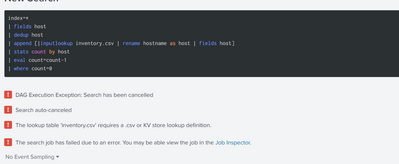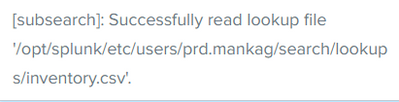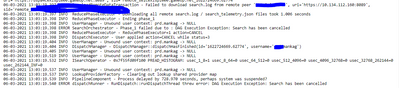Are you a member of the Splunk Community?
- Find Answers
- :
- Using Splunk
- :
- Other Using Splunk
- :
- Reporting
- :
- Re: Comparing the hosts not reporting to indexer a...
- Subscribe to RSS Feed
- Mark Topic as New
- Mark Topic as Read
- Float this Topic for Current User
- Bookmark Topic
- Subscribe to Topic
- Mute Topic
- Printer Friendly Page
- Mark as New
- Bookmark Message
- Subscribe to Message
- Mute Message
- Subscribe to RSS Feed
- Permalink
- Report Inappropriate Content
I wan to take the not reporting clients or not deployed client list UF ( hostname) from the inventory.csv lookup
Please advise how do i take the same
for example in a distributed environment i have total 1000 PC's and i want to know what are the PC's not deployed or not reporting to indexer from the inventory list of 1000 host name
- Mark as New
- Bookmark Message
- Subscribe to Message
- Mute Message
- Subscribe to RSS Feed
- Permalink
- Report Inappropriate Content
index=*
| fields host
| dedup host
| append [|inputlookup inventory.csv | rename hostname as host | fields host]
| stats count by host
| eval count=count-1
| where count=0- Mark as New
- Bookmark Message
- Subscribe to Message
- Mute Message
- Subscribe to RSS Feed
- Permalink
- Report Inappropriate Content
This assumes all your hosts are in your inventory
index=*
| fields host
| dedup host
| append [|inputlookup inventory.csv | rename hostname as host]
| stats count by host
| where count=1- Mark as New
- Bookmark Message
- Subscribe to Message
- Mute Message
- Subscribe to RSS Feed
- Permalink
- Report Inappropriate Content
Thanks for your reply,
I want the report for which are the host not deployed the universal forwarder from my inventory file
the filed i mentioned host in the csv file & upload as lookup.
Please guide me how to get the report for the same?
- Mark as New
- Bookmark Message
- Subscribe to Message
- Mute Message
- Subscribe to RSS Feed
- Permalink
- Report Inappropriate Content
Under settings, there is a lookups option. There you can upload your csv, which will then be available to use with inputlookup.
- Mark as New
- Bookmark Message
- Subscribe to Message
- Mute Message
- Subscribe to RSS Feed
- Permalink
- Report Inappropriate Content
Thank you, yes I uploaded the inventory to lookups, can use the same above query for host comparison ?
Please clarify
- Mark as New
- Bookmark Message
- Subscribe to Message
- Mute Message
- Subscribe to RSS Feed
- Permalink
- Report Inappropriate Content
Depending on whether you have additional fields in your inventory.csv, you may want to reduce the field set to just host
index=*
| fields host
| dedup host
| append [|inputlookup inventory.csv | rename hostname as host | fields host]
| stats count by host
| where count=1- Mark as New
- Bookmark Message
- Subscribe to Message
- Mute Message
- Subscribe to RSS Feed
- Permalink
- Report Inappropriate Content
Thank you I am getting the outputs but its coming next row each host name very difficult to separate it, is there any way to get only not reporting or not deployed the hosts ?
- Mark as New
- Bookmark Message
- Subscribe to Message
- Mute Message
- Subscribe to RSS Feed
- Permalink
- Report Inappropriate Content
You should only be getting hosts which only appear in one place. Assuming that all the reporting hosts are in your inventory.csv, then the non-reporting hosts will have a count of 1
index=* - search all indexes (you might want to retrict this to just the indexes you are interested in
| fields host - reduce the fields to just host
| dedup host - deduplicate the hosts, i.e. only one event for each host
| append [|inputlookup inventory.csv | rename hostname as host | fields host] - append events from the inventory.csv giving the hosts the same field name
| stats count by host - count events by host assumes that the host in the index is exactly the same as the host in the inventory
| where count=1 - only keep the events where they have come from one place (the inventory)If you are getting more hosts than you were expecting, it could be that the way the host is recorded in the event is in a different format to the way it is recorded in the lookup
- Mark as New
- Bookmark Message
- Subscribe to Message
- Mute Message
- Subscribe to RSS Feed
- Permalink
- Report Inappropriate Content
Thank you for your detailed explain, if possible to update if we found the host name in the index the output like hostname, Count =1, if not found the hostname output like hostname, count =0 in the index based on lookups.
if possible please let me know how we can achieve it
- Mark as New
- Bookmark Message
- Subscribe to Message
- Mute Message
- Subscribe to RSS Feed
- Permalink
- Report Inappropriate Content
index=*
| fields host
| dedup host
| append [|inputlookup inventory.csv | rename hostname as host | fields host]
| stats count by host
| eval count=count-1
| where count=0- Mark as New
- Bookmark Message
- Subscribe to Message
- Mute Message
- Subscribe to RSS Feed
- Permalink
- Report Inappropriate Content
Thanks, but now i am getting all 0 in count column
- Mark as New
- Bookmark Message
- Subscribe to Message
- Mute Message
- Subscribe to RSS Feed
- Permalink
- Report Inappropriate Content
Yes, these are the hosts that only appear in the inventory i.e. those not in indexes - is this not what you were interested in?
- Mark as New
- Bookmark Message
- Subscribe to Message
- Mute Message
- Subscribe to RSS Feed
- Permalink
- Report Inappropriate Content
I want differentiate the output based on lookup ( inventory.csv) if the host is found in index mark it count = 1 if not found the host in the index mark it 0 that host based on lookup asset.
- Mark as New
- Bookmark Message
- Subscribe to Message
- Mute Message
- Subscribe to RSS Feed
- Permalink
- Report Inappropriate Content
This is what you should be getting
The first part gets an event for each host in the index - that's what the dedup is doing for you
The append gets an event for each host in the csv whether they exist in the index or not
The stats counts the events by host so if the host exists in both the index and the csv the count will be 2 and if it only exists in the csv the count will be 1
By subtracting 1 from these counts, you will have a count of 1 if it is in the index and the csv and 0 if it is only in the csv.
- Mark as New
- Bookmark Message
- Subscribe to Message
- Mute Message
- Subscribe to RSS Feed
- Permalink
- Report Inappropriate Content
Thank you, after some time i am getting the below error what could be the problem is there any solution ?
- Mark as New
- Bookmark Message
- Subscribe to Message
- Mute Message
- Subscribe to RSS Feed
- Permalink
- Report Inappropriate Content
Have you added inventory.csv to your environment?
- Mark as New
- Bookmark Message
- Subscribe to Message
- Mute Message
- Subscribe to RSS Feed
- Permalink
- Report Inappropriate Content
Yes I added please look the below screen shot.
- Mark as New
- Bookmark Message
- Subscribe to Message
- Mute Message
- Subscribe to RSS Feed
- Permalink
- Report Inappropriate Content
What else does the job inspector tell you about what went wrong?
- Mark as New
- Bookmark Message
- Subscribe to Message
- Mute Message
- Subscribe to RSS Feed
- Permalink
- Report Inappropriate Content
I am not sure I got some error