Turn on suggestions
Auto-suggest helps you quickly narrow down your search results by suggesting possible matches as you type.
Showing results for
#Random
This is a place to discuss all things outside of Splunk, its products, and its use cases.
Turn on suggestions
Auto-suggest helps you quickly narrow down your search results by suggesting possible matches as you type.
Showing results for
- Splunk Answers
- :
- Other Resources
- :
- #Random
- :
- Re: not able to see "ADD DATA" after clicking on s...
Options
- Subscribe to RSS Feed
- Mark Topic as New
- Mark Topic as Read
- Float this Topic for Current User
- Bookmark Topic
- Subscribe to Topic
- Mute Topic
- Printer Friendly Page
- Mark as New
- Bookmark Message
- Subscribe to Message
- Mute Message
- Subscribe to RSS Feed
- Permalink
- Report Inappropriate Content
not able to see "ADD DATA" after clicking on settings icon in splunk home page. please see attachment for better understanding
sra1pothineni
New Member
03-11-2016
01:26 PM
In order to add data into splunk, I am n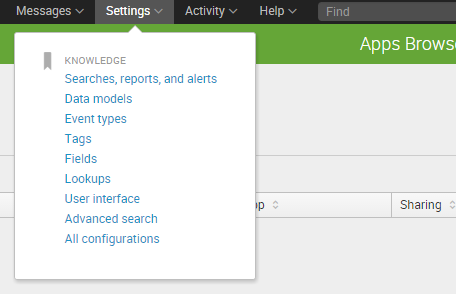
- Mark as New
- Bookmark Message
- Subscribe to Message
- Mute Message
- Subscribe to RSS Feed
- Permalink
- Report Inappropriate Content
Vinay_Mantha
Engager
03-11-2016
10:01 PM
Only Admin can have access to add data.
No,user or power have permission to do that
- Mark as New
- Bookmark Message
- Subscribe to Message
- Mute Message
- Subscribe to RSS Feed
- Permalink
- Report Inappropriate Content
somesoni2
Revered Legend
03-11-2016
02:46 PM
It seems like you've been assigned a regular User role and the add data option (and other administrative options) are not available to User Role.
You would need a role with necessary capabilities to be able to access it. See this link for more details of different capabilities available in Splunk.
http://docs.splunk.com/Documentation/Splunk/latest/Security/Rolesandcapabilities
- Mark as New
- Bookmark Message
- Subscribe to Message
- Mute Message
- Subscribe to RSS Feed
- Permalink
- Report Inappropriate Content
martin_mueller

SplunkTrust
03-11-2016
02:46 PM
Looks like you don't have permissions to add data.
Get Updates on the Splunk Community!
Join Us for Splunk University and Get Your Bootcamp Game On!
If you know, you know! Splunk University is the vibe this summer so register today for bootcamps galore ...
.conf24 | Learning Tracks for Security, Observability, Platform, and Developers!
.conf24 is taking place at The Venetian in Las Vegas from June 11 - 14. Continue reading to learn about the ...
Announcing Scheduled Export GA for Dashboard Studio
We're excited to announce the general availability of Scheduled Export for Dashboard Studio. Starting in ...
