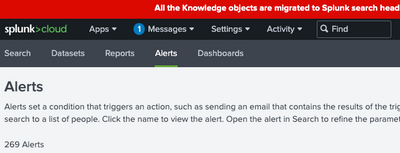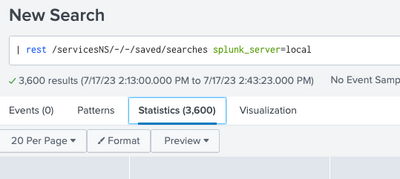Turn on suggestions
Auto-suggest helps you quickly narrow down your search results by suggesting possible matches as you type.
Other Usage
×
Join the Conversation
Without signing in, you're just watching from the sidelines. Sign in or Register to connect, share, and be part of the Splunk Community.
Turn on suggestions
Auto-suggest helps you quickly narrow down your search results by suggesting possible matches as you type.
- Find Answers
- :
- Using Splunk
- :
- Other Using Splunk
- :
- Other Usage
- :
- Get list of reports and alerts using Splunk SDK
Options
- Subscribe to RSS Feed
- Mark Topic as New
- Mark Topic as Read
- Float this Topic for Current User
- Bookmark Topic
- Subscribe to Topic
- Mute Topic
- Printer Friendly Page
- Mark as New
- Bookmark Message
- Subscribe to Message
- Mute Message
- Subscribe to RSS Feed
- Permalink
- Report Inappropriate Content
rajeshad
Engager
07-14-2023
03:35 PM
How can I use Splunk SDK/Rest API to get list of alerts and reports? For example, the page below shows total of 269 alerts. Would like to access these alerts with all its metadata (such as the underlying query).
Thanks!
1 Solution
- Mark as New
- Bookmark Message
- Subscribe to Message
- Mute Message
- Subscribe to RSS Feed
- Permalink
- Report Inappropriate Content
richgalloway

SplunkTrust
07-14-2023
05:50 PM
Get a list of reports with this REST command
| rest /servicesNS/-/-/saved/searches splunk_server=local
| search alert_type="always" Use this REST command to get a list of alerts
| rest /servicesNS/-/-/saved/searches splunk_server=local
| search alert_type!="always"
---
If this reply helps you, Karma would be appreciated.
If this reply helps you, Karma would be appreciated.
- Mark as New
- Bookmark Message
- Subscribe to Message
- Mute Message
- Subscribe to RSS Feed
- Permalink
- Report Inappropriate Content
richgalloway

SplunkTrust
07-14-2023
05:50 PM
Get a list of reports with this REST command
| rest /servicesNS/-/-/saved/searches splunk_server=local
| search alert_type="always" Use this REST command to get a list of alerts
| rest /servicesNS/-/-/saved/searches splunk_server=local
| search alert_type!="always"
---
If this reply helps you, Karma would be appreciated.
If this reply helps you, Karma would be appreciated.
- Mark as New
- Bookmark Message
- Subscribe to Message
- Mute Message
- Subscribe to RSS Feed
- Permalink
- Report Inappropriate Content
rajeshad
Engager
07-17-2023
07:46 AM
The query is not listing any events and the data is only available on Statistics tab. Is this expected or am I missing something?
- Mark as New
- Bookmark Message
- Subscribe to Message
- Mute Message
- Subscribe to RSS Feed
- Permalink
- Report Inappropriate Content
richgalloway

SplunkTrust
07-17-2023
09:08 AM
Yes, that is normal. The rest command does not search for events - it returns information.
---
If this reply helps you, Karma would be appreciated.
If this reply helps you, Karma would be appreciated.
- Mark as New
- Bookmark Message
- Subscribe to Message
- Mute Message
- Subscribe to RSS Feed
- Permalink
- Report Inappropriate Content
rajeshad
Engager
07-17-2023
07:15 AM
Thank you, will try it out!
Get Updates on the Splunk Community!
Accelerating Observability as Code with the Splunk AI Assistant
We’ve seen in previous posts what Observability as Code (OaC) is and how it’s now essential for managing ...
Integrating Splunk Search API and Quarto to Create Reproducible Investigation ...
Splunk is More Than Just the Web Console
For Digital Forensics and Incident Response (DFIR) practitioners, ...
Congratulations to the 2025-2026 SplunkTrust!
Hello, Splunk Community! We are beyond thrilled to announce our newest group of SplunkTrust members!
The ...